By integrating EdApp with your BambooHR platform, onboarding employees to your training content in EdApp becomes a fully automated process.
Enabling the integration
To enable the integration you will need to have Admin access to BambooHR.
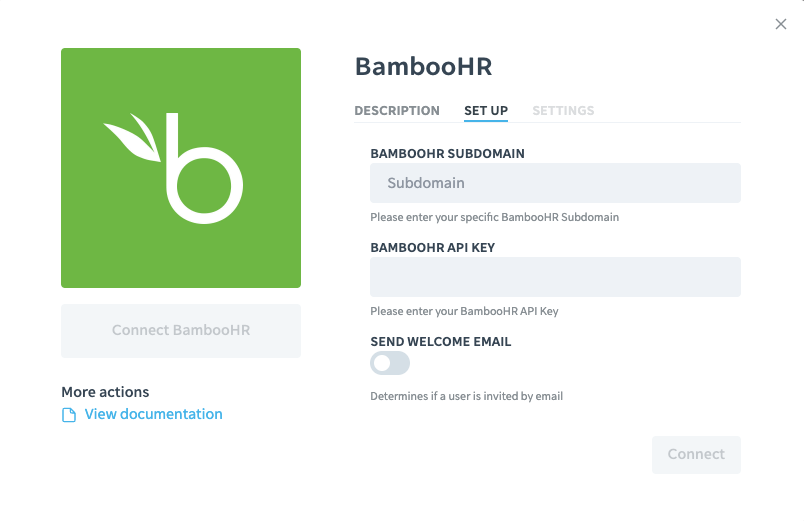
The first thing you will need is the subdomain, which is the first part of the Url of your bambooHR instance. In the example below this is edappintegrations
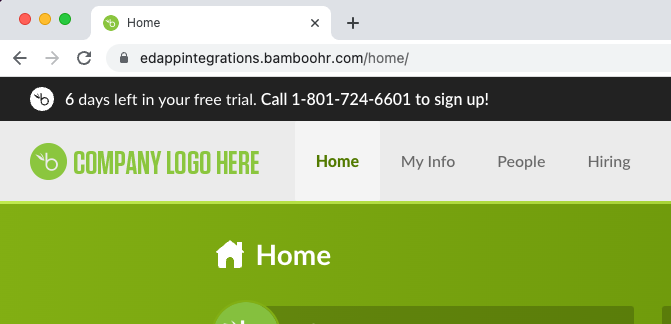
The second thing you need is an API key for EdApp to access your employee data. To create a new key, goto account button in the right upper corner and click on the API Keys item.
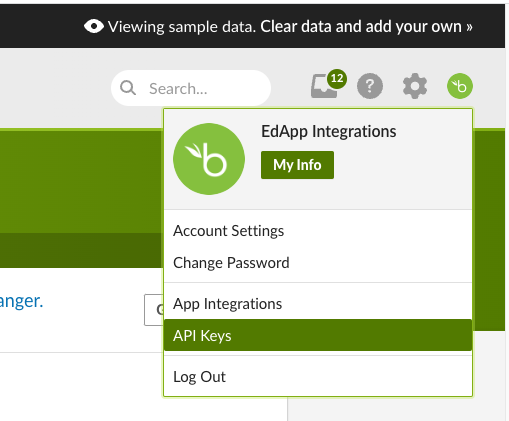
Click Add New Key and give it the name EdApp. Copy the key to use in the EdApp portal.
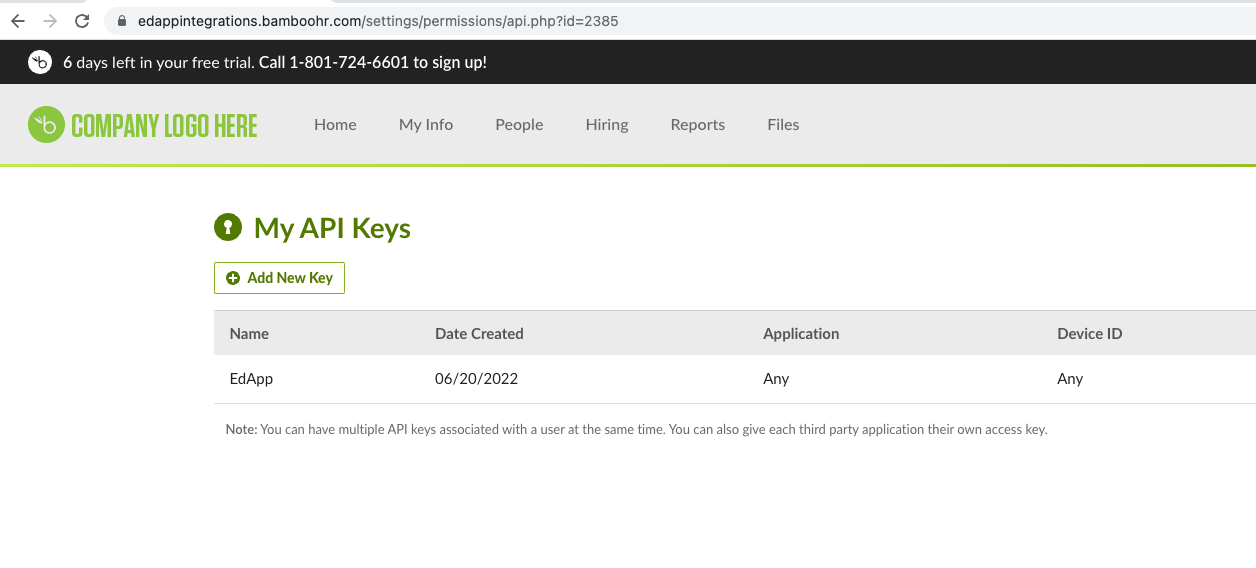
The last option in the EdApp integrations page is the option to send the new users a welcome email with their credentials to login to EdApp. When using Single sign on you might not want to send this email to users but rather communicate the use of EdApp via your own channels.
Sync User Data
Users are uniquely identified by their email address which will be used as the username in EdApp. In addition, the following fields can be imported as custom fields:
|
Name |
Field name |
Category in BambooHR |
|---|---|---|
|
First name |
firstname |
Personal |
|
Last name |
lastname |
Personal |
|
City |
city |
Personal |
|
State |
state |
Personal |
|
Country |
country |
Personal |
|
Zip |
zipcode |
Personal |
|
Active |
active |
Personal |
|
Job Title |
jobtitle |
Job Information |
|
Department |
department |
Job Information |
|
Location |
location |
Job Information |
|
Division |
division |
Job Information |
These additional fields can be used to dynamically assign users to user groups using the Dynamic Usergroups feature.
For the data to be imported, the custom fields need to be created in EdApp in the App Settings page.
If your BambooHr account has additional custom employee fields configured, these can also be imported by creating a custom field in EdApp with exactly the same name.
