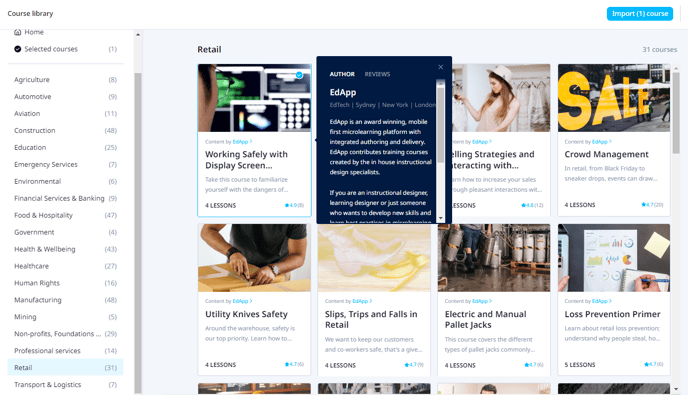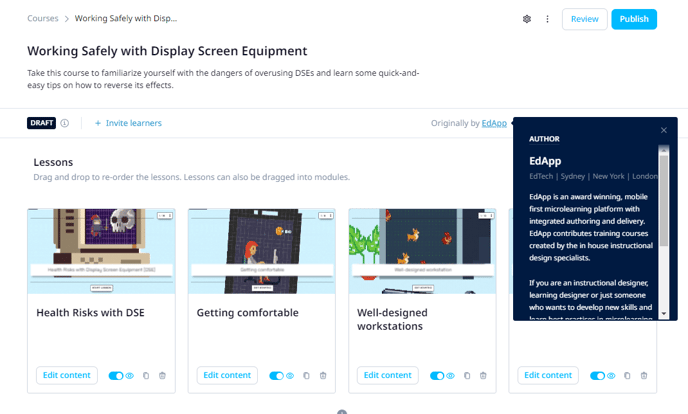Author Profile
This post covers how to create an author profile in your Educate All account
Author Profiles are a great space to share more information about yourself/your company with other EdApp users in the Educate All community. This feature allows you to input a brief bio and include your industry, location, website and even social media so that others in the community can connect! It's easy to set this up following the steps below:
1. Navigate to Public Profile (under Account Settings)
2. Fill in the fields with as much detail as you would like.
Author Profile: Visibility
The profile will be visible for those accessing the Educate All content library. Users will be able to see it and click on it for more information, as demonstrated below.