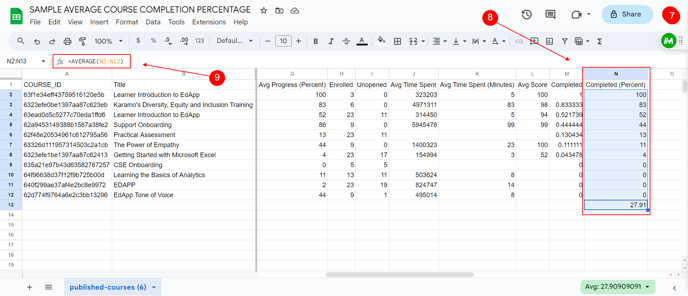How to get Completion Percentage for a Group of Courses
This is a guide on how you can filter and download a list of your Courses to get their Average Completion Percentage.
Contents
Performance Dashboard
CSV File
Performance Dashboard
Navigate to your list of All Published Courses by going to the Course Tab and sort the list using the Table's Column Headers. Click on the Closed Eye icon to pick and choose more columns to reveal or hide.
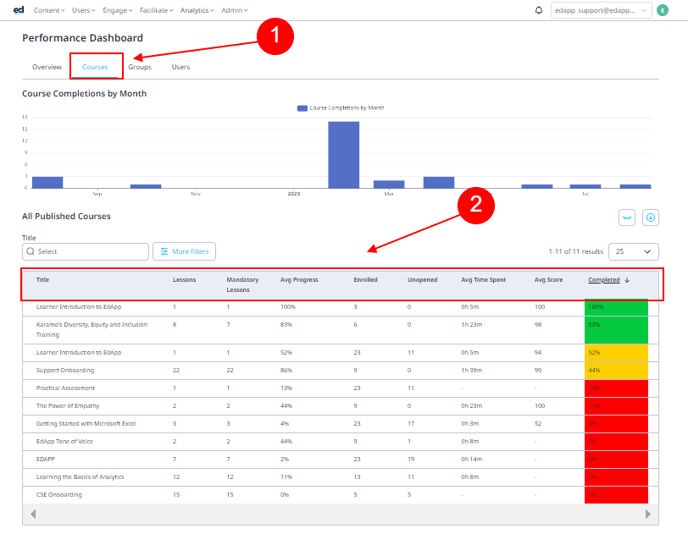
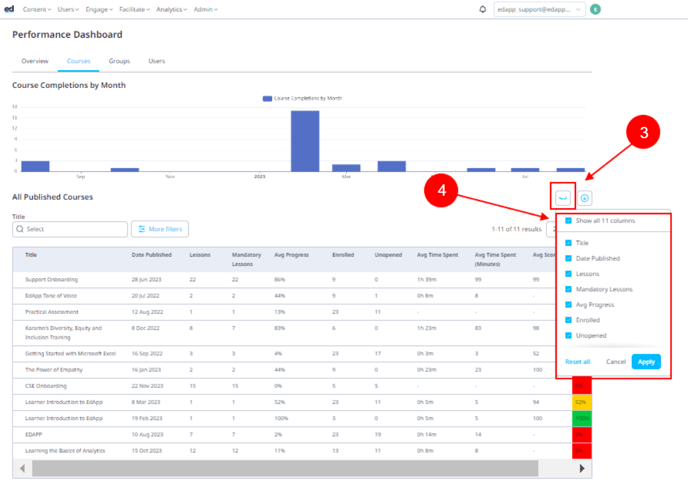
Filter the list further by Clicking on More Filters button beside the Search Bar. To save a copy, click the Download button beside the Closed Eye icon.
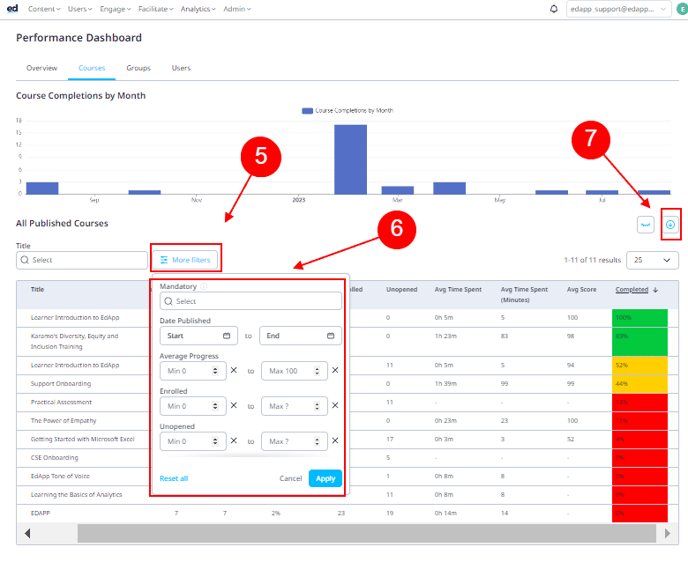
CSV File
After downloading, open the CSV file and find the Completed (Percent) column. Add an Average Function or =AVERAGE() at the bottom of the column and highlight the cells below the column header. The number generated is the Average Completion Percentage of all exported courses.