How to Log in after receiving an invitation email
This is a guide to logging into your EdApp account after being invited via email. Once you’ve received an email inviting you to join EdApp, it is quick and simple to access your learning content.
Step 1: Open and read your invitation email from EdApp.
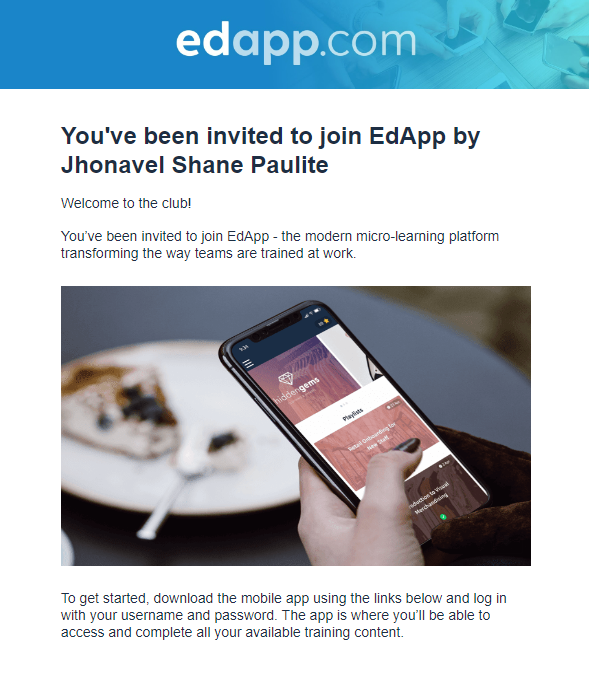
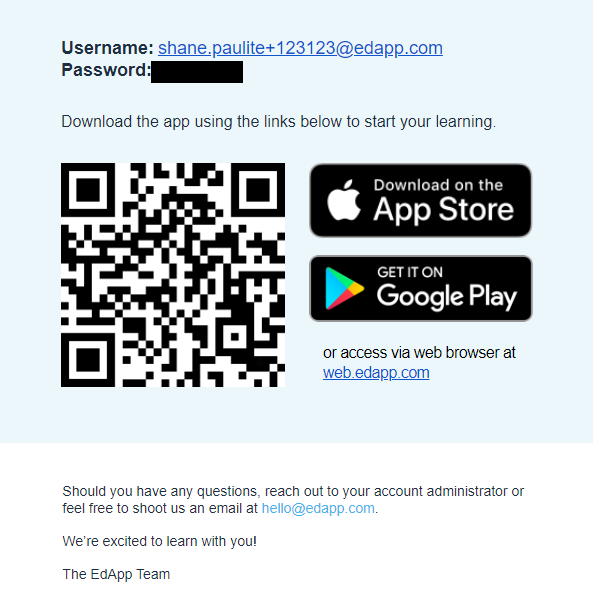
Step 2: Download the EdApp mobile app. This can be done using the links in the emails or directly in the app store. The EdApp mobile app is available for both Android and iOS.
Or you can go to web.edapp.com
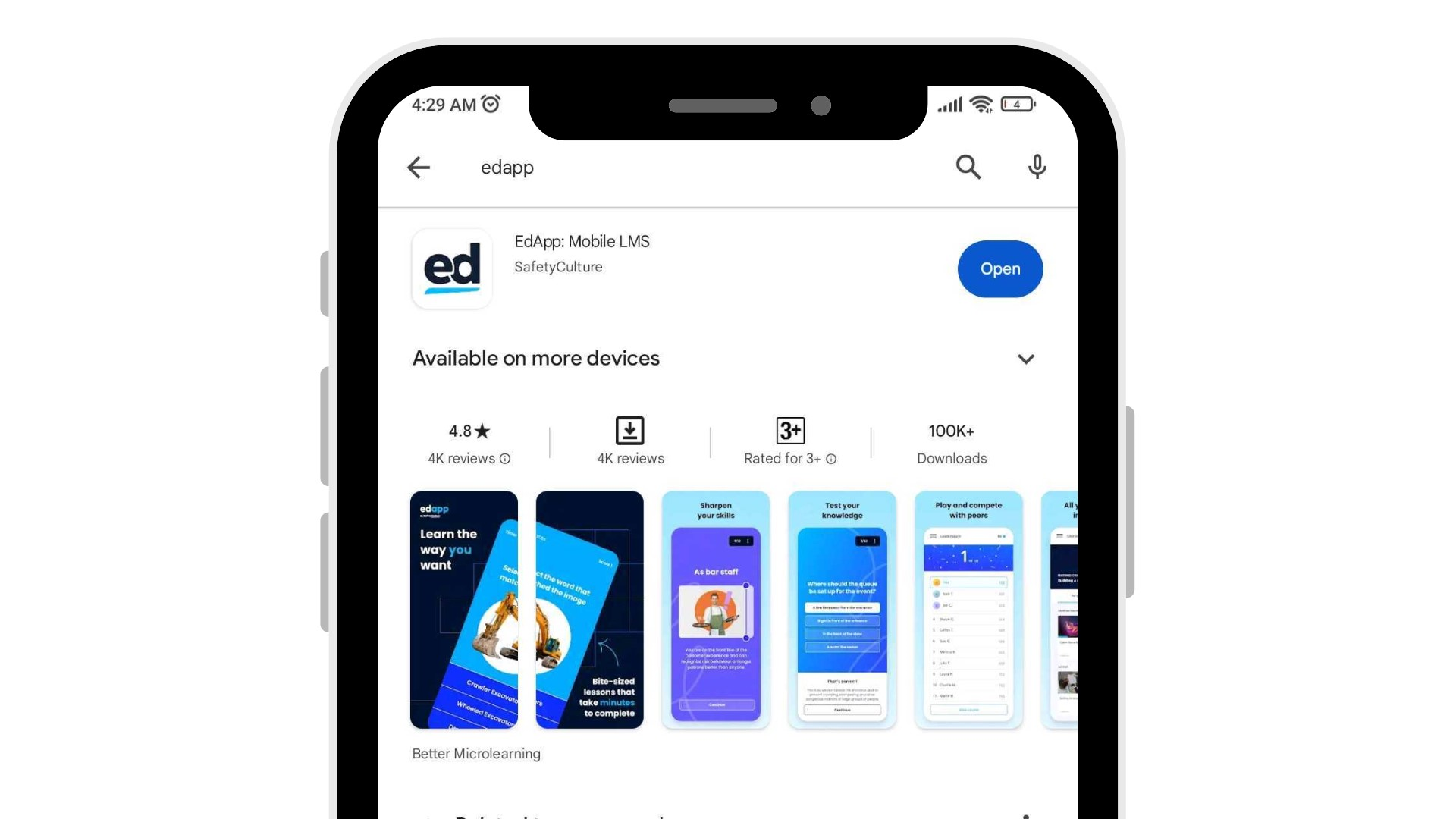
Step 3: Once downloaded, open EdApp. Enter the login details provided in the invite email.
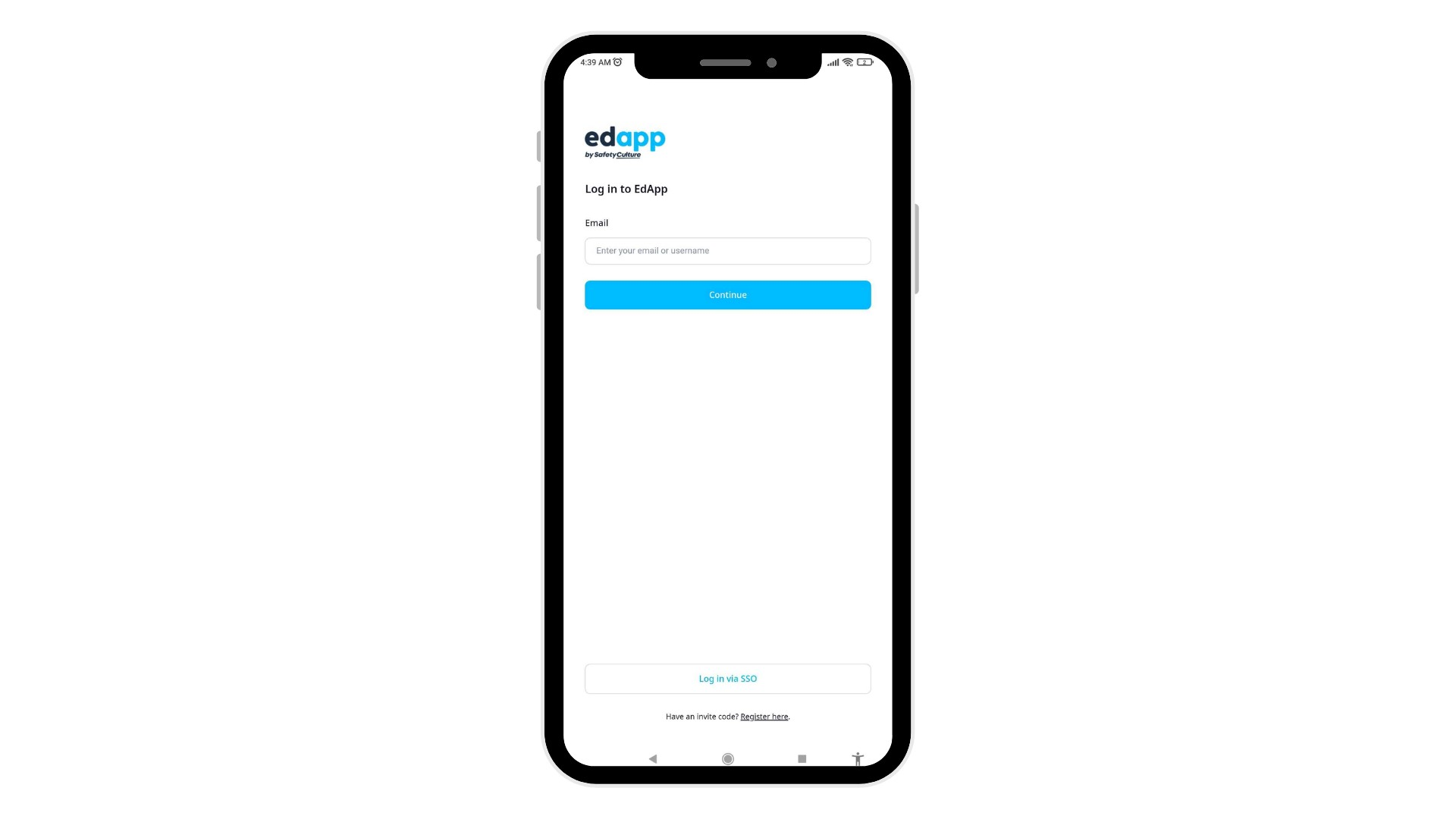
Once you have logged in you will be able to see and start taking your courseware! If you have any trouble logging in please contact your learning programme admin or reach out to us on live chat or email us at support@edapp.com.