Create with AI Create
Unlock your best work with AI Create. Create courses or slides at a click of a button – no brainstorming, research, or strike of inspiration necessary.
With AI Create, you can generate microlearning courses in just a minute using nothing more than a topic or keywords.
Use AI Create to generate:
Create COURSES with AI Create
Start with something on the page instead of staring at a blinking cursor. Simply click the ‘AI Create’ button in your course to generate an entire lesson. So you can skip the brainstorming and research stage, and get to the words, design, and interactive elements that will inspire your best work.
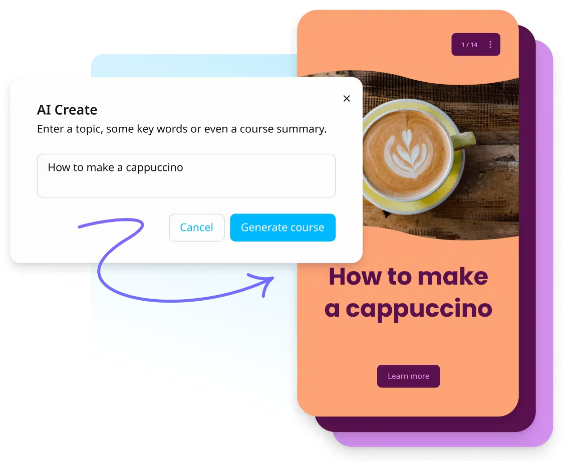
How to Get Started
To get started with AI Create, navigate to the Content Page and select "Create course" and then "Generate with AI".

Enter some keywords or even a course summary and our AI technology will work its magic to generate a one-lesson course with a series of slides, complete with relevant images.

Here is the output of our AI-generated course:

AI Lesson Generation
Content authors can now easily create new AI Lessons from within an existing course using the AI Lesson Generation. You can use Lesson AI Prompt to define the lesson’s topic or just copy/paste the information from an existing document (such as MS Docx, PDF file, and so on and so forth) to generate a lesson in a matter of seconds!
How to use the AI Lesson Generation?
Open a course where you want to generate a lesson from an AI prompt, click on the ‘+’ button to add the AI Lesson option, then paste or write the information in the prompt field to start the lesson generation.
(Wait for a couple of seconds for the lesson content to generate)
Information from: https://www.skillcast.com/blog/10-ways-improve-risk-management-work
Here is the output of our AI-Generated Lesson:
Create questions with AI Create
No need to wait for inspiration to strike. Simply click the ‘AI Create’ button in-lesson to generate content for your next slide. So you can work through brain blocks without using up brain power.

Open a lesson, and go to add a new slide. From the template library, go to the Quiz slide templates and select "AI Create".
Enter a topic, keywords, or even a paragraph of text and tap "Generate".
EdApp will present you with a choice of multiple-choice questions to select from - tap one or more to add to your lesson.
-png.png)
-png.png)
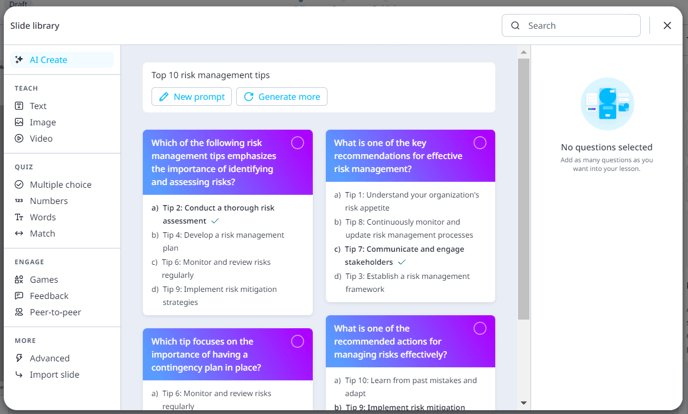
Create more options
Not finding what you're looking for? Tap "Generate more" to create further options.
Or perhaps edit your prompt by selecting "New prompt".
-png.png)
Prompt History
Conveniently access your prompt history, making it easier to keep track of your question creation journey.
-png.png)
How Does It Work?
At the heart of AI Create is a third-party AI provider that generates content based on the input you provide and we're working hard to refine it to provide you with the best experience.
To ensure that you're using AI Create effectively, we recommend that you avoid submitting personal data or commercially sensitive information. Once the AI has generated your course, take some time to review and edit it to ensure that it reflects your specific needs and requirements.
Our AI Create feature uses Bing's image search to provide you with relevant images for your microlearning courses. While we make every effort to include only free-to-share and commercially usable images, Bing does not verify or represent that a specific license is associated with an image or that you can use the image under that license. Therefore, it is your responsibility to ensure that you confirm whether you can use the image commercially.
We're always striving to improve our technology, and we're confident that AI Create will be a game-changer for learners and educators alike. With its ability to generate custom courses quickly and easily, it's sure to make your life easier and more productive.