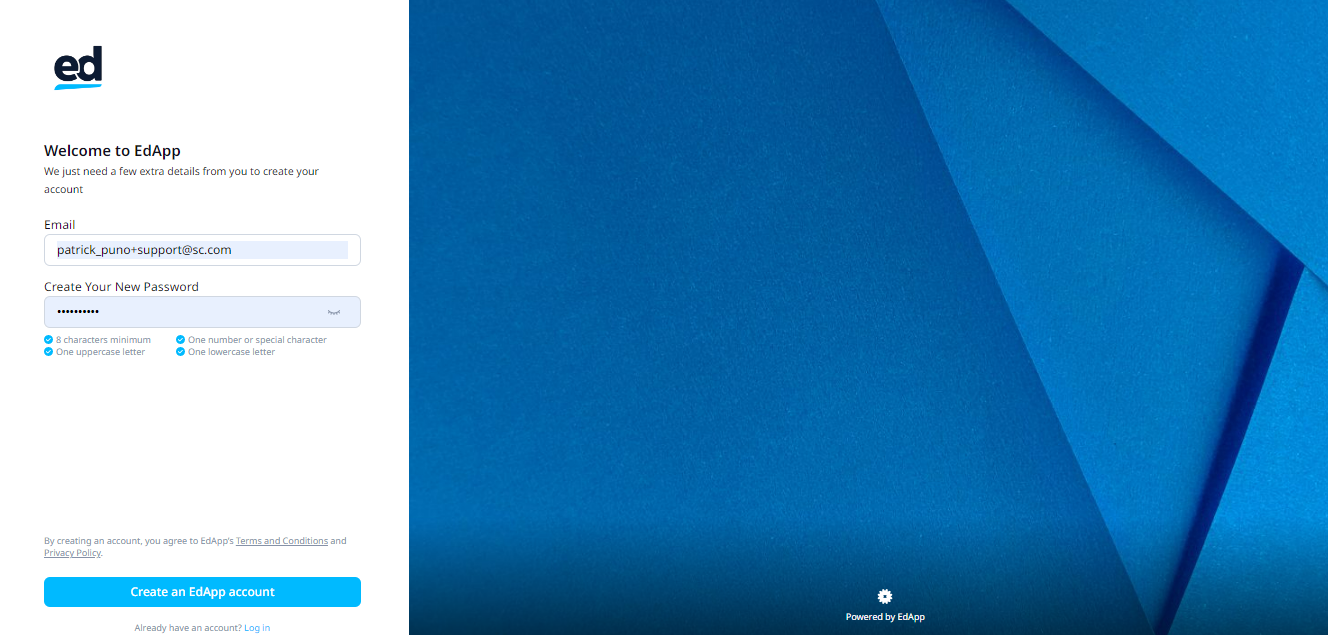Custom Branding on Signup Page
Registration branding can be used in order to give your user a customized experience when they are using an invite link or have entered an invite code to access the account.
This feature works on either type of invite link or invite code.
1. Go to 'Users' tab, then 'Invite Users' then navigate to ‘Settings’
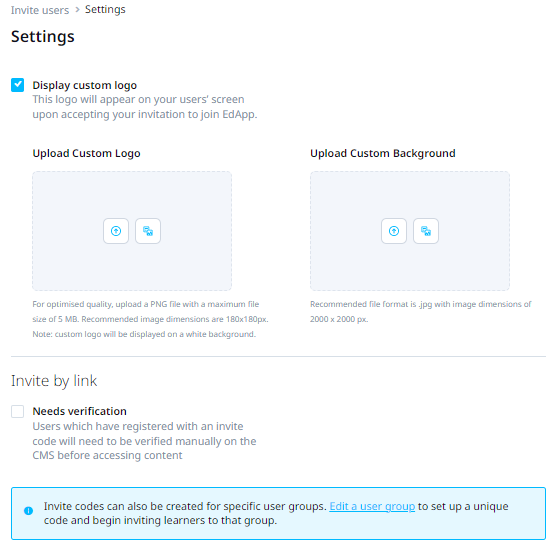
2. The invite link can either be configured on an;
-
- account level, so any users that use the invite link will be assigned to the account but not a specific user group.
- user group level where any user that uses the invite link will be auto-assigned to that user group.
If you have assigned courseware to specific user groups then we recommend using option B.
3. Insert your logo into the upload box – please follow the guide of image size below and upload an image without a background for more aesthetic results.
Insert your background into the upload box – please follow the guide of image size below and upload your image.
Further down on this user settings page you can also configure extra registration information you would like your users to provide e.g. first name and last name.