Sharing Links with Deferred Deeplinks
How to send a link or a QR code to your learners to direct them to a specific element on the learner's app
Deeplinks can be used for:
-
Courses
-
Lessons
-
Paths
-
Virtual Conferences
-
Discussions
-
Assignments
-
Course Collections
If you have an AD Blocker extension on your browser it may stop this feature from working!
Let's walk through how you can share a deferred deeplink on a course...
The Link Learners option is only available for Published courses and can also be accessed on Scheduled courses.
Step 1: Select the course you wish to provide a link to.

Step 2: Click on the link icon next to "Assign".
Step 3: Copy the link or download the QR code.
Learners will need to be on app version 2.98.1 or later
Step 4: Send the link/QR code to the learner
- If you’re logged in and have EdApp downloaded already:
- You will be directed to the app and deep-linked into the intended learning material.
- If you do not have EdApp downloaded:
- You will be directed to the app store to download the app
-
-
-
Click download app
-
Once the app is downloaded, open the app
-
Enter credentials and sign in
-
You will be deeplinked to the intended learning material.
-
-
- If you have EdApp downloaded, but you're not logged in:
- You will be directed to the app's login screen
- Enter credentials and sign in
- You will be deeplinked into the intended learning material.
If a learner tries to access content that is not currently assigned, they will view a blank state screen that reads You don’t have permission to access this course. Please contact your admin for access.
Also, please note that users who are not added as learners under your EdApp platform won't be able to access your content through these links.
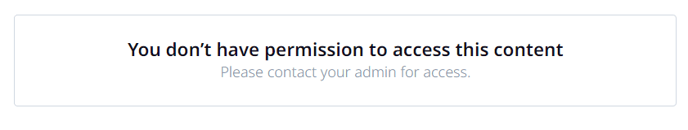
Why is it useful?
We are trying to make it as effortless as possible to get everyone into the specific content and streamline the onboarding process. The feature aims to ensure new app users are getting dropped in the right spot with the least possible steps taken to achieve this.
-
Admins can create a QR code for training on specific items in the real world.
-
As an admin, you can use the deferred deeplink to test what a course might look like straight on your phone.