How do I delete my learner account?
How to delete your free learner account.
All data and content associated with the account will be permanently deleted.
This action is irreversible.
This can only be done by learners who have created free individual accounts and are not part of an organization.
If you'd like to delete your account under an organization, please contact your admin.
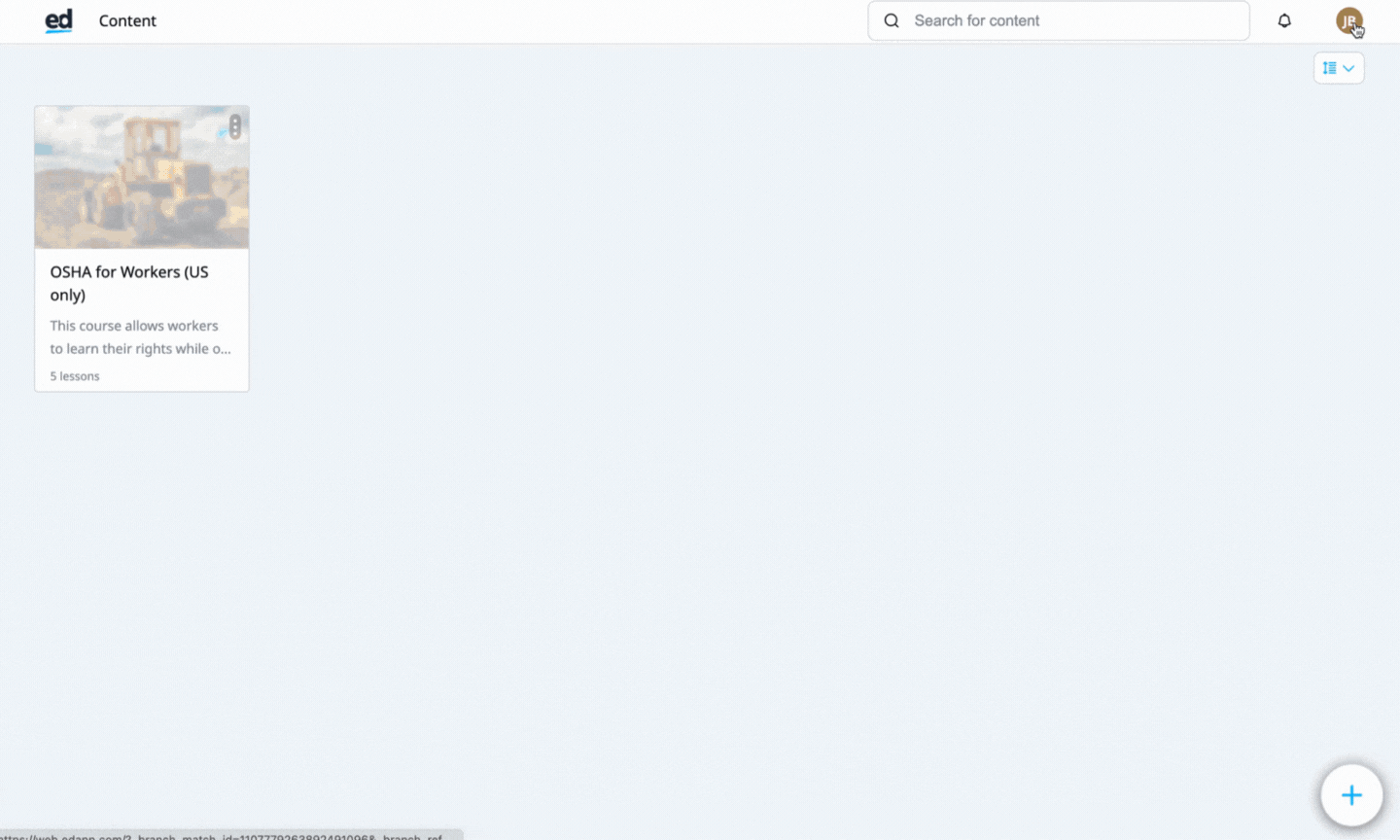
- Log in as a Learner using the Learner portal (https://web.edapp.com/login)
- Click on your Profile / Avatar (top right-hand corner)
- Click Account Settings
- Click Delete Account (center bottom of the page)
- Click Confirm