How to reset my password as a learner
This article will summarise how you can reset your password as a learner
Reminder: The options below will only work if you're using a working email for your EdApp account (able to receive and open emails).
It is super simple on EdApp to reset your password, we have two options for you:
Option 1: Magic Link
If you have tried to log in and have forgotten your password you can choose to have a magic link sent to your email address.
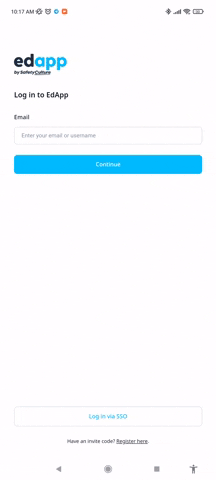
Once you receive the email in your inbox (check your junk/spam folder as well), you can click on the link and it will log you straight into the app.
We advise that you go to the 'my profile' section once logged in and select 'change password' to update it to something you will remember.
Option 2: Forgot Your Password Link
If you have tried to log in and have forgotten your password you can choose 'Forgot your password?' on the login screen. A reset password email will be sent to your inbox where you can then access your account by resetting your password.
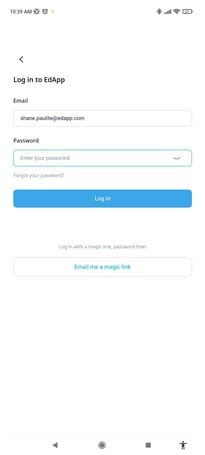
If you have any issues please reach out to your Account Admin/s first before contacting us via Live Chat or support@edapp.com.