- Help Center
- Learner's app
- Logging In
How to Use an Invite Code as a Learner
How to register to an organization with an invite code
Download EdApp
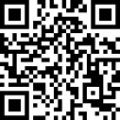
Download the mobile app by scanning the QR code or visiting the Apple Store / Play Store.
EdApp is best viewed on mobile, but you can also access your company’s training via web.edapp.com
Click 'Register Here'
-gif-2.gif)
Create an email & enter your invite code
You can get an invite code from your company or organization.
-jpg.jpeg)
An invite code is a unique code associated with your company’s account.
You may be prompted to fill out more information. This is set by your company to make it easier to identify you as a user.
Tap "Create an EdApp account"
You will be brought to your company’s course home page to begin your learning!
