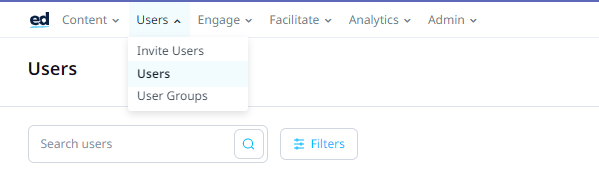Invite Idle Users
It's easy to re-invite users who haven't yet logged on with the Invite Idle Users functionality
Suppose you have invited users to EdApp via email/CSV upload. In that case, you have the ability to remind users to log in to the platform if they haven't done so 24 hours after receiving your initial invitation.
This is a good way for Admins to re-invite users to the platform via the system, without having to do so on an individual user level.
Navigate to the Users pane and click Users
Click the three dots beside Create a User, then Invite Idle Learners.
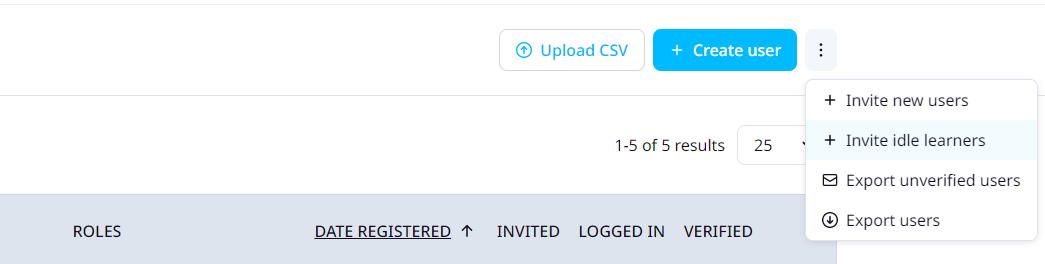
Click Send New Invitations to Idle Learners
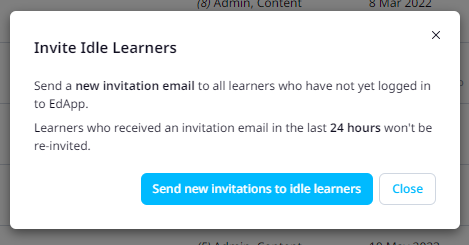
Once you click this, users will receive your invitation email with their login information. The system will list how many idle learners have received this new email.
Top Tip: This feature will send your users a new temporary password. Their user name will remain the same.