Jeopardy Game Template
The Jeopardy game template challenges learners to test their knowledge retention in multiple categories. Here’s how it works.
Jeopardy is a complex template that encourages learners to think hard and recall information provided within each lesson and course.
In this article, we will be going over how the Jeopardy template works, as well as how to configure it, so you can use it in your own custom learning content.
How it works
The Jeopardy template is a selection of true or false statements labelled under three categories of the author’s choosing. Each item is designated a specific number of points, which will be summed up at the conclusion of the game. The game ends when the learner answers all the questions in all categories correctly, the timer runs out, or when they get an answer wrong.
Parts of a Jeopardy game template
The first thing you need to do, is to familiarize yourself with the different parts of a Jeopardy game template.
Categories - These are the labels under which questions are classified into. Each category in the Jeopardy game template includes 5 questions, each with a specific Point Designation.
Point Designation - This refers to the number of points a learner will get by correctly answering the selected item (“I’ll take Animals for 400 points!”). Each point designation within a category only asks one question. The questions in point designations are selected randomly from a pool called a Question Mix.
Question Mix - This refers to the pool of questions included by the author within a Point Designation. Once the learner picks a point designation, the app will randomly select a question from the question mix to ask them. Each question mix allows authors to include 1-3 different questions.
Configuring a Jeopardy game template
Ideally, questions should increase in difficulty depending on the point designation they’re included in. For example, if the true or false statement “Snoopy is a dog.” is worth 200 points, then the true or false statement “Snoopy’s design is based on a beagle.” should be worth 400 points because it’s a fact that is generally less famous.
- After selecting the Jeopardy game template, the first thing you should do is to decide on your categories. The Jeopardy game template is fixed at three categories, so this is best used for comprehensive lessons that cover various topics, or as a refresher which makes references to multiple lessons previously taken within a course.
- Once you’ve decided on your categories, figure out the number of questions you’d like to include in each point designation’s question mix. Each question mix can include a minimum of one, and a maximum of three true or false statements. Remember that only one of these questions will be asked, and if you include more than one, the question will be selected by the app at random.
- Prepare a balanced mix of true and false statements to keep your learners guessing. After typing in a true statement, tick the Correct option underneath the question’s text box to indicate that it is True. For false statements, make sure the box is unticked to indicate that it is False.
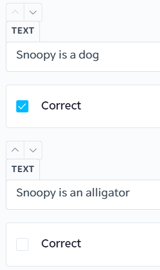
You can click on the Trash can Icon just right above the text field to delete the question. Conversely, if you change your mind, you can click the + Add a section button if you want to add another true or false statement. By default, the template opens with three questions per point designation.
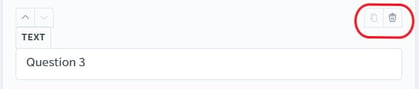
The first question mix, directly underneath the Category text box, refers to the 200 point question. The question mix after that refers to the 400 point question, proceeding until you reach the last question mix for the category’s 1000 point designation.
After you’ve typed in and configured all of your true or false statements, you can decide whether to include a Time Limit, or to Disable it. The time limit adds an element of extra pressure to make the game more exciting (and difficult!).
If you would like to disable the timer, you can just tick the box beside Disable. If the timer is disabled, the game ends after the first wrong answer, or when all questions have been answered correctly.
Summary
Jeopardy is a fun, complex, and effective template that challenges the data retention of learners. It does this by asking them about different topics previously discussed within the lesson, or preceding lessons.