Image/video editor
Edit image and videos to enhance the quality of your content.
Access the image/ video editor by hovering over the uploaded file and clicking on the pencil icon.
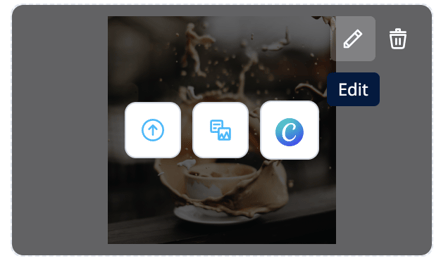
Click done and the edited file will be uploaded, a new copy will be saved in the media library so it can be reused.
To bulk edit, head to App settings > Content > Media Library. From here you can edit any of the files in the library.
Image editor options
- Crop, rotate, and scale
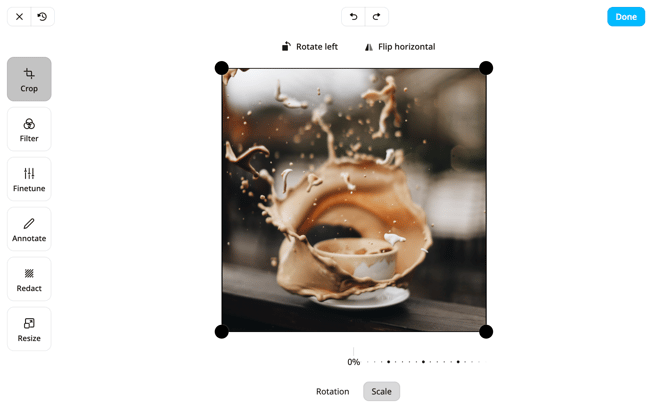
- Apply preset filters
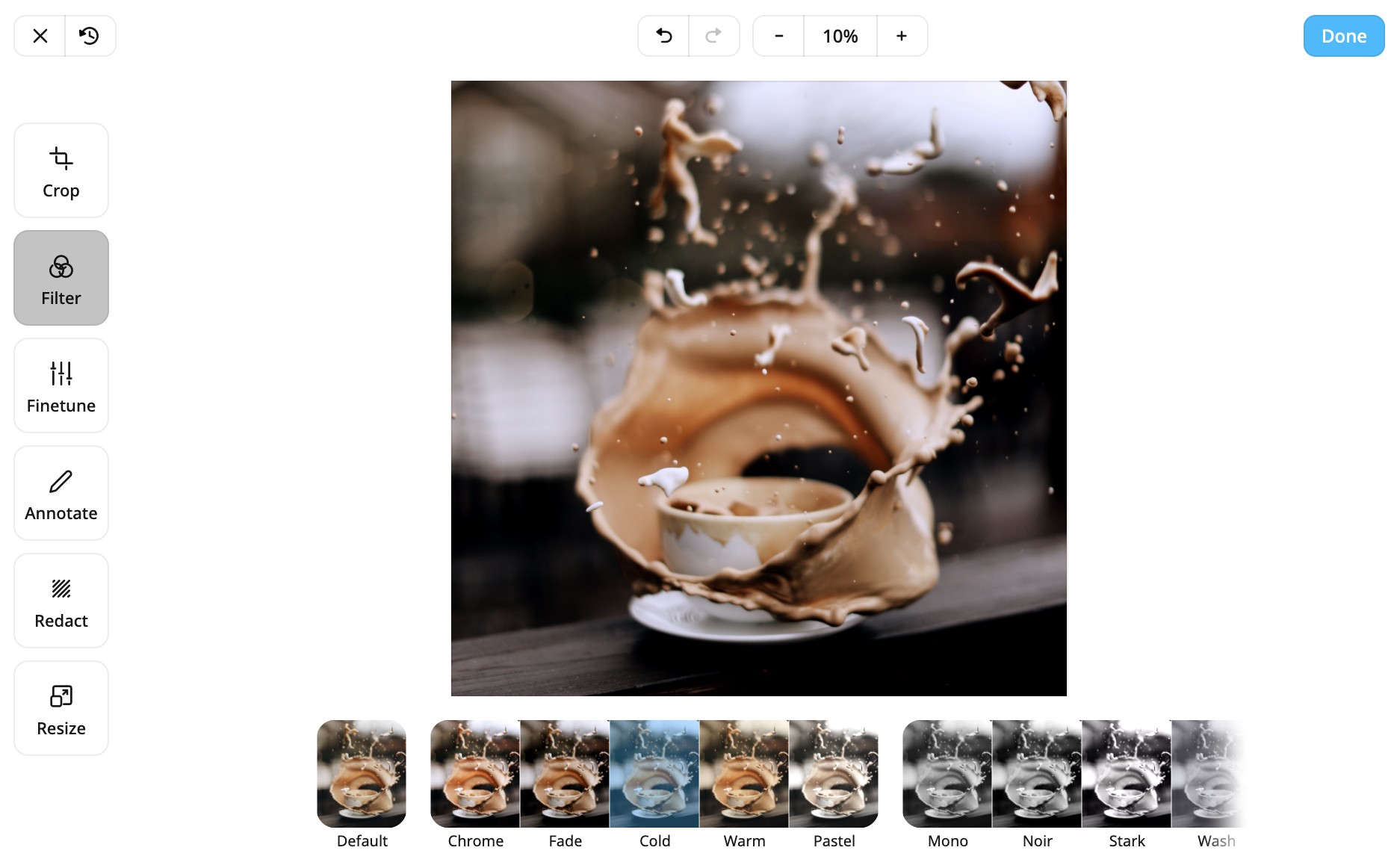
- Finetune to create your own filter
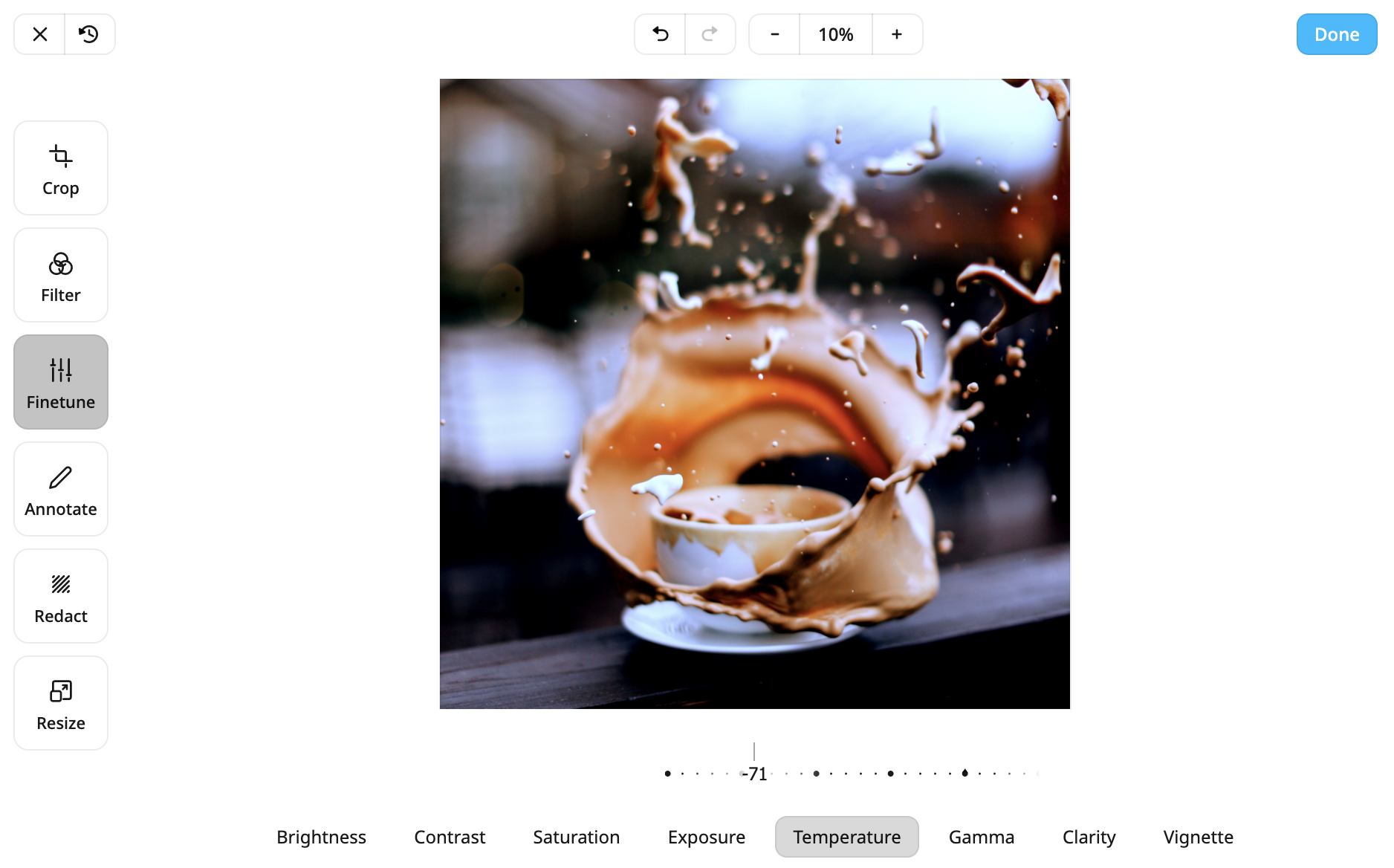
- Annotate, add text and shapes or overlay a color opacity layer
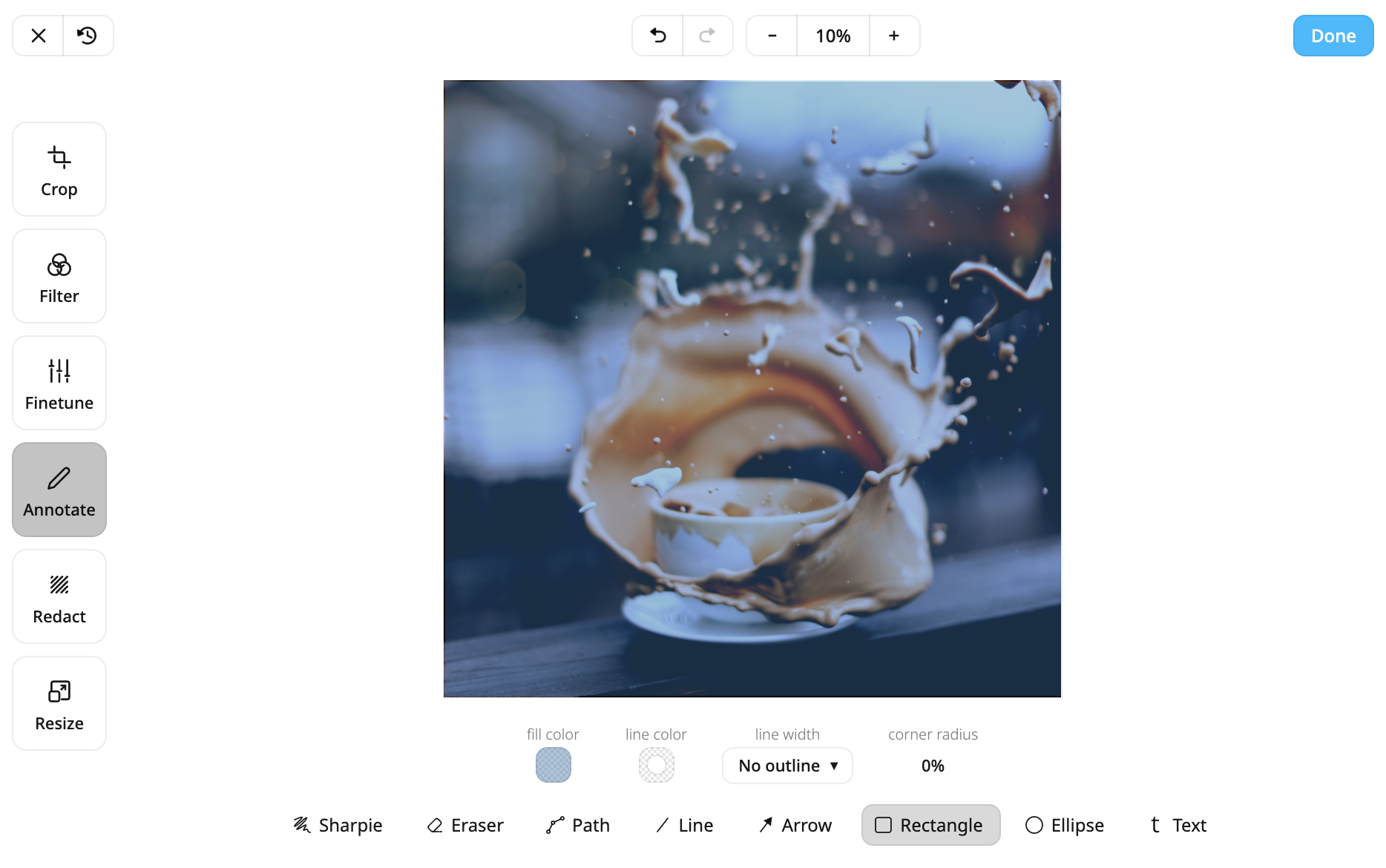
- Resize
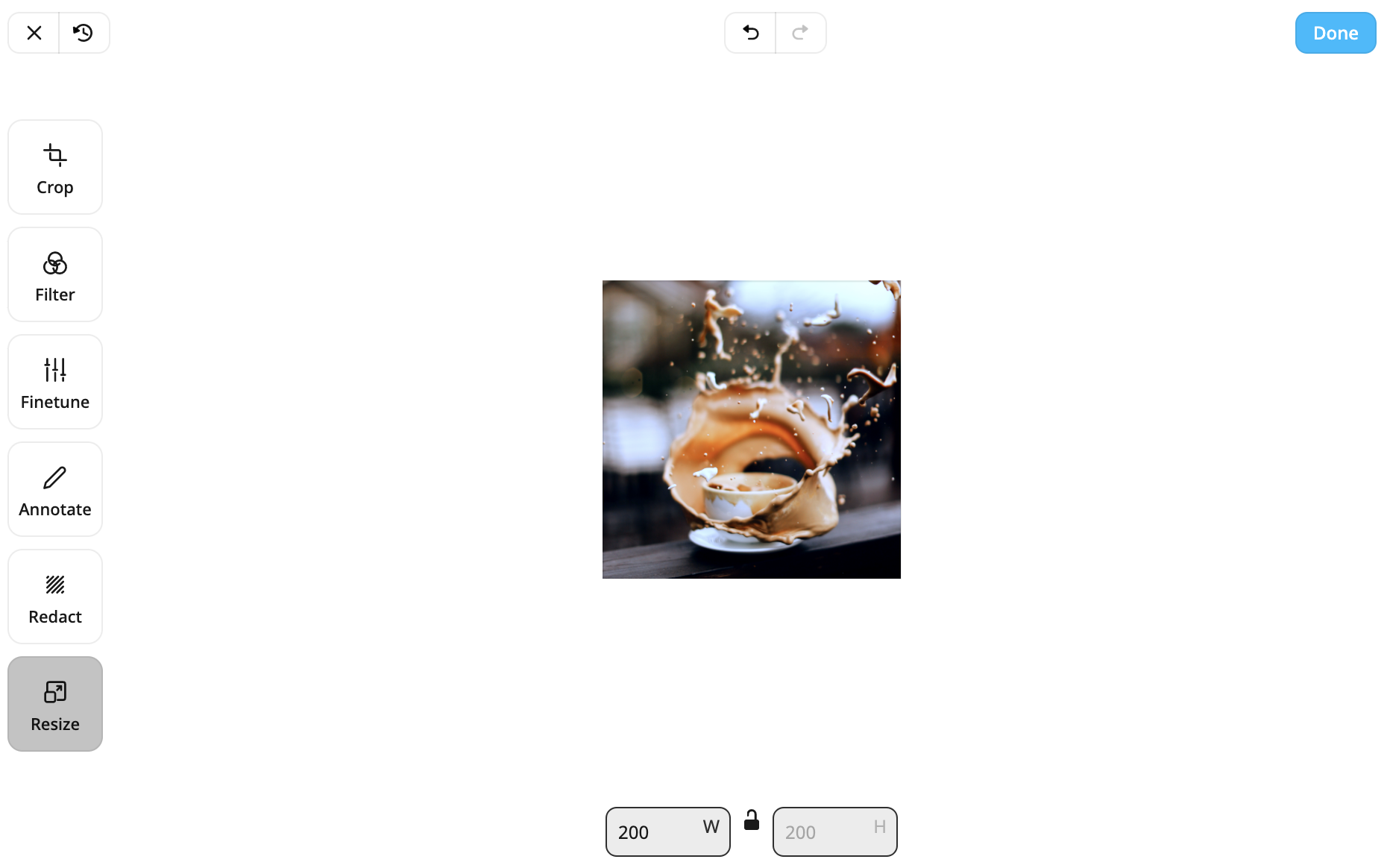
Video editor options
- Trim
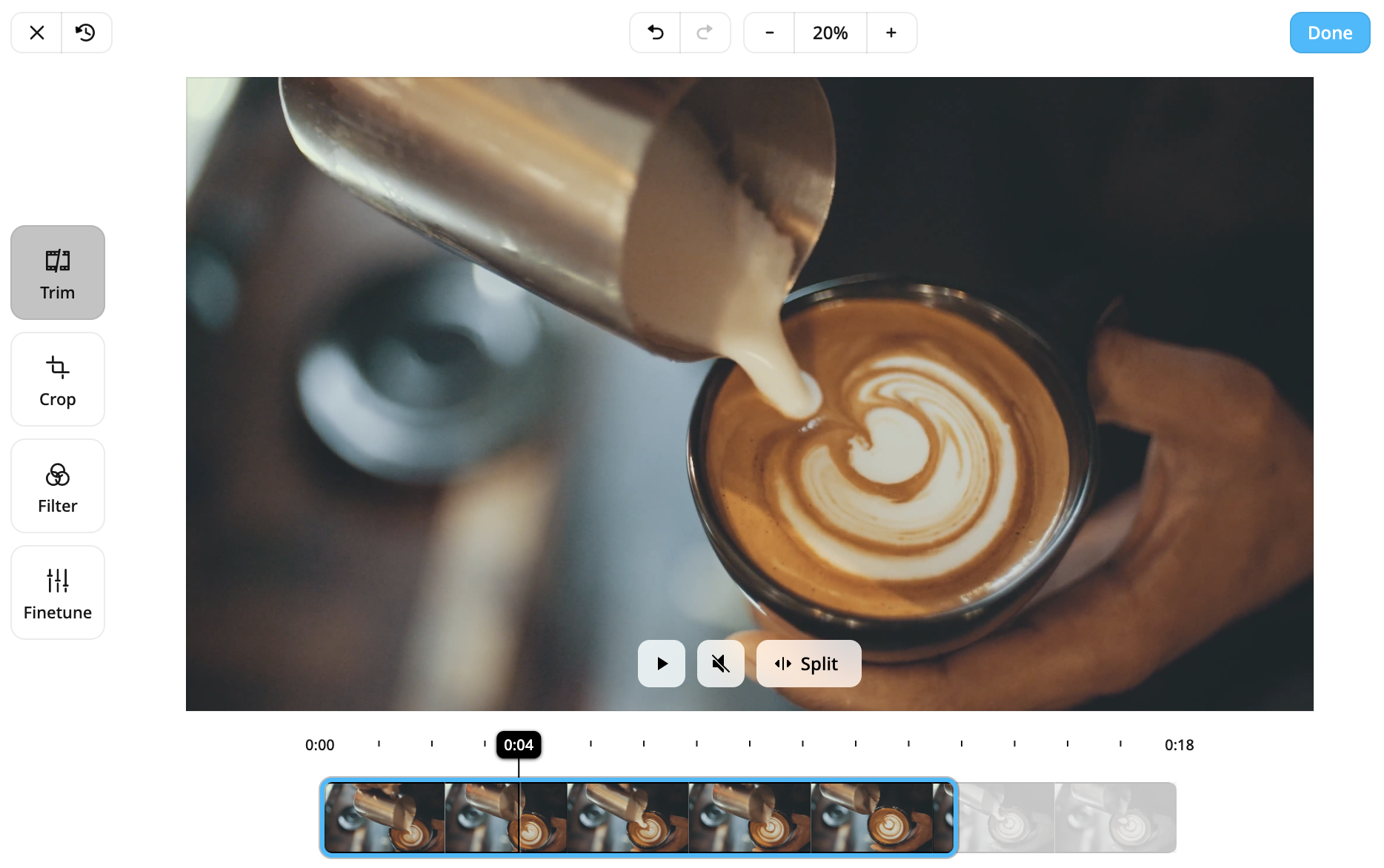
- Crop, rotate, and scale
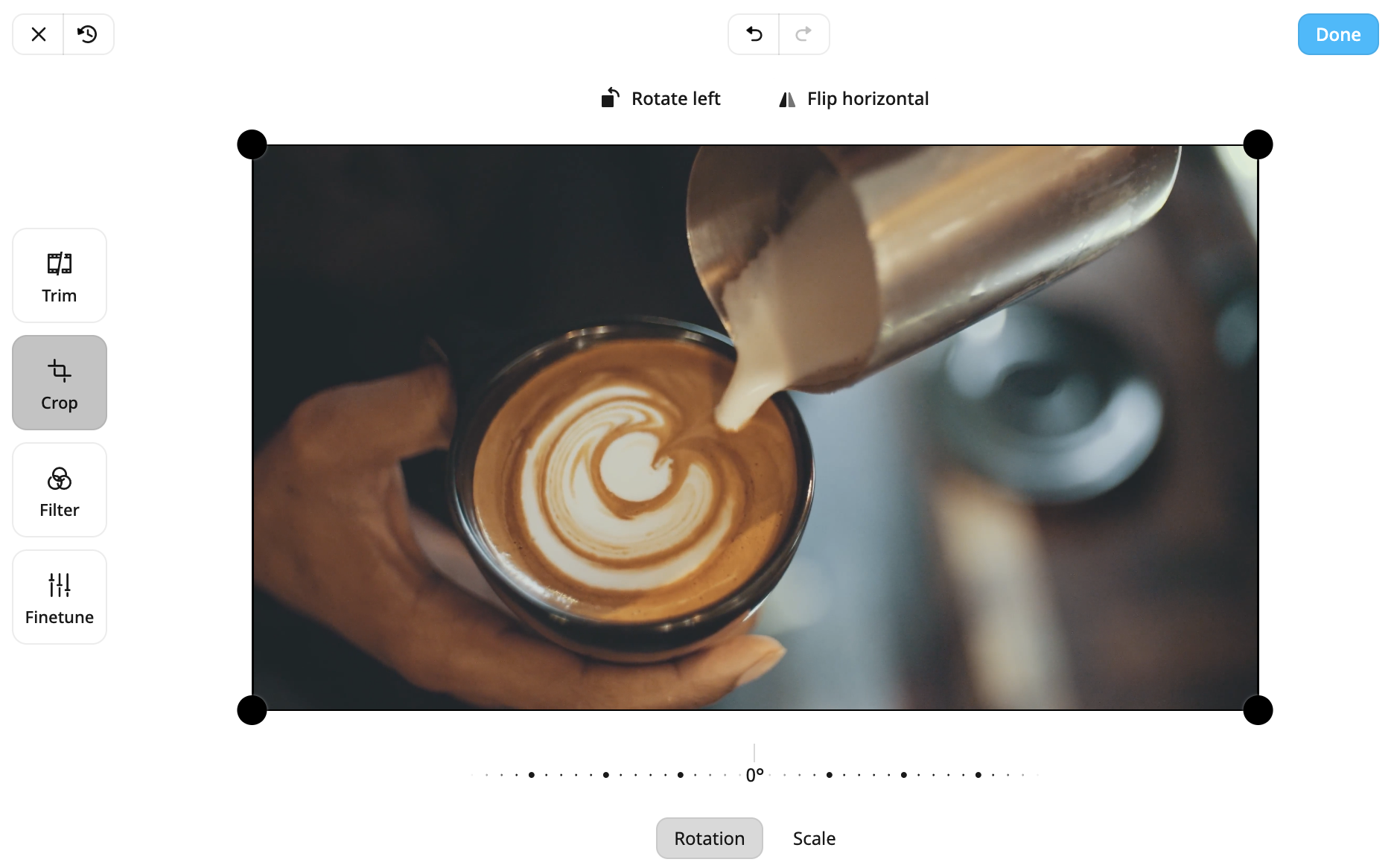
- Apply preset filters
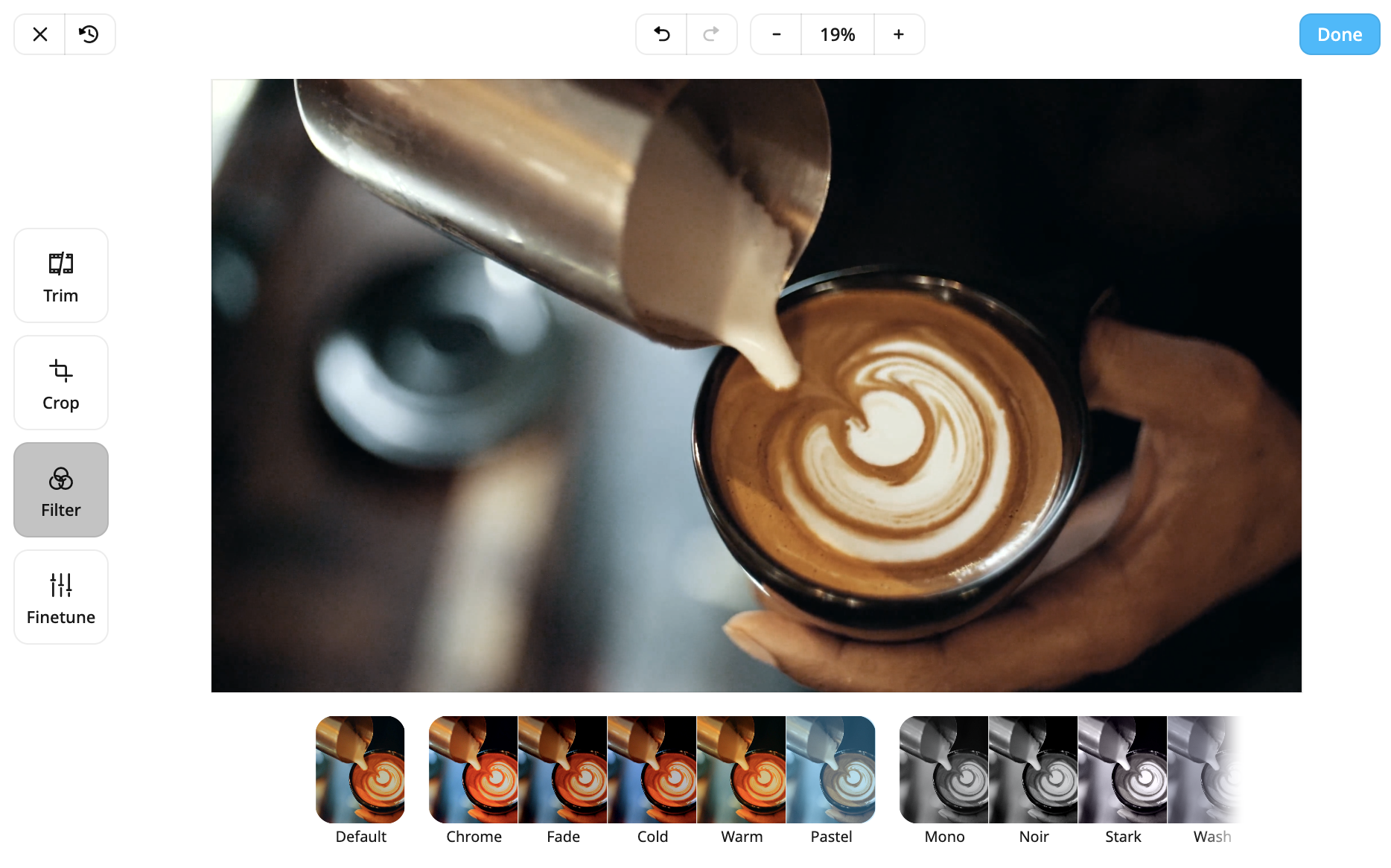
- Finetune to create your own filter
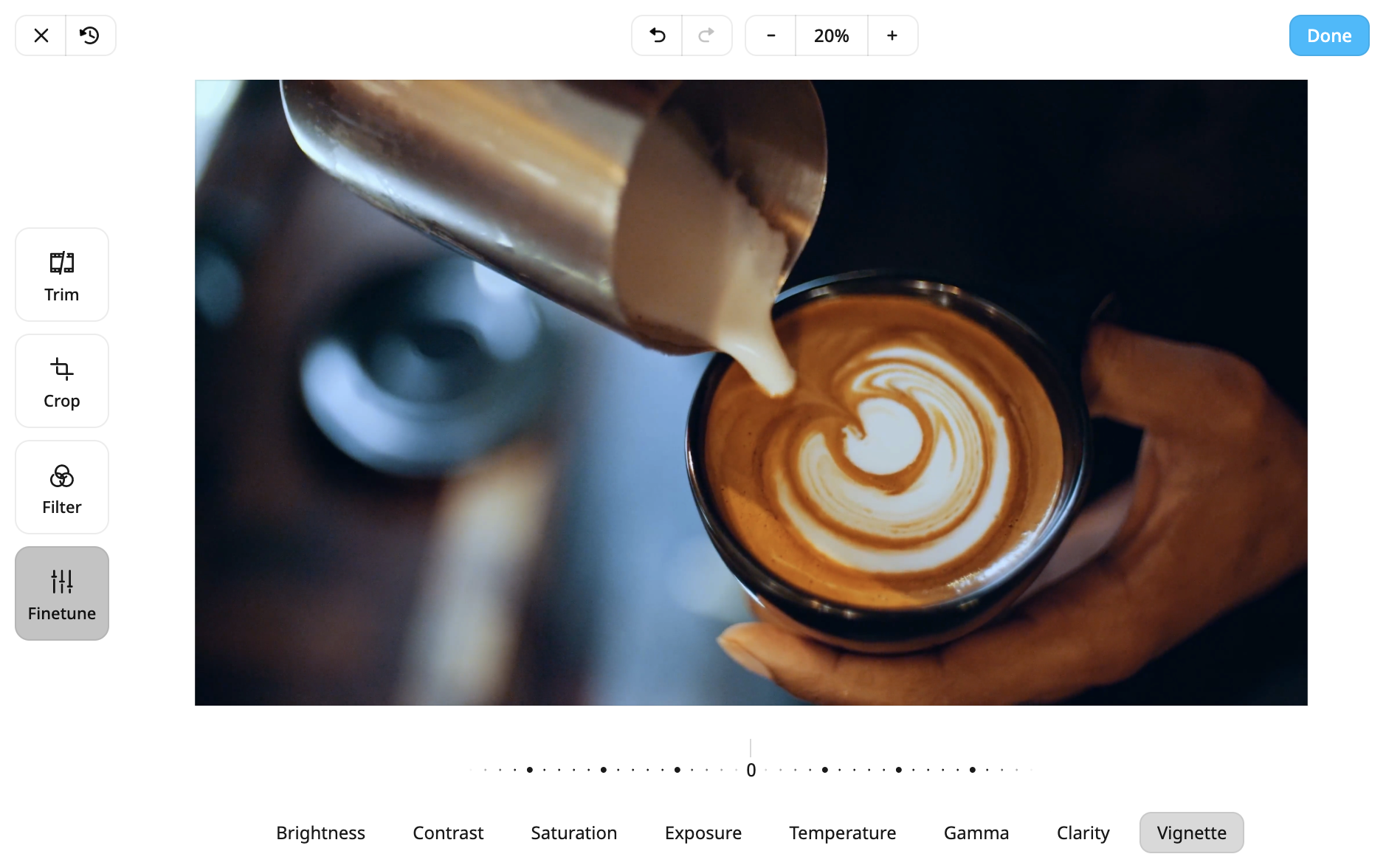
When saving a trimmed video, the saving time is equivalent to the duration of the video. Poor internet connection may impact the edited video quality.