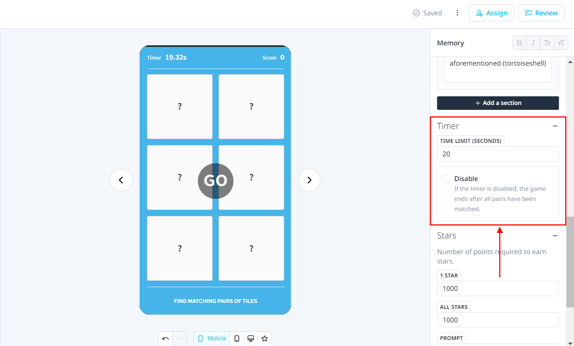Memory Template
This article will discuss the Memory template found under the Games templates
This game template is an engaging digital version of a flip-the-card type of memory game. The template helps reinforce learning, retention, and drawing connections by remembering and matching 2 different tiles together.
In this article, we will be talking about:
- How to Select and Apply the Memory Game Template
- Configuring the Memory Game Template
- Tips and Tricks in Applying Memory Game Templates
How to Select and Apply the Memory Game Template
Let’s start by clicking the Add a new slide button and locate the Memory game template found in Games list.
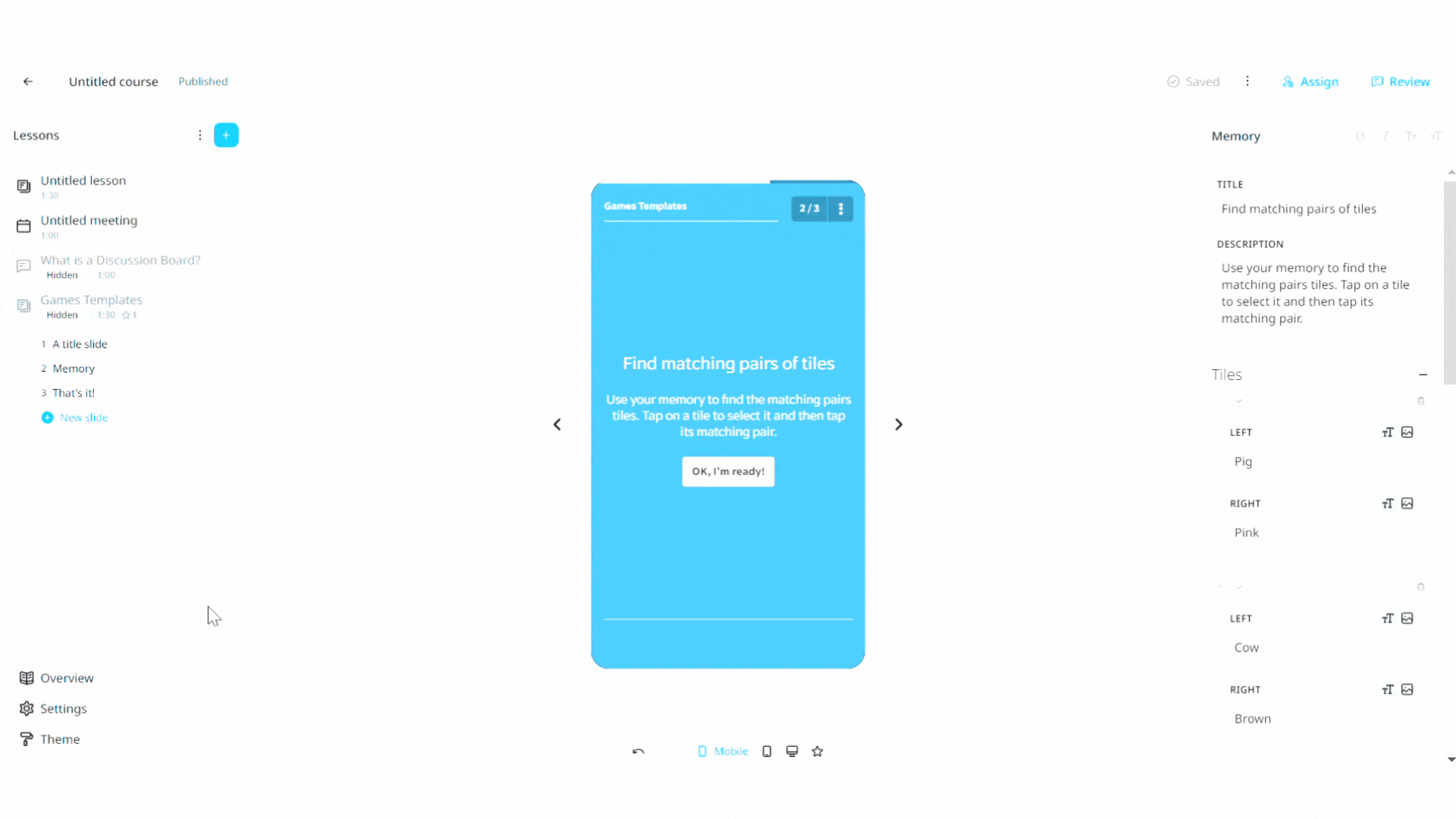
Configuring the Memory Game Template
Once you’ve selected the template, there are 3 things that you will need to configure;
creating your Title, inserting content and section for your Tiles, and lastly, adding or disabling a Timer for your game.
Title and Description
You can easily input your own title once you click the TITLE. You can use this space for giving straightforward instructions or come up with a simple name for your activity to make it more fun. On the other hand, the DESCRIPTION can be used to give a more detailed background or instruction for your activity.
Inserting content for your Tiles
The tiles are the “flipped cards” that the learner will be clicking when playing the Memory game. These tiles are divided into 2 columns, the left, and the right. In order to make a pair, you should fill in one left tile and one right tile with contents.
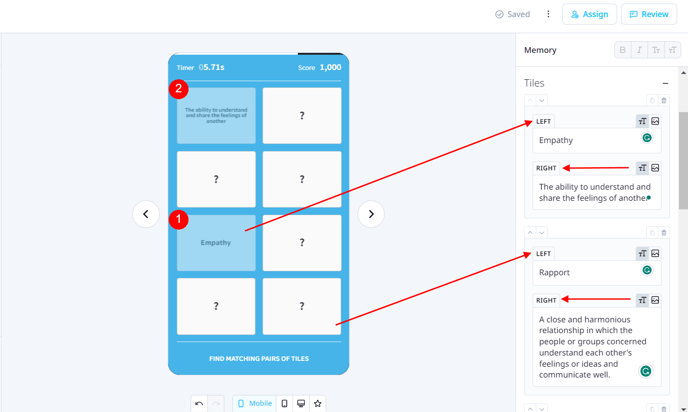
If you ever need to insert more pairs to match, you can click the +Add a section button and start inserting content for the left and right text bars.
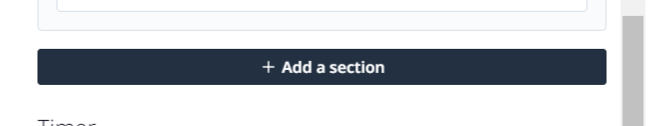
Setting up the timer
The timer can help learners maintain focus and create a sense of urgency and accomplishment in finishing a game or an activity before the time runs out. You can set up the timer by typing in how long you want it to run in seconds. This feature is optional, and you can disable it anytime you want by ticking the Disable box.
Tips and Tricks in Applying Memory Game Templates
Memory games can help practice and train the mind to process information and make use of abstract thinking. Below are some tips and tricks in making your Memory game template more engaging and effective.
- Combine texts and photos in pairing your tiles by selecting the type of content you want through the use of these buttons:
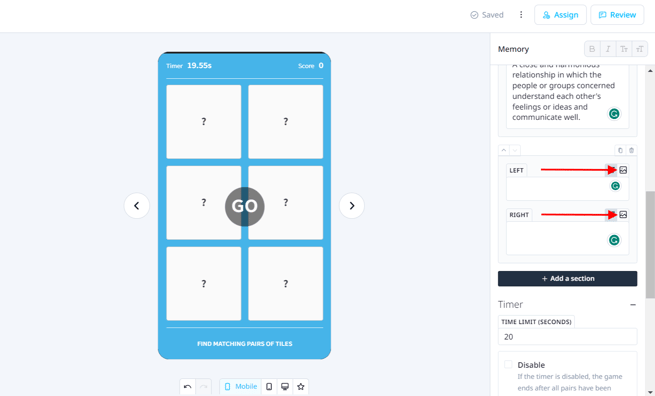
- When using pictures as content for your tile, it's best to follow a uniform photo size.
- You can check how your template will look like for learners by clicking the Ok, I’m ready! button.
Summary
Memory Game is a template which is easy to configure and reinforce learning, retention and drawing connections by remembering and matching 2 different tiles together.
How do you use the Memory Game template? Let us know on hello@edapp.com, and be sure to show us how you’ve used each variant of the Memory Game template mentioned in this article!