This article will summarize what peer authoring encompasses and how to configure it.
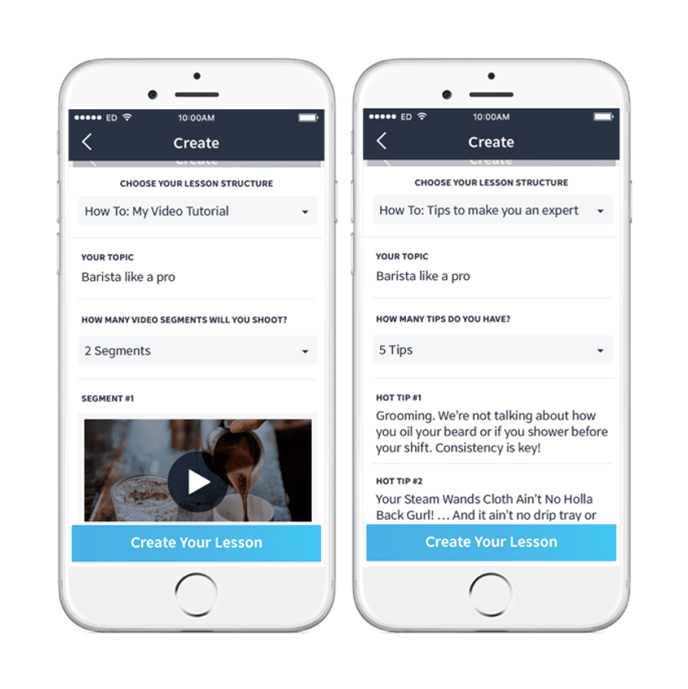
Proven to be highly effective in boosting motivation and depth of understanding, the Peer Authoring tool will enable champions throughout your organisation to share best practice and learnings with their peers.
Peer Authoring has also been proven to increase the reinforcement of learning for those participating in the teaching. Studies have shown that explaining solutions embeds knowledge further into the memory.
This feature allows users to create in-lesson learning, that can be submitted to a library to share with peers. Use the smartphone not only as a learning medium but also the authoring tool as users can populate the slide with video and text. The videos will sit with the lesson which is useful for maintaining all relevant information in one place. By having this Peer Authoring slide in a lesson, it will give the learners the context they need before they revisit posted videos or make a video themselves. The videos can also be revisited by learners to understand how theories can be used in real scenarios.
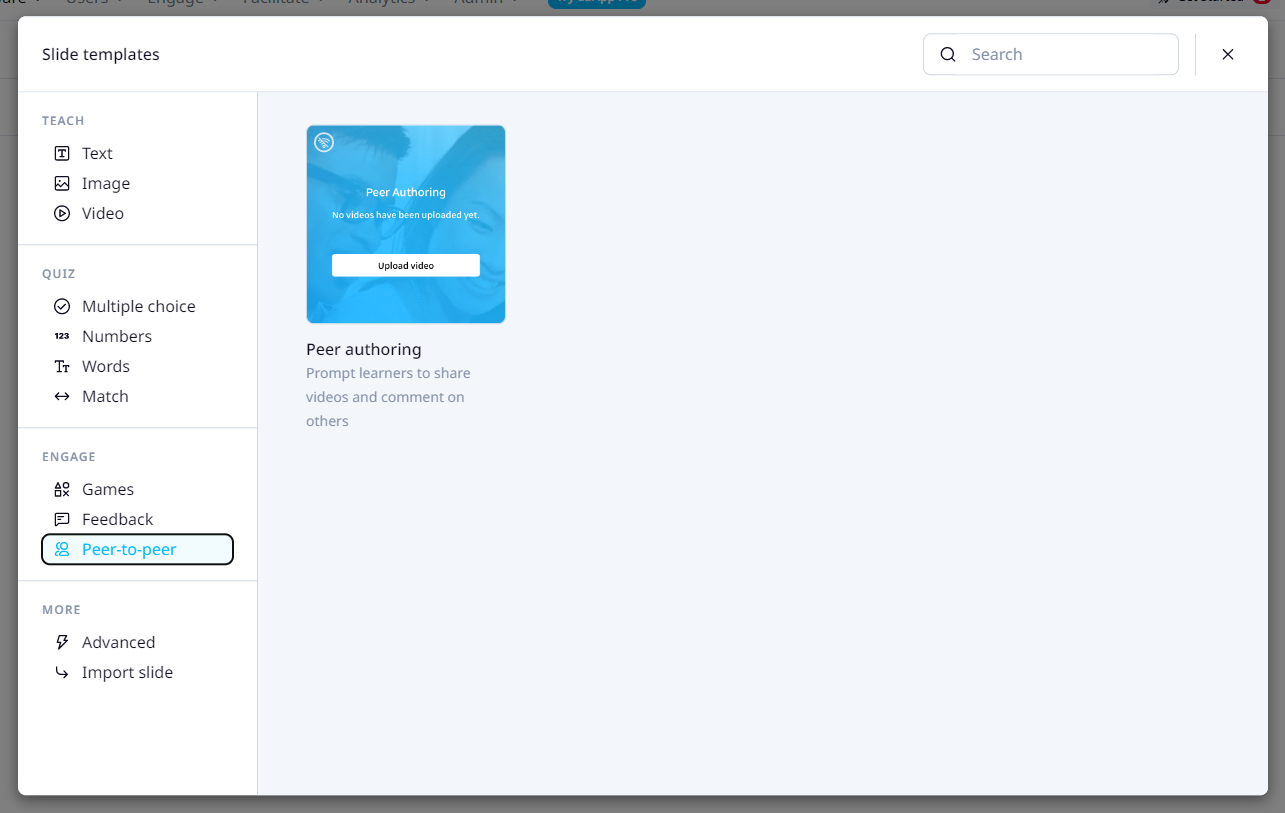
This feature is accessible via the template called 'Peer-to-peer' of the template library in the authoring tool. When configuring this template, Admins/ authors should make sure that they leave a prompt on the slide of what they expect from the learner.
