This article summarizes how you can register as an individual learner and earn a certificate, FOR FREE!
EdApp offers a variety of free courses with different categories so you can learn on your own and earn micro-credential/certificates as proof of completing your courses. This applies to learners who do not have an organization and are looking to take our free courses.
Note: Partnered courses normally do not generate certificates.
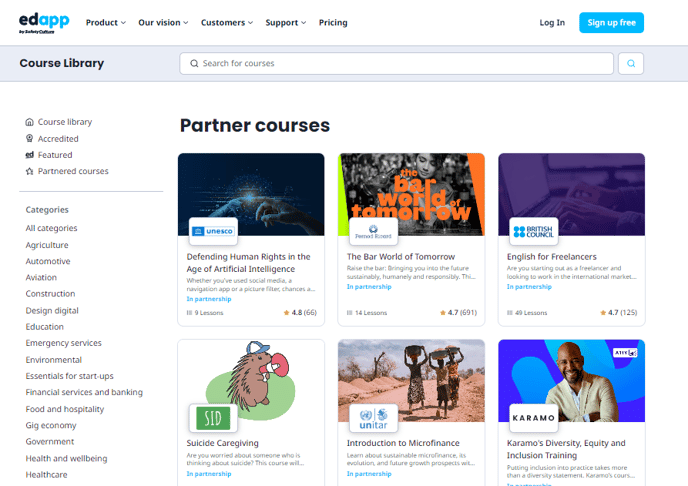
Note: We cannot guarantee that you can use our certificates to apply for a job as we only offer micro-credentials as proof of learning. It will still depend on the institution/organization you're applying for and whether they would accept it.
To register as an individual learner, follow the steps below:
1. Go to our Course Library (https://www.edapp.com/course-library/).
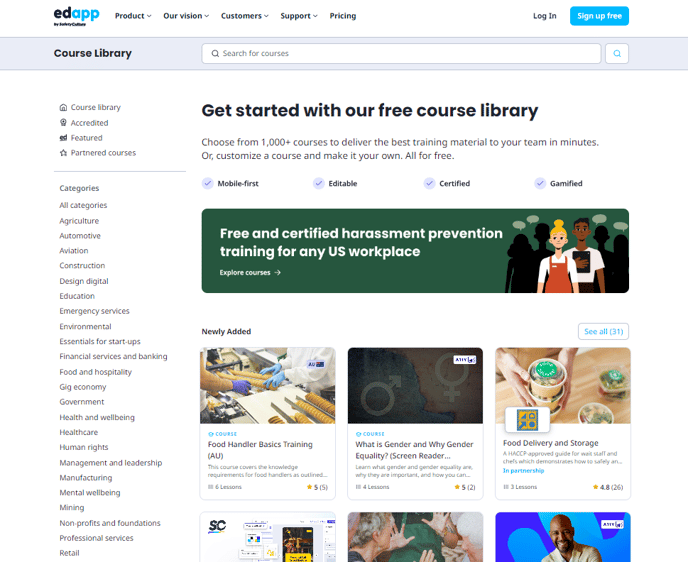
2. Search for the course you're interested in taking and then choose Self-Enroll to register as an individual learner.
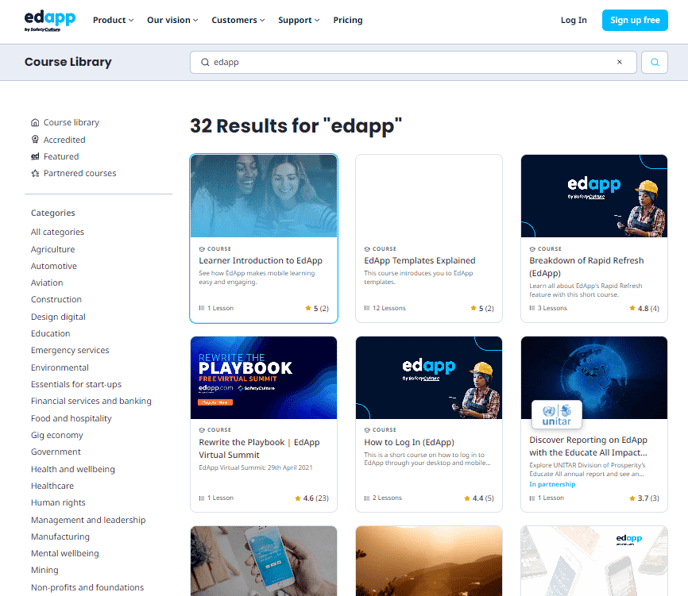
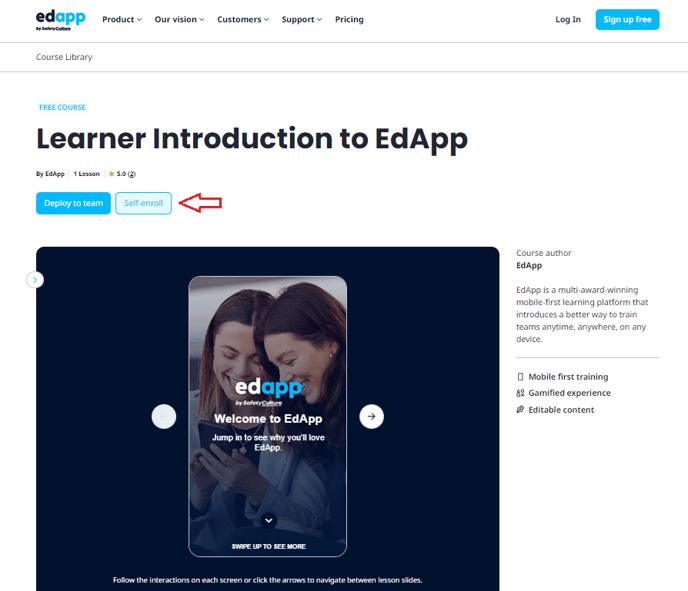
3. Fill in the required information to register. Make sure to check that all details are correct so you do not encounter any hindrances with your account information.
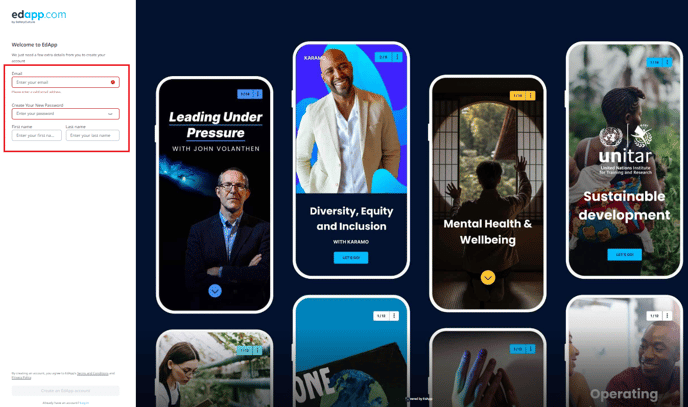
4. Click on Create EdApp Account once you're done and you're all set!
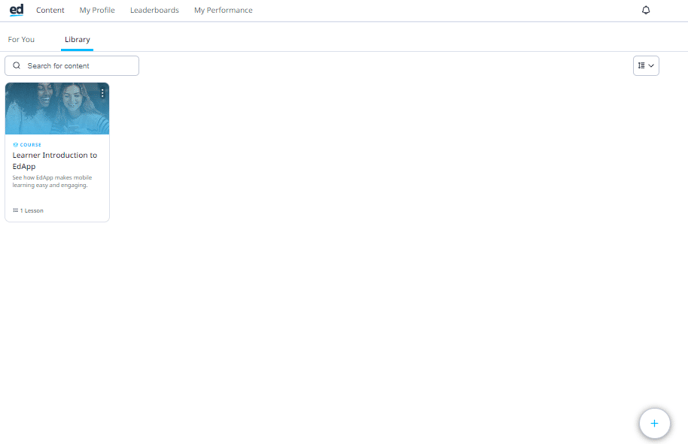
You can add more courses by clicking on the + button at the bottom right corner of your screen.
You can delete your learner account by following this guide: How do I delete my learner account?
