Survey Exports in Non-English Languages
This article will provide a step-by-step guide of how to see the real characters that can be substituted by other characters on survey exports.
Having issues with your survey export where you are seeing characters that aren't part of the language your survey answers are written in? Not a problem, it is very quick and easy to fix.
We export in Unicode but Excel struggles to recognize that on default settings. Languages like Arabic contain a text direction specifier for right-to-left text, excel gets confused so here are the steps to change it:
- Export the survey answers CSV and save it somewhere on your device (you may need to close the original survey for the next steps to work)
- Make a blank spreadsheet
- Go to the "Data" tab and find "From text"

- Select the survey file
- Select "Delimited"
- on File origin, select "Unicode (UTF-8)"

- Click "Next" and untick "Tab" and tick "Comma"
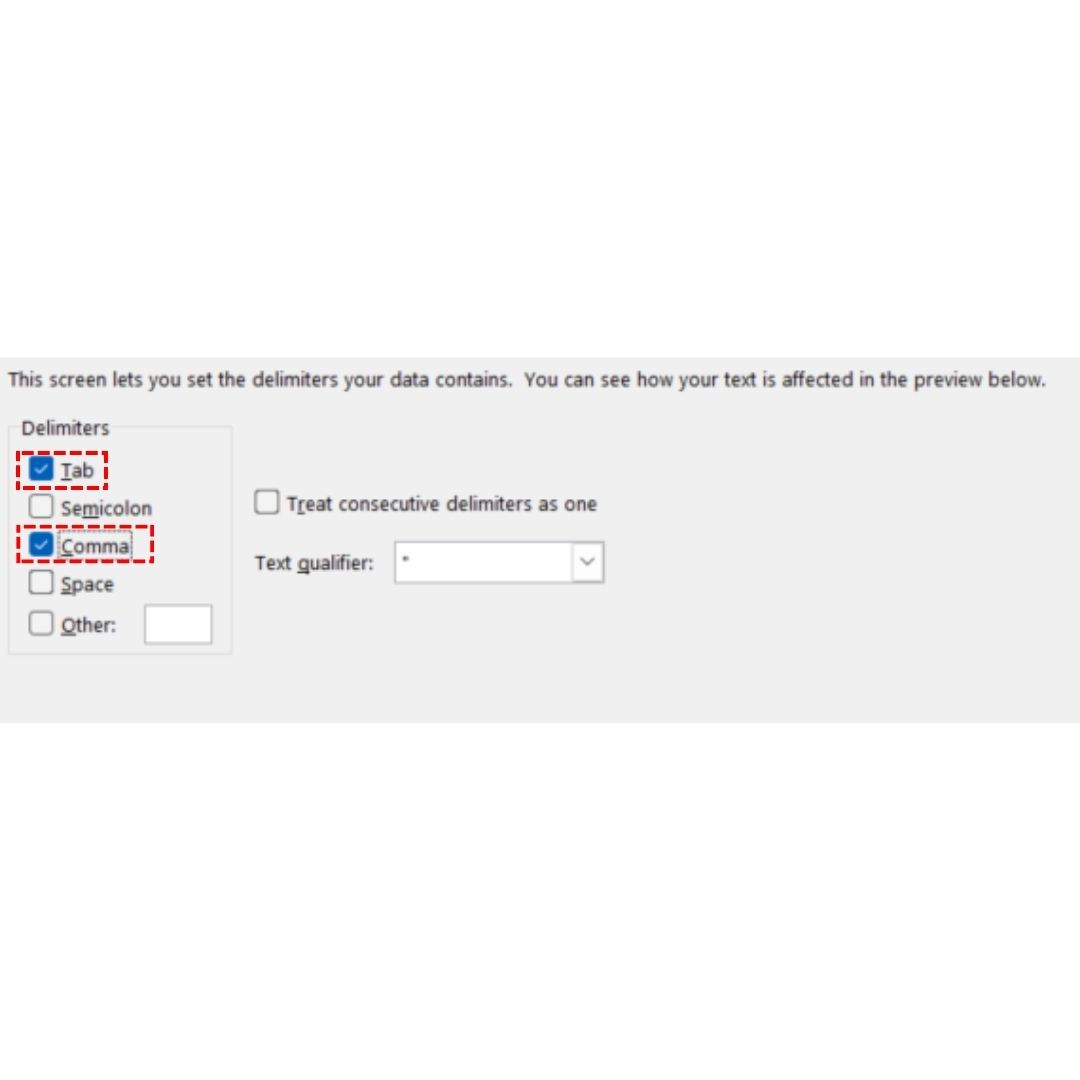
- Click "Next" then click "finish"
This will then enable you to see the text and how it was sent by your learners.