This article contains the explanation and discussion about the Elevator Game template.
This template is a perfect template for when you want to match an image to its attributes. (i.e. product to its description/s)
Slides within the Elevator Game Template
Instruction slide
The image below shows the introduction slide of the elevator game template. On this slide, you can write down the game instructions.
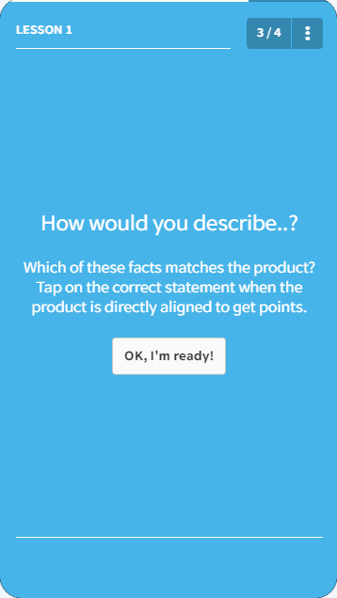
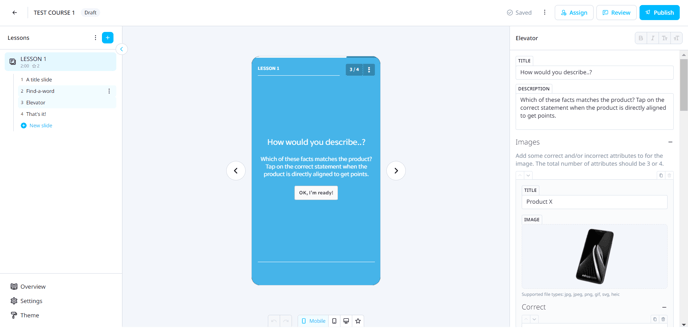
This is how you add an elevator game slide on your lesson:
%20(1).gif?width=688&height=303&name=screen-capture%20(39)%20(1).gif)
Game Slide
The game slide contains three main things:
- Title (RED) - brief image name
- Image (GREEN) – upload any image you want to use
- Attributes (ORANGE) - for the attributes you can add up to four correct answers and four incorrect answers.
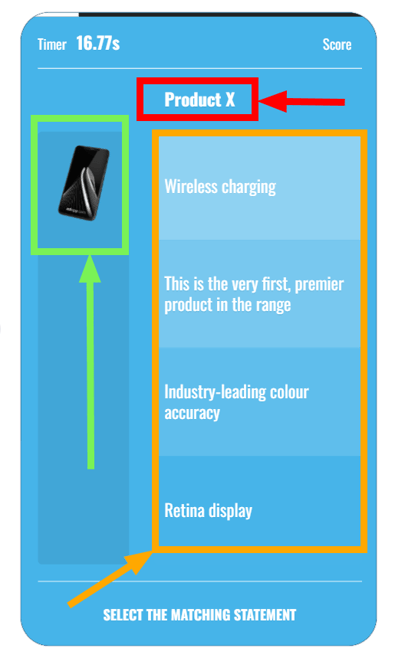
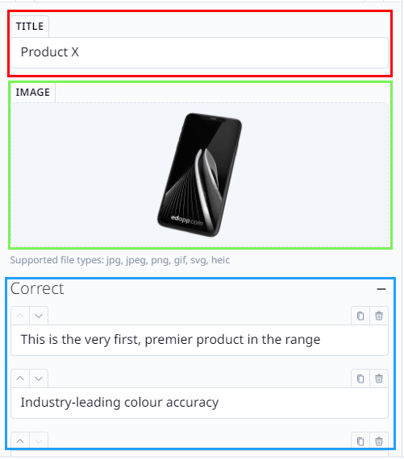
For the incorrect answers section, you may opt not to put anything in there, the game has a feature where it mixes all attributes together. Tick the box shown in the image below to use this feature.
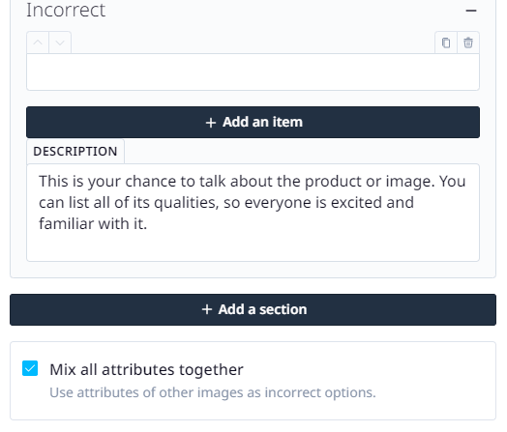
Description Slide
You can use this slide to either add new information related to the image or reinforce the attributes from the game slide.
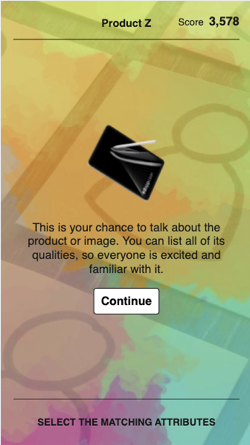
Score Slide
The accumulated score from the whole game will show here.
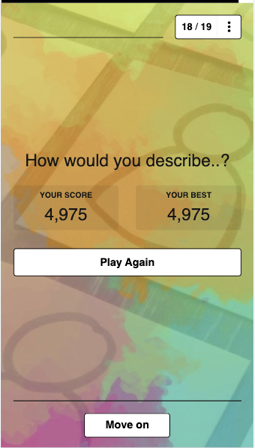
How the Template Works
Imported images will move upwards and downwards just like an elevator moves within a building. Click on the attribute as accurately as you can to earn more points. Once you clicked on an incorrect attribute, the game will immediately move to the description slide.
-gif.gif)
Summary
The Elevator game template is an exciting template that is best used when you have an image with one or more attributes. You can also use this to add information about the image or reinforce the learning of the users.
