How to translate your courseware on EdApp using AI Translation
Admins can easily translate lessons into 100+ different languages on a course level. Our tool boasts 60-70% accuracy
Contents
What is a linked course?Linking a course
Unlinking a course
Step 1: Go to your desired course > Set up > Languages > New Translation
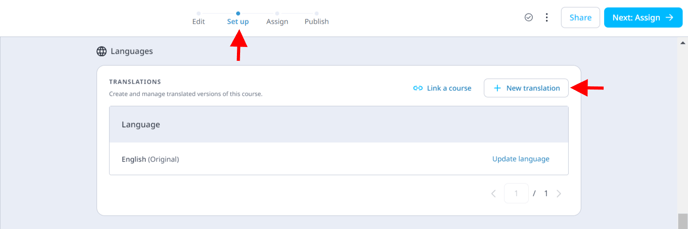
Step 2: Select AI Translation > Next
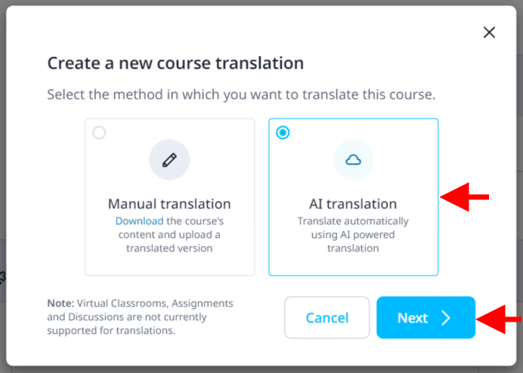
Step 3: Select your desired language
Click on Translate to proceed with creating a translated version of your course. You'll have the option to link this version to the original course.
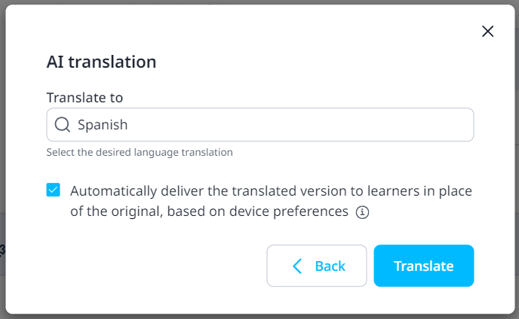
What does a linked course mean?
When a translated version of a course is linked to the original, your learners can access the content in whichever language their device is set to (provided this language is available in the linked translations), you won’t need to do anything other than link this version for it to be delivered to the learner automatically.
You’ll see the option to enable this in the image above 'Automatically deliver the translated version to learners in place of the original', this will be ticked by default so you won’t have to do a thing!
Those users who have the original course assigned to their user group will see whichever translated course is relevant to them.
Note: Editing the course with the original language will not reflect in any of the translated courses. The user will have to translate the course again after the edits have been made.
How to link a course
If you’ve created a separate course in a separate language, head over to the original version of the course (English version). Select Set Up > Languages, and you’ll see the following options to link:
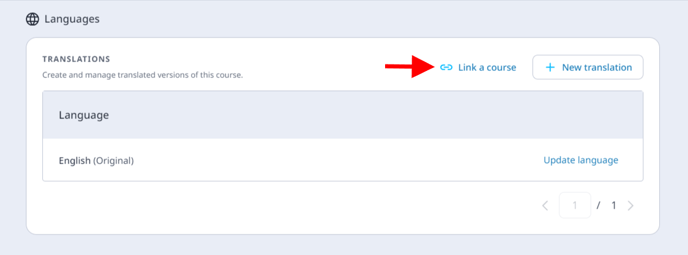
Click ‘Link a course’, and your desired course to link. You’ll be prompted to choose the language this course is being delivered in, once you’ve chosen, hit ‘link this course’ and you’re all set!
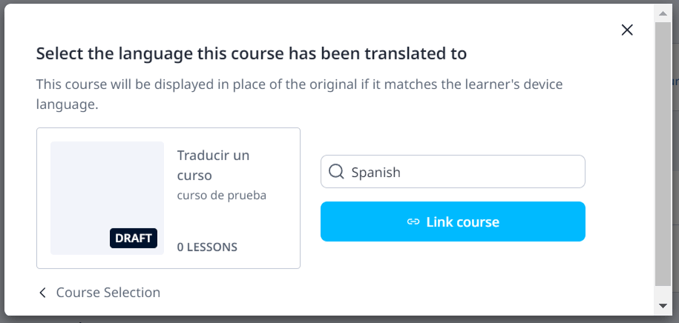
Unlinking a Course
Go to the original course > Set Up > Languages > click on the link-breaking button shown below
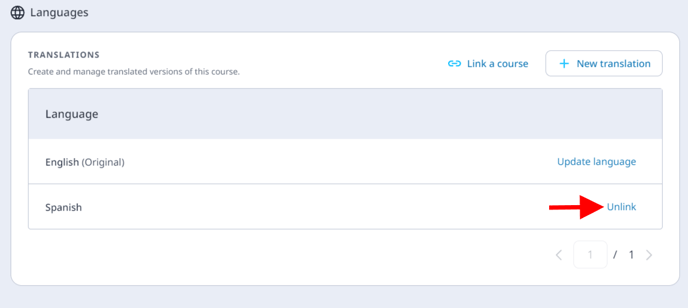
When adding access rules, these will need to be set through the original version of the course and will apply to all linked translations.
