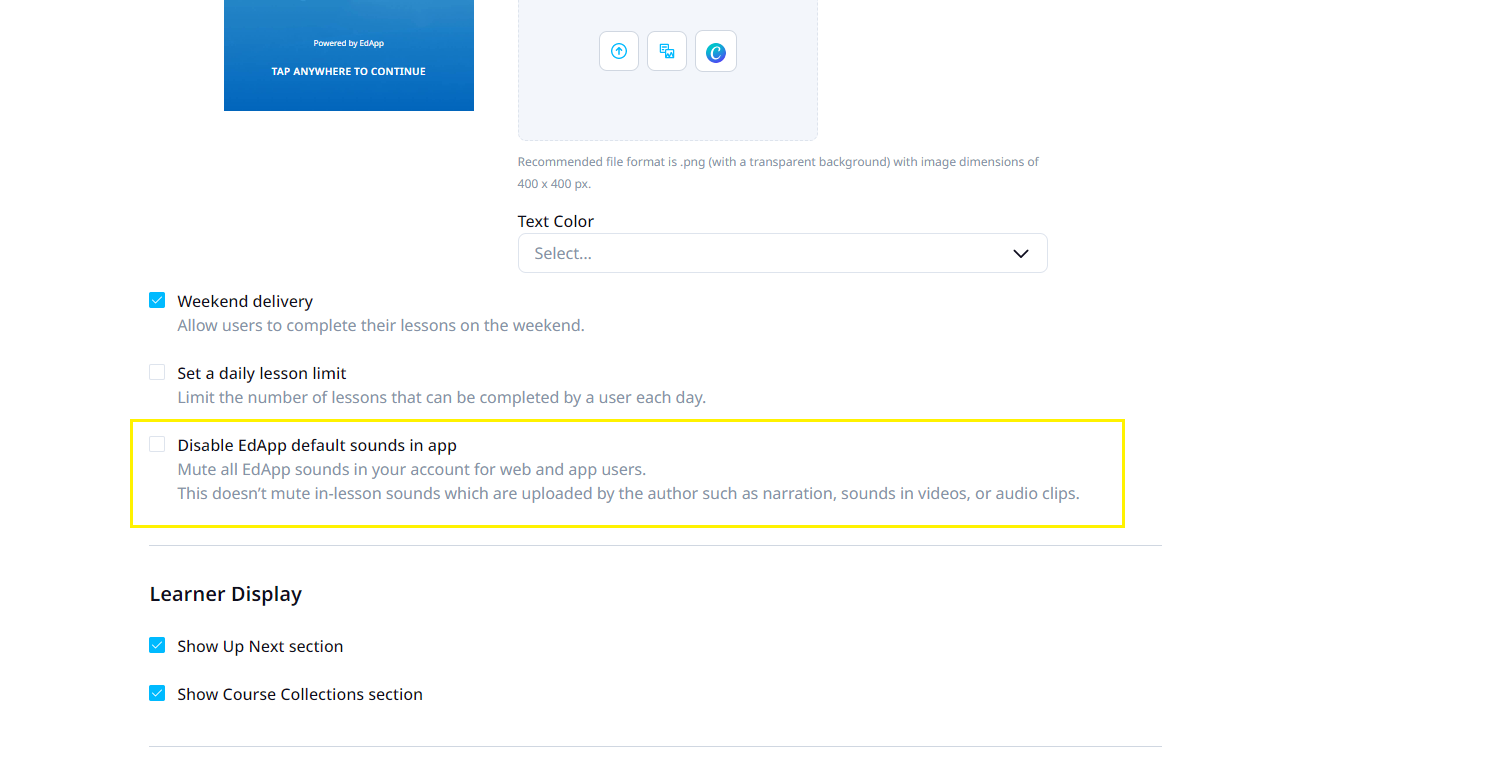Turning off the sound effects in EdApp
This article is going to show you how to turn off the sounds on EdApp for your learners
Although the sound effects in the learner's app can make the user experience more immersive, we understand that some organizations would rather switch them off. Just follow the steps below to do so!
This doesn't mute the in-lesson sounds that a content creator has uploaded, such as narration, video sound, or audio clips
Step 1: Navigate to 'App settings' in the top right-hand corner of your screen
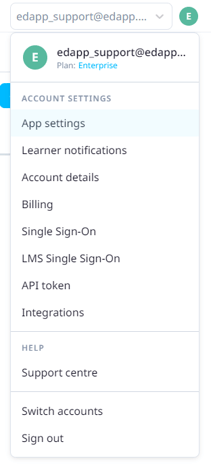
Step 2: Click on the 'content' tab
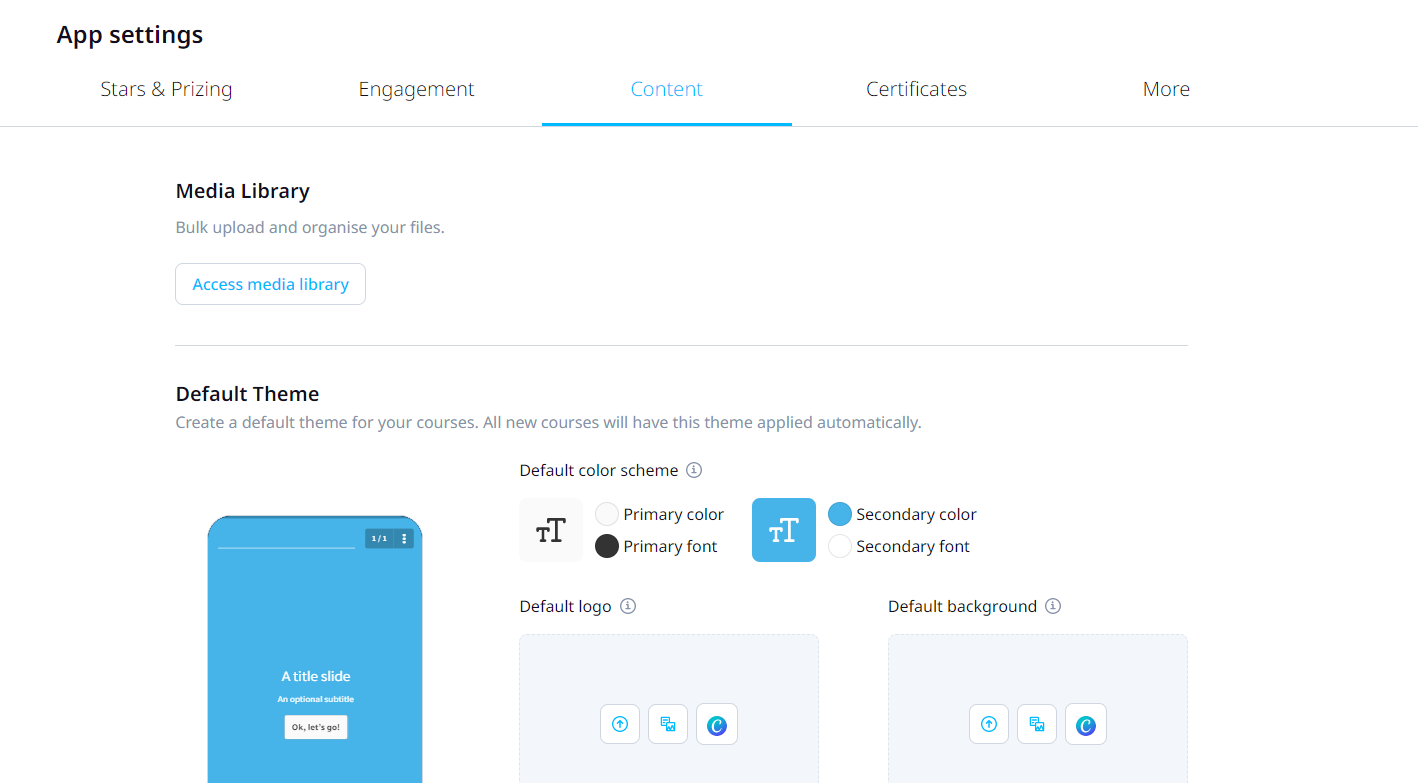
Step 3: Scroll down and click the box to 'Disable EdApp sounds in app'
This will mute sound effects like correct/ incorrect answers, game sounds, login, star bat etc.