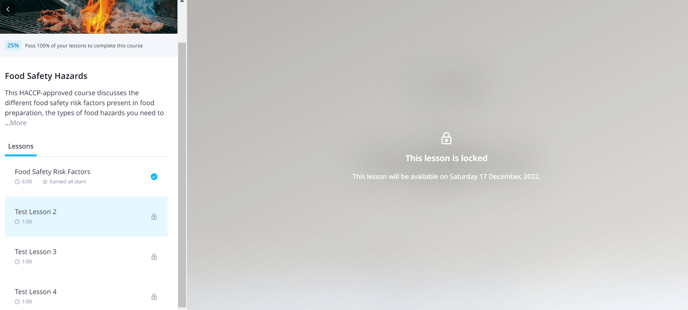Using the calendar feature to release a lesson a day
This article will highlight how to use the calendar feature to release a lesson a day
You can use EdApp's calendar feature to release a lesson a day in order to deliver a staggered learning experience.
Step 1: Choose the course you want to set up as staggered and click into the first lesson
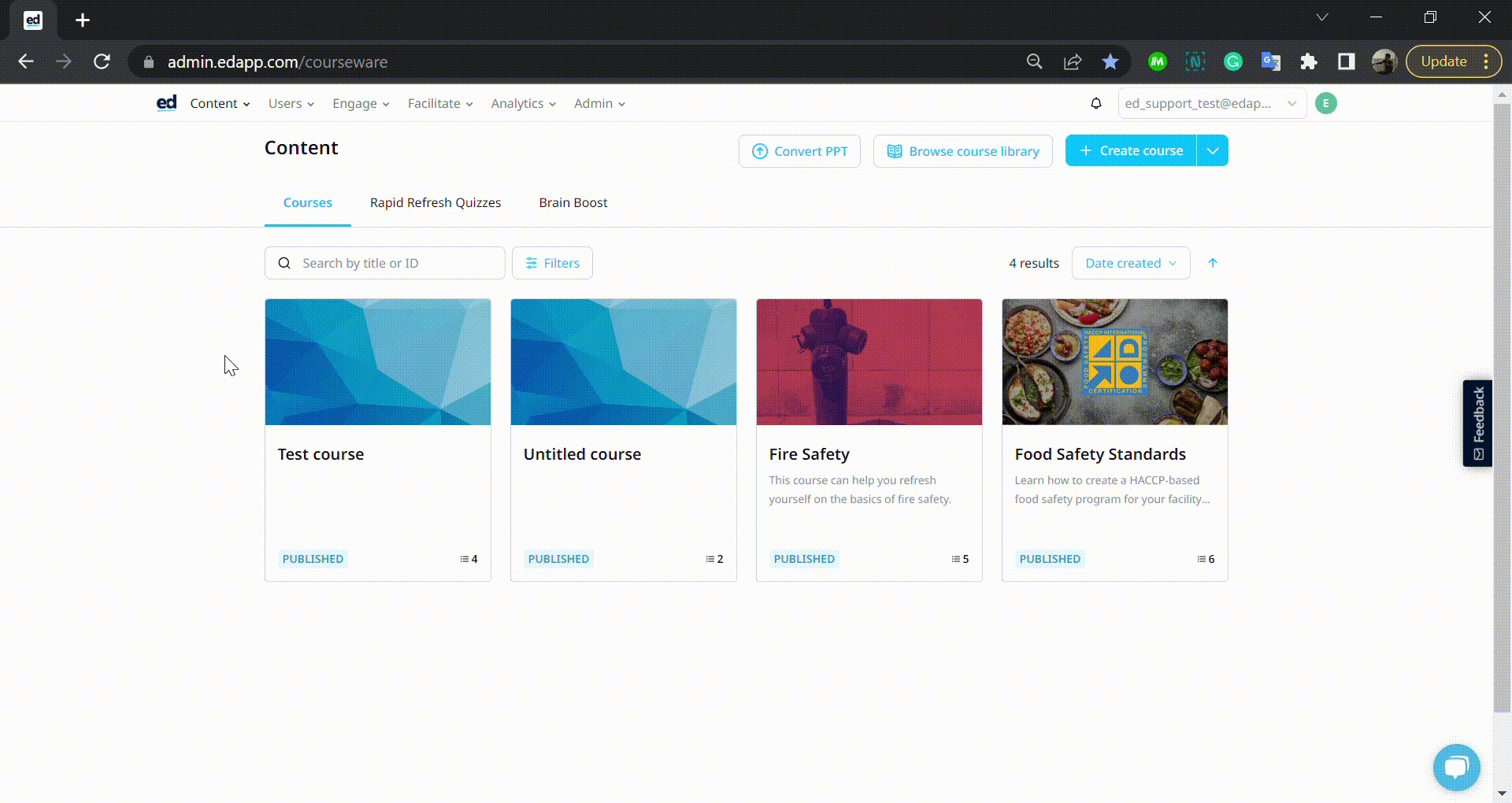
Step 2: Go to lesson settings then the access rules tab
Step 3: Tick the box to enable 'Dates determine whether this lesson can be accessed'
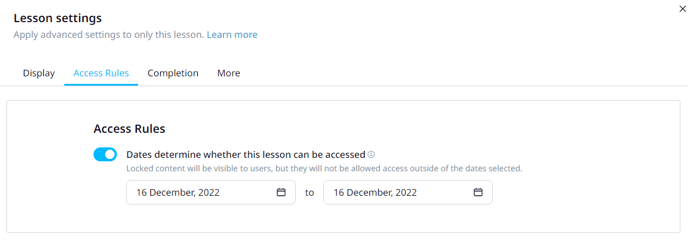
Step 4: Choose the date you want it to be accessed from and to
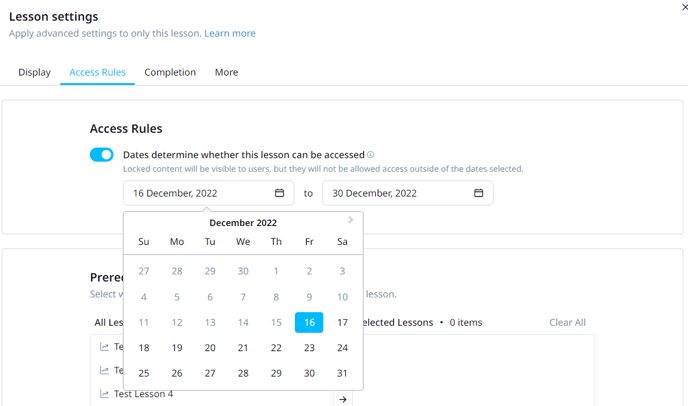
Step 5: Go into the next lesson of the course and use the same calendar feature to stagger the following lesson
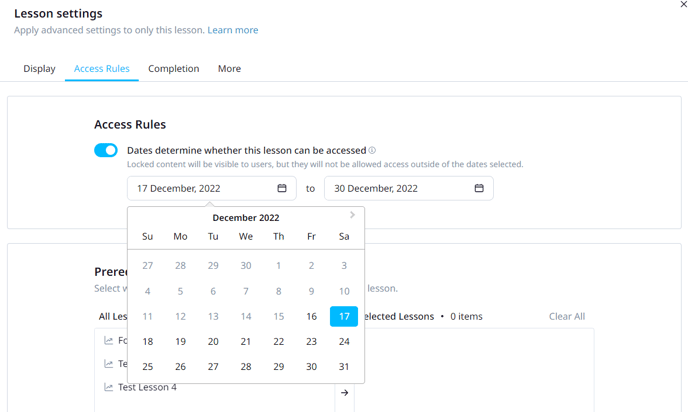
Step 6: Repeat on all the lessons on your course until you have completed the scheduling
Once you have finished scheduling all the lessons, these will reflect as locked on the learners app until the day of release.