What are Sections and how to use them
Sections are an organizational feature on EdApp to help you organize your lessons into sections for a sleek user experience
Sections are a useful tool for organizing your lessons into sub-sections within the course that give a better learner experience.
Where to find Sections
Head to the course that you want to make Sections in and scroll down to see the Sections section underneath the lessons.
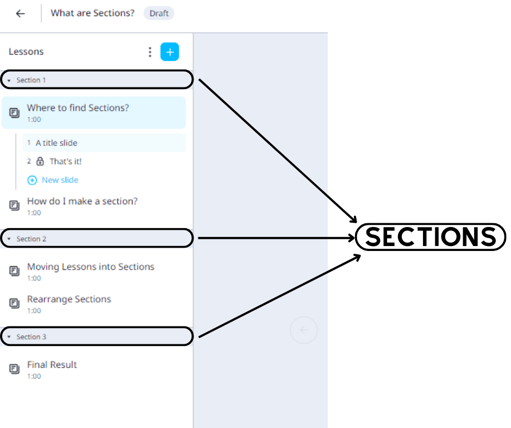
How do I make a new Section?
You make a new Section by clicking "+ Add section"
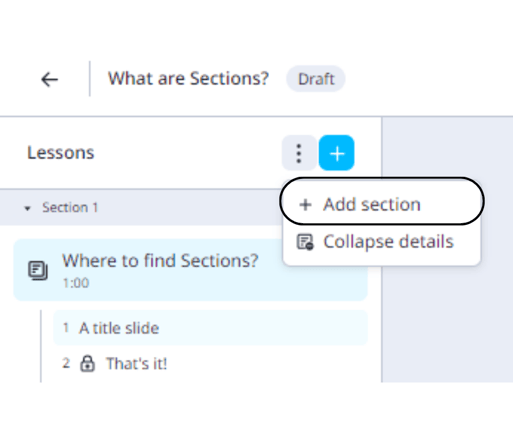
You can then name it as you see relevant and press enter on your keyboard
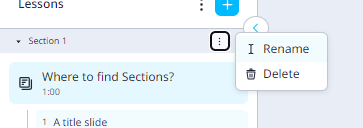
Moving lessons into Sections
You move lessons into Sections by dragging and dropping them into the relevant Section.
-1.gif?width=659&height=371&name=Untitled%20design%20(1)-1.gif)
Rearrange Sections
-1.gif?width=688&height=387&name=Untitled%20design%20(2)-1.gif)
Final Result
Once you have moved them into the relevant Section, this is what they will look like on the learner's app.
-1.png?width=688&height=577&name=Untitled%20design%20(1)-1.png)