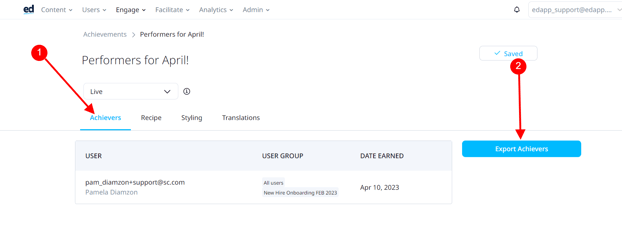Achievements
Amplify the behaviours you want by defining your own set of achievements.
Q: Can I edit the achievements in my account, so they are specific to my learners?
Yes, you can. Simply head to the 'Engage' tab, and select the 'Achievements' dropdown. When you reach the achievements page, you will see all the achievements currently in your account.
Create a new achievement that's personalized to your brand, or delete any existing standard achievements. Learn more about setting up custom achievements here.
Q: Can I turn off achievements in my account?
Yes. When you reach the achievements page, you will see all the achievements currently in your account. You can choose to 'select all' achievements and then click the delete button to remove them all.
You can also click on the status of any achievement and change it from Live to Archive.
Q: Is there a way for me to see which achievements learners have secured?
You can easily check who has secured the achievements in your account by going to the 'achievers' tab. Here you will see the user, their user group, and the date they earned the achievement. You can export this list with the export button on the right-hand side.
Q: What are the available data included in the exported report?
The data available in this feature would consist of the users who have acquired the achievement. The data would consist of the Email, Username, First Name, Last Name, User Group(s), and the date earned of achievement.
Q: Where can I find the Export Achievers feature?
You may find this feature by following these steps:
1. Click 'Engage' > 'Achievements' in your admin portal.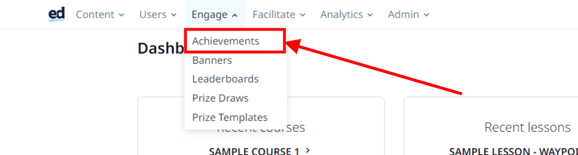
2. Once you're in the 'Achievements' portion, click the achievement you want to export.
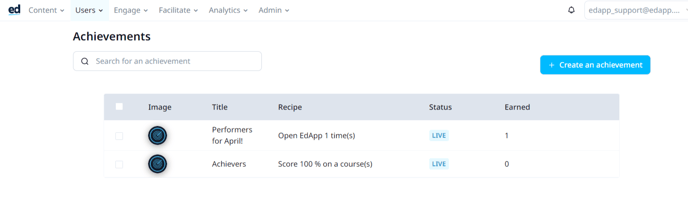
3. Go to 'Achievers', then you may now find the 'Export Achievers' on the right part of the screen to export.