Brain Boost
Brain Boost is a spaced repetition review tool to help learners retain information.
Contents
Overview
Learning something once, and then never returning to the information, has the negative consequences of the information being retained in a learner’s memory.
Spaced Repetition is a method of practising repeat learning over time. The benefits of this include stronger memory formation due to principles of forgetting and receiving.
Our Brain Boost feature applies Spaced Repetition by using an adaptive, dynamic quiz that’s based upon the SM-2 learning algorithm to help your learners better retain information and increase engagement.
Brain Boost asks different questions to establish what a learner remembers and what they don’t. The more they get right, the less frequently they’ll need to be tested.
If a session shows that a learner is struggling with the retention of some topics more than others, they will be quizzed more frequently on those topics than ones they are comfortable with.
The algorithm incorporates increasing intervals of time between subsequent reviews of interactive slides which were included in completed lessons by the learner. To ensure a consistent experience for each learner, Brain Boost sessions are set at a length predetermined by administrators. Learners may choose to "keep boosting" or continue to reinforce knowledge should more sessions be available on any given day.
Slides selected are added to a Brain Boost deck. Based off assigned content and the initial result of when the slide was answered in the course, the algorithm creates sessions tailored to each learner, targeting their knowledge gaps.

Enablement
Brain Boost reviews existing content. To enable Brain Boost you will need courses in your account that include question slides.
Make sure questions have context in them as they will be taken from multiple lessons and will be mixed together to create a session tailored to each learner.
1. Select Brain Boost in the "Content" dropdown
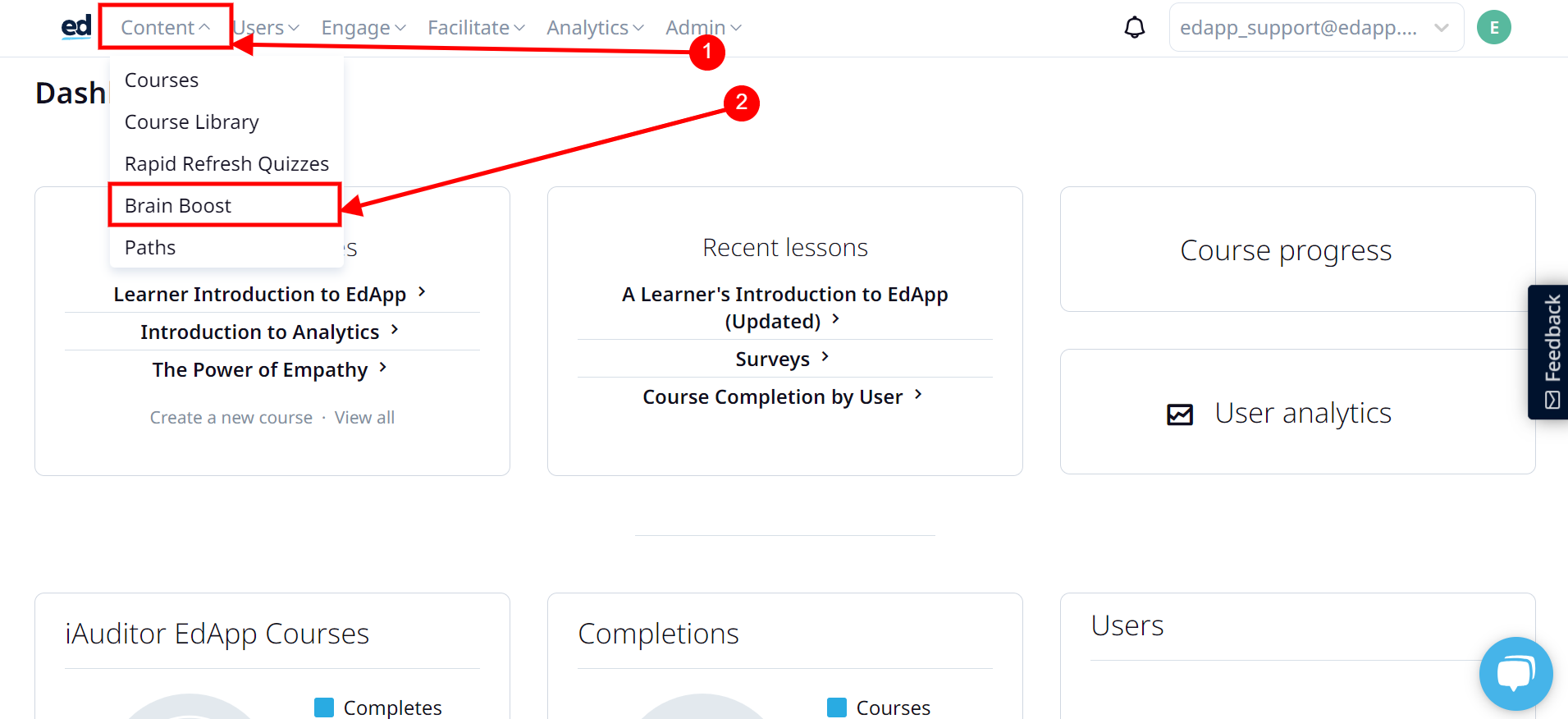
or navigate to the tab from the Content page.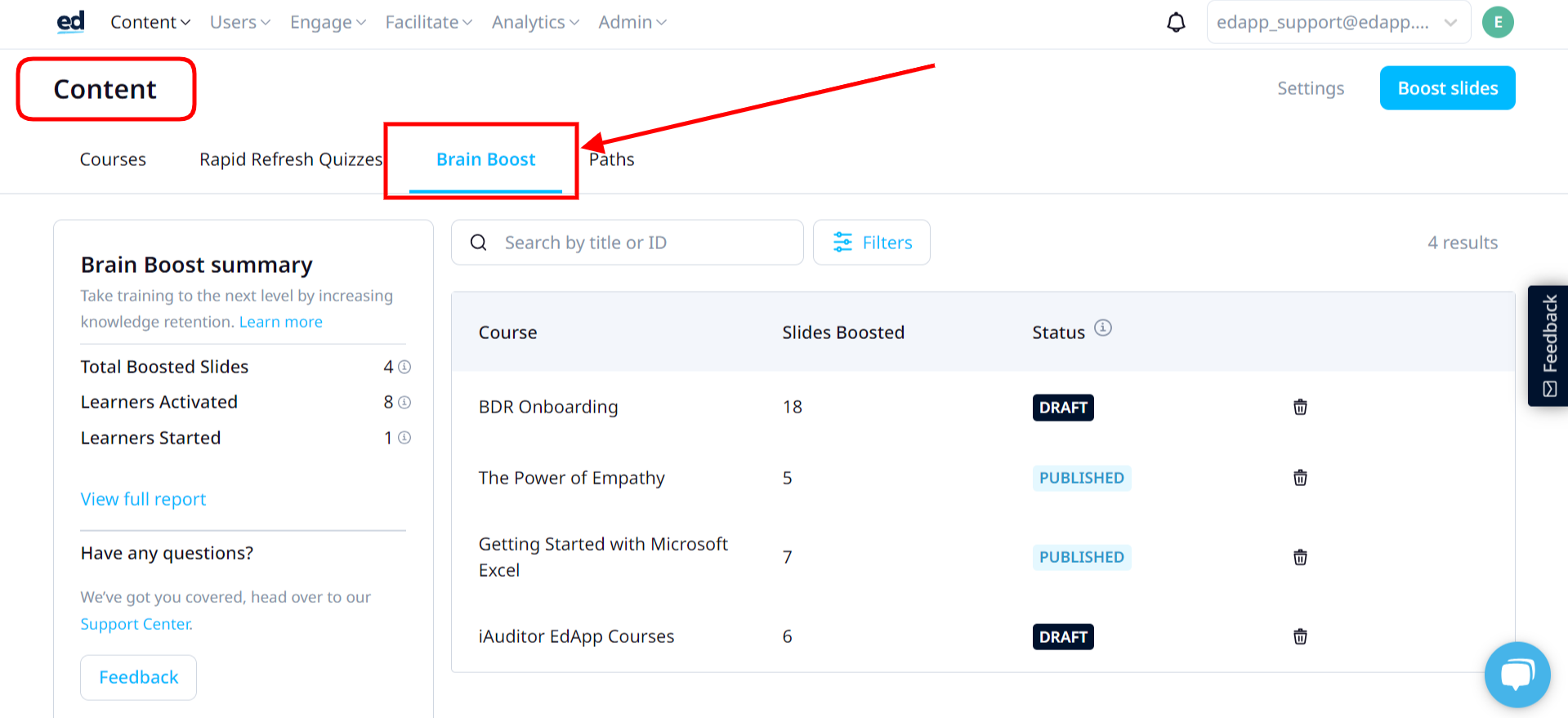
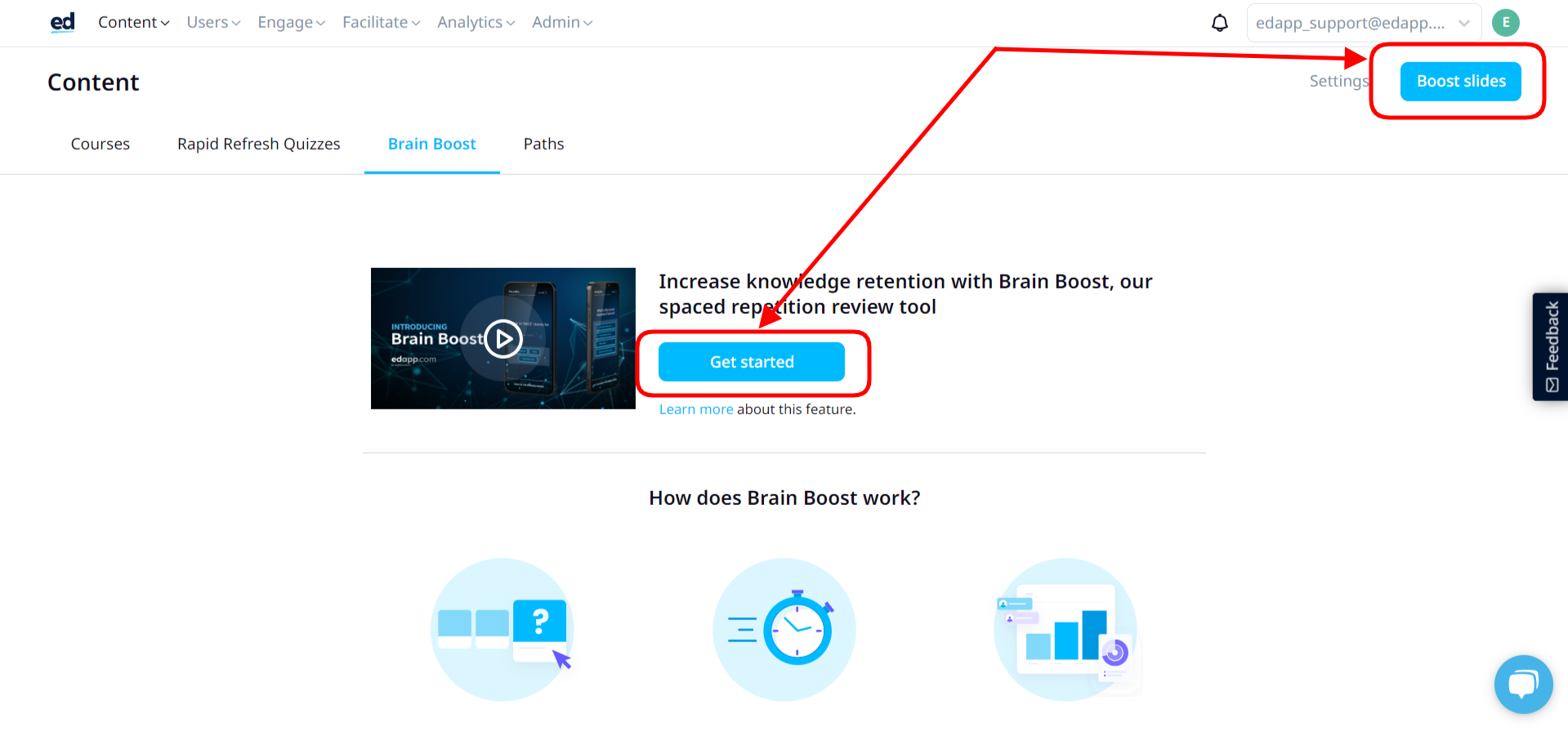
3. Select the slides from the courses that you want to add to Brain Boost.
4. Click 'Boost slides' when ready
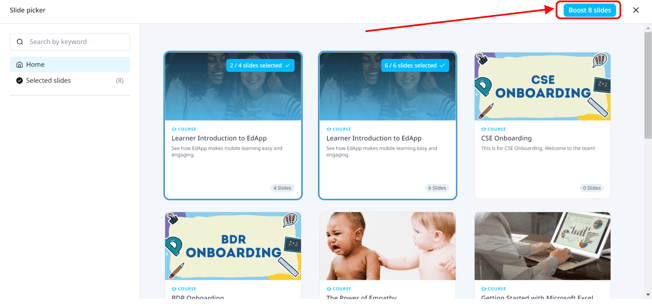
Slides will be added to the Brain Boost slide deck and will curate sessions for the learners as they complete the slides in the courses
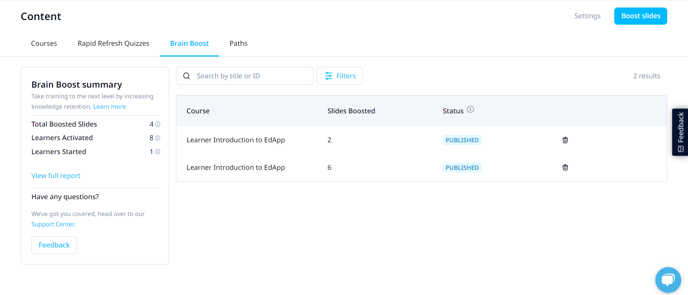
Algorithm
Our algorithm is based on SM-2.
The max streak length is 5.
|
Attempt |
Answer |
Streak Length |
|
1 |
Correct |
1 |
|
2 |
Incorrect |
0 |
|
3 |
Incorrect |
0 |
|
4 |
Correct |
1 |
|
5 |
Correct |
2 |
|
6 |
Correct |
3 |
The optimal interval between repetitions is recomputed each time a question/slide is answered using the following table:
|
Streak length |
Number of days until next refresh |
|
0 |
1 |
|
1 |
3 |
|
2 |
10 |
|
3 |
30 |
|
4 |
60 |
|
5 |
120 |
|
6 |
240 |
|
7 |
480 |
|
8 |
960 |
This approach allows Learners to boost their learning material as an 'opt in' per available sessions for the day. This means that Learners could potentially have multiple session a day that exposes content they should be refreshed on (based on optimal due date).
The limit on the no. of sessions available a day depends on what stack is available based on streak length. The maximum no. of slides within a session will be inputted by the Admin in the LMS (which will apply to the whole account). The options are 6, 15, and 21 slides per boost.
Within each session, slides from the same course are grouped together in order of how they are displayed within the course.
When all BB sessions due are done for the day, we display a countdown to let Learners know when the next available session is.
FAQ
Q: What is Brain Boost?
Brain Boost is an in-built feature within the learners' app that allows users to learn with spaced repetition. It’s a game that incorporates increasing intervals of time between subsequent reviews of interactive slides that were included in completed lessons by the learner. The duration of a Brain Boost session can be determined by administrators, and learners may choose to take multiple sessions per day where there is reinforceable content available. We have used the same algorithm that Duolingo uses.
Q: What is spaced repetition?
Spaced repetition, also known as distributed practice, is a highly effective method of learning. Lessons are retaken at increasing intervals until knowledge is fully embedded in long-term memory. The more frequently a lesson is retaken, the better the knowledge retention is and the less frequently the repeated learning needs to occur. It is linked to the forgetting curve which plots memory retention over time.
Q: How does Brain Boost work?
Brain Boost automatically creates interactive sessions based upon core, previously-learned content. Any course material that a learner has not completed successfully is repeated more frequently to encourage retention until it is locked in to long-term memory. It uses the highly-regarded Supermemo SM-2 interval algorithm to space out questions.
Q: What questions will appear in Brain Boost?
The Brain Boost quiz will pull in questions which the learner has already answered from their lessons. Each time the user takes a Brain Boost session, the algorithm will update to reflect the knowledge they have demonstrated on previous Brain Boost sessions.
Q: What if I opt for 5 slides for Brain Boost? Will there only be 5 slides available then?
Yes. The minimum requirement for an admin to enable Brain Boost is 1 interactive slide. Depending on if the learner answered it correctly or incorrectly when they first attempted it in the lesson will determine which session the slide will show in.
Q: Will a learner see slides that I’ve enabled to participate if they haven’t accessed the slide yet or answered the slide yet before?
No, learners will only see a slide if they have attempted it in the course.
Q: How many slides appear to the learner each day?
The default session length is 15 slides (approximately 5 minutes). Administrators may choose to adjust the length if desired. A learner may continue on to multiple sessions if available.
Q: If I select 50 slides to participate in Brain Boost how many will be shown per session?
If 50 slides have been opted in, the learner will see a subset of slides determined by their most recent performance per slide, depending on the selected default length per session.
Q: How many slides do I need to enable for Brain Boost?
The minimum requirement for an admin to enable Brain Boost is 1 interactive slide.
Q: What happens if no new learning is taken, and the answers on Brain Boost are being answered correctly, won’t the pool of questions be getting smaller and smaller?
Where a learner has consistently answered questions correctly they will see fewer sessions, spaced further apart. Every time a question is answered, we keep track of your "streak length", or how many times a question has been answered in a row. The streak length determines the next time a question is presented. When a question is answered incorrectly, streak length is reset and this question will be presented in a session on the very next day.
Q: If you ignore Brain Boost, how long until it stops appearing for you?
Brain Boost will continue to appear where there are slides available to be reinforced.
Q: What if a user answers all slides enabled for Brain Boost, correctly on the first try? How does that change their sessions?
If a user answers all questions right their first time through, they will not see a Brain Boost session the very next day, rather the slides will be presented in a few days time to prompt reinforcement according to the spaced repetition algorithm.
Q: Is there a limit on how many times Brain Boost can be used?
A learner may "Keep Boosting" and complete multiple sessions per day, provided there are sessions available.
Q: How do I set up and manage Brain Boost?
Brain Boost works behind the scenes to know when to reinforce your content. It looks at how users are doing within lessons, as well as factoring in the weighted importance of your content to decide what comes next. Your learners will automatically receive the optimal learning tailored to their individual needs, so you don’t have to worry about the details.
Q: Where can I find analytics on Brain Boost?
Information on Brain Boost analytics is available here.
Q: Do Brain Boost scores count towards leaderboards?
No, Brain Boost scores do not count towards leaderboards.
Q: When will my learners be able to start using Brain Boost?
They will be able to use it once they answered any of the questions that are included in Brain Boost.