How To Delete A User
How to permanently delete a user from your account.
Contents
Deleting a User
Bulk Delete Users
Deleting a user
Deleting a user is irreversible and all their data will be lost.
1. Navigate to the "users" tab and click on the "users" section
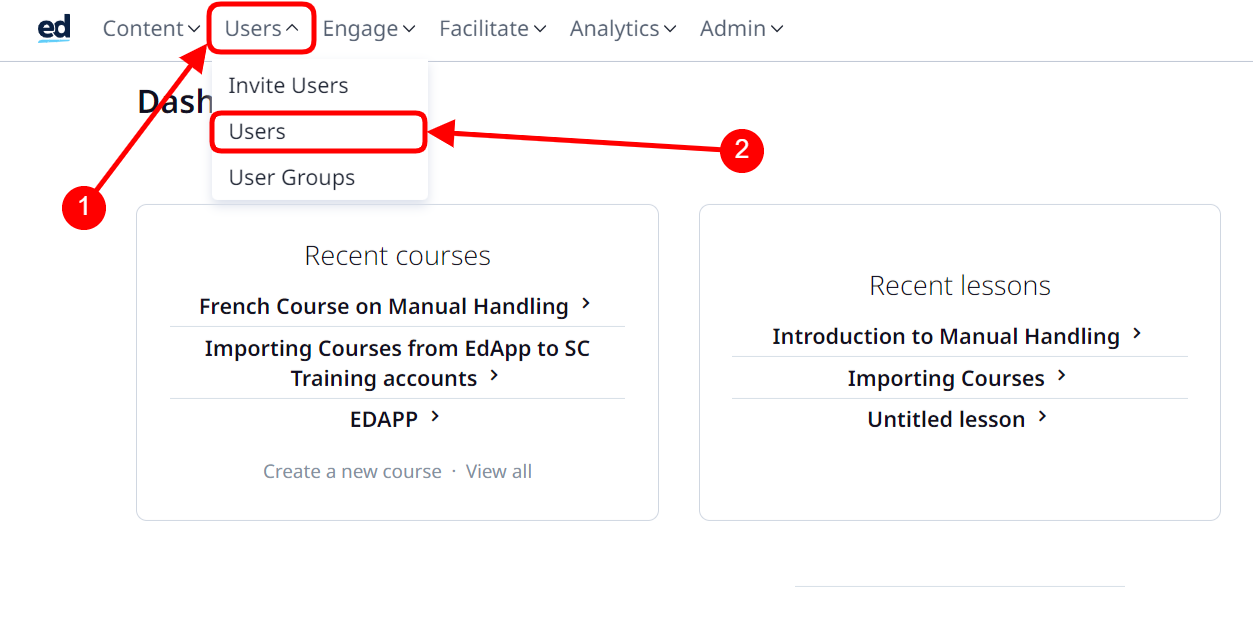
2. Find the user you are looking for on this page
3. Click the "Delete" button next to their name
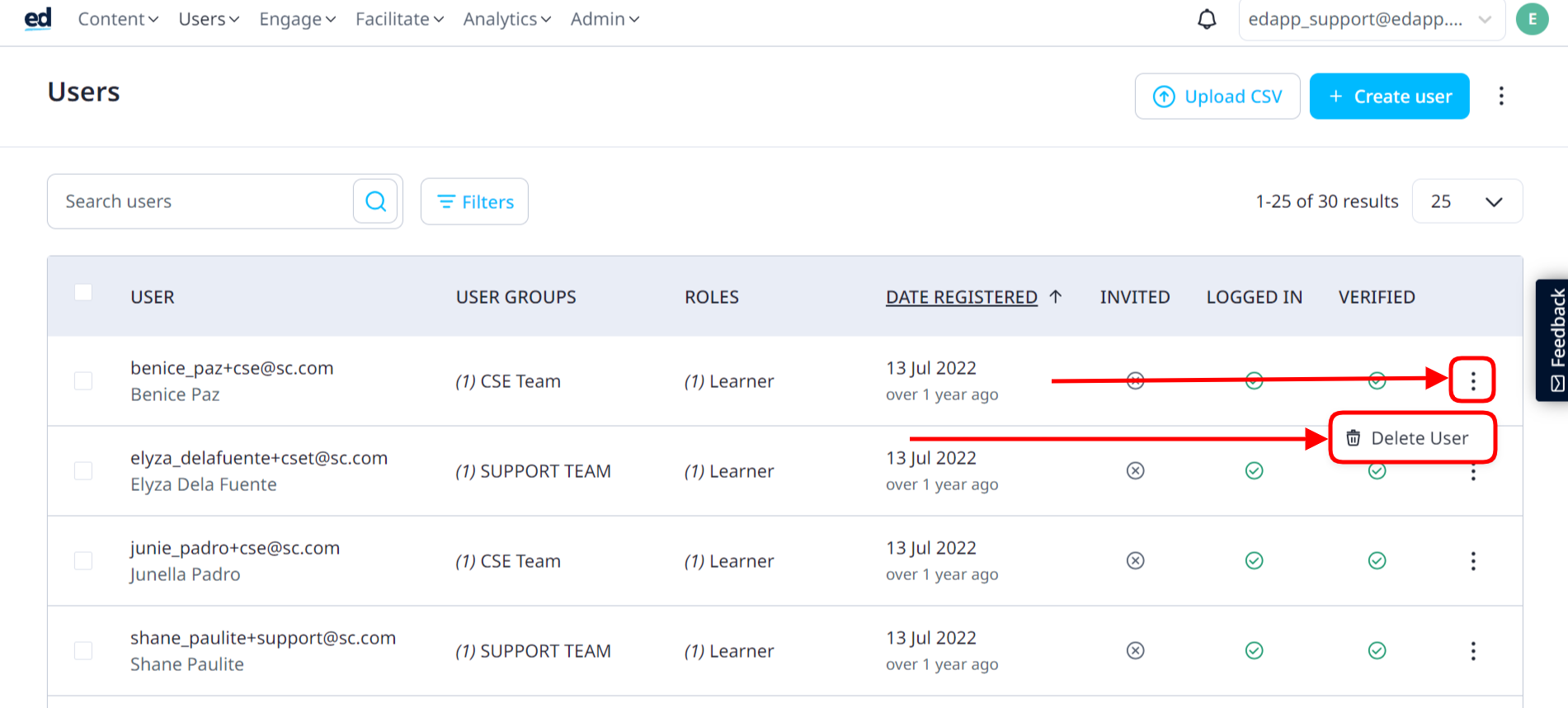
4. Type delete to confirm the action
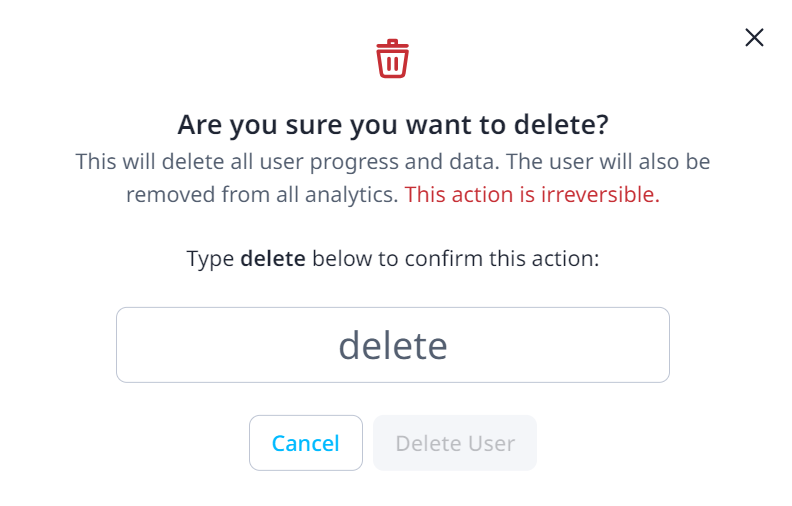
If you'd like to keep a user's analytics but force log them out, you can utilize our frozen user groups feature available on the pro and enterprise plans.
How to bulk delete users:
Deleting a user is irreversible and all their data will be lost.
Please note Admins and Account Owners will not be deleted.
1. Select the users that you want to delete by ticking their check box, and then click the "Delete" button beside the bulk actions menu.
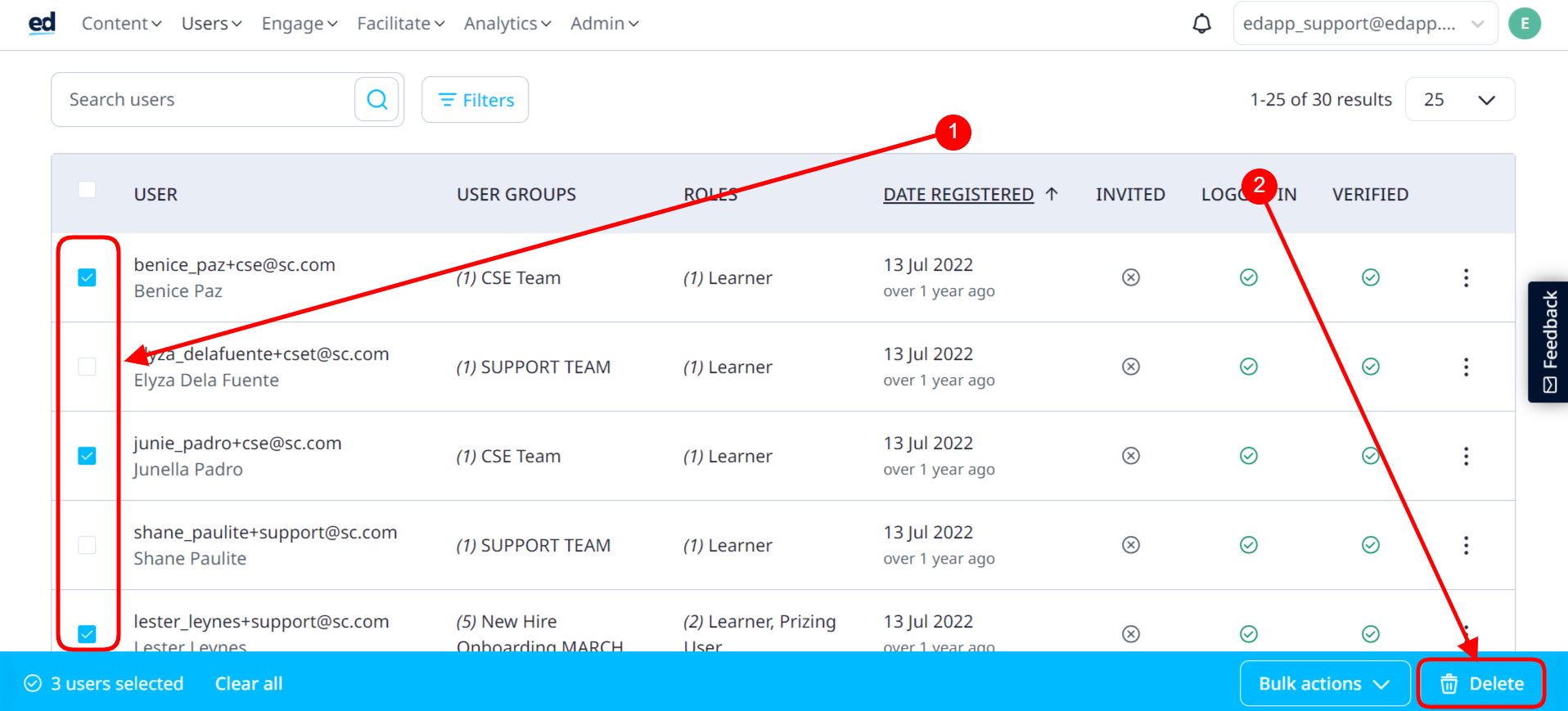
2. Type 'delete' in the confirmation modal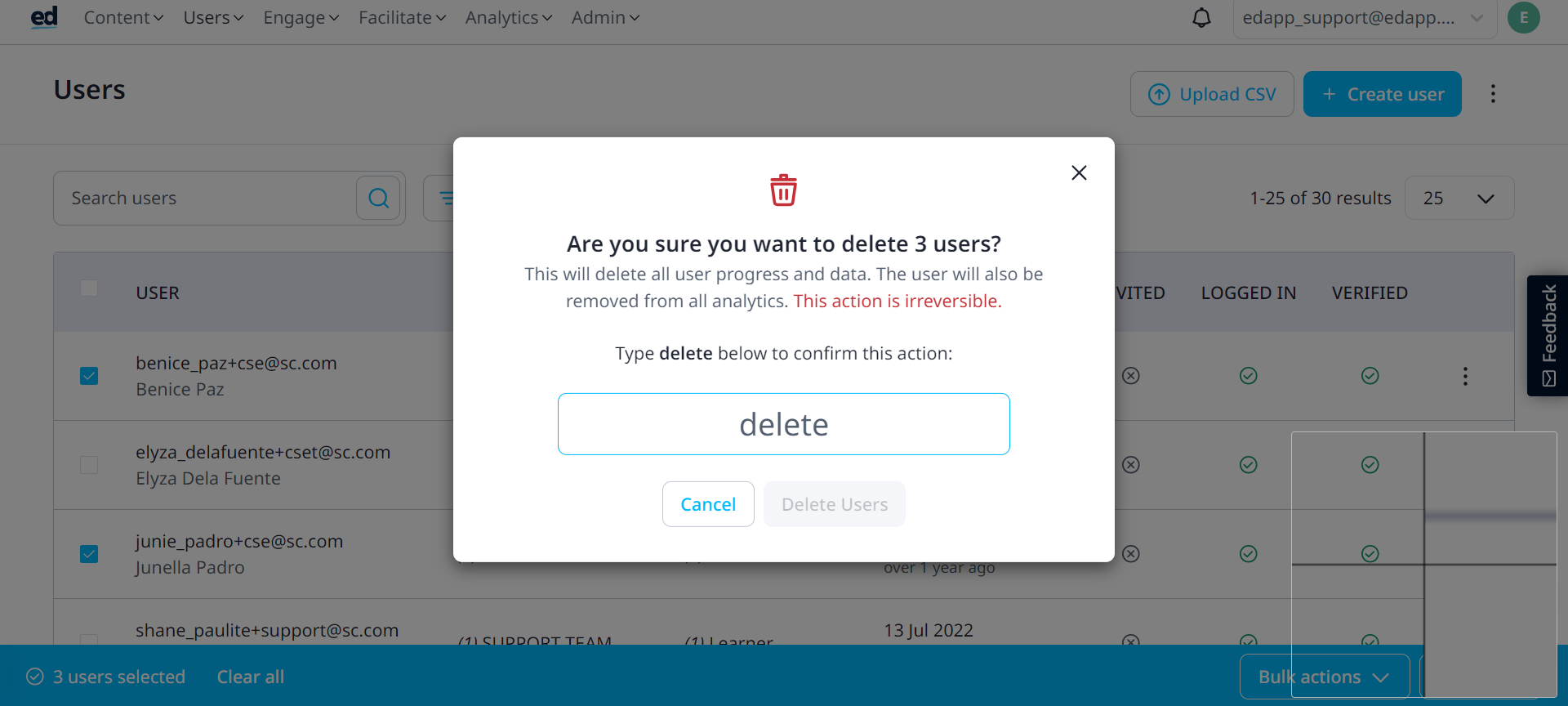
3. These users will be permanently deleted from your account and this option is not reversible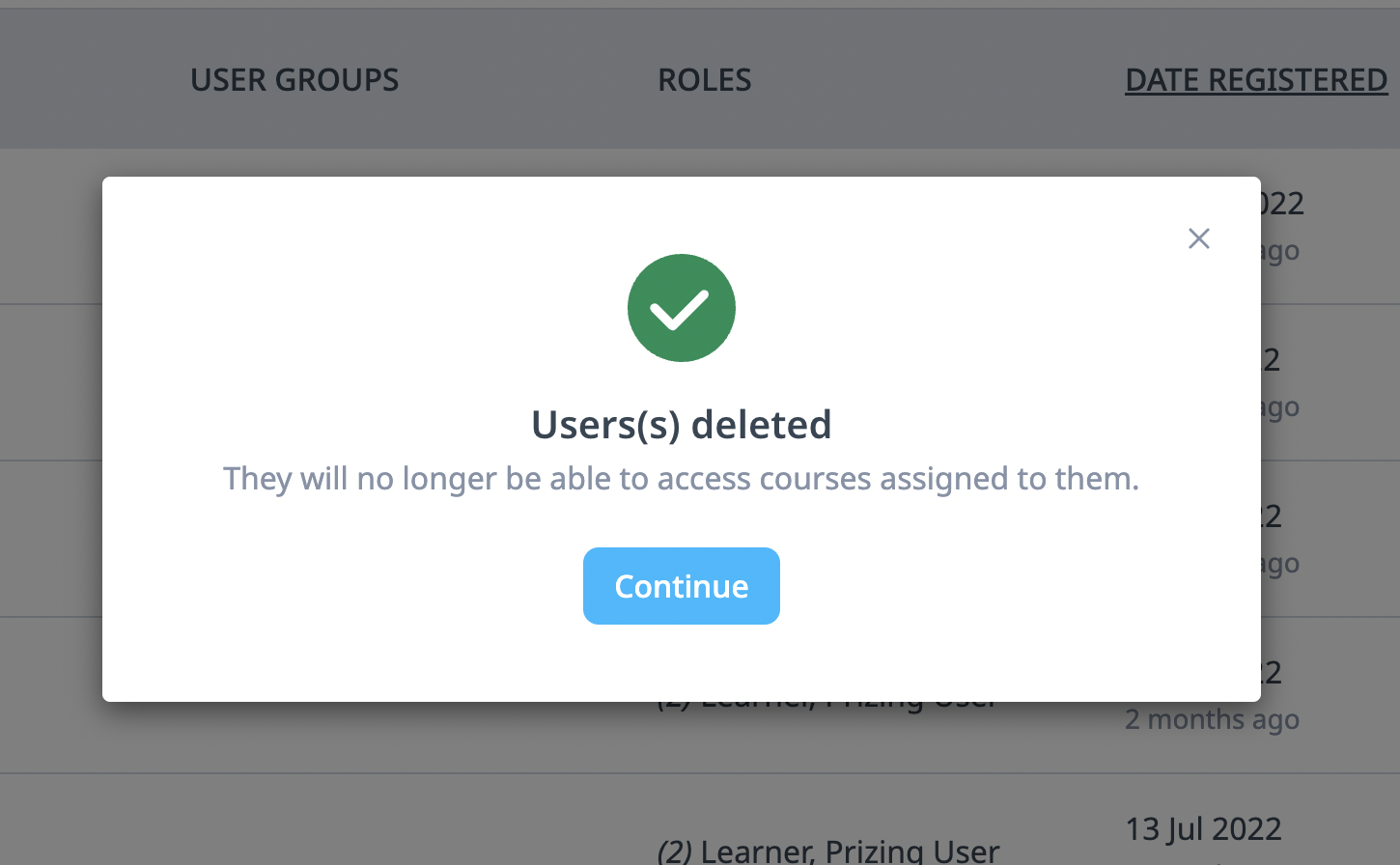
If you'd like to keep a user's analytics but force log them out, you can utilize our frozen user groups feature available on the pro and enterprise plans.