Image/Word Match
Image/Word Match is an engaging game template used to reinforce learning by pairing images and words to stimulate info retention.
In this article, we will be talking about the Image/Word Match game template and how you can use it to help your learners retain information from your custom lessons.

How does the Image/Word Match template work?
This template lets you pair images with words, or words with other words in order to reinforce previously discussed concepts. The idea is to provide image or word prompts to learners in order to stimulate their retention regarding the concepts you have discussed.
You can choose to reinforce multiple different concepts in one Image/Word Match slide by clicking the + Add a Section option.
After including multiple pairs of contents (the image or word used to reinforce the concept), and titles (the concept you are reinforcing), the template will automatically randomize the choices in order to provide the learner with a multiple choice questionnaire:

Note: In this example, we are using the image to reinforce the concept of mobile learning.
Configuring Image/ Word Match template
When you add an Image/Word Match template to your lesson, there are two fields you need to fill out. The content field lets you include an image or words associated with a concept you want to reinforce, and the title field is where you include the concept itself.
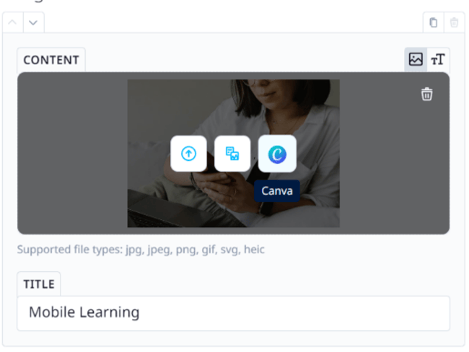
EdApp’s Canva integration allows you to directly access your Canva account and include pictures as you create your lesson!
Matching Image to Word
In the standard image to word configuration, you need to include an image that relates to the concept you are trying to reinforce. In our example below, we are trying to reinforce the concept of mobile learning by including a picture of a person using their mobile phone.
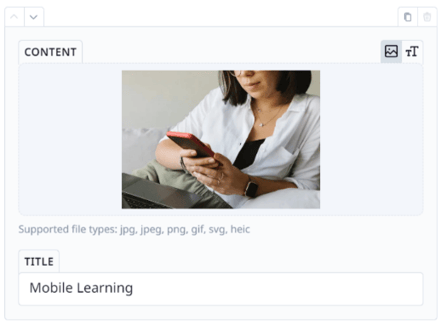
In this scenario, we are assuming that the concept of mobile learning has already been discussed in the previous slides. This provides context to the learner and should make it easier to identify the concept we are trying to reinforce.
Matching Word(s) to Word(s)
The alternative to matching image to words, is matching words to words. If you are having difficulty finding an image that accurately represents a concept you are trying to reinforce, you can instead opt to use words or definitions that relate to them.

In this example, we are reinforcing the concept of microlearning.
Summary
Image/Word Match is a versatile, easy-to-use data reinforcement tool. You can match images to words, or words with other words to fit the concept you are trying to reinforce.
How do you use the Image/Word Match template? Let us know on hello@edapp.com!