Brain Boost is a review tool for learners, helping you better retain information. Spaced Repetition is a method of practicing repeated learning over time.
Our spaced repetition feature uses the adaptive, dynamic SM-2 learning algorithm. Sessions are tailored to each learner, conditional to your performance. As you complete courses, the slides that have been selected to be included into Brain Boost feed into your sessions.

Content is due based on correct answer streaks. The higher the streak length the further knowledge is spaced until deemed retained. Answer questions incorrectly and you get the chance to repeat them the next day, challenging you on your weakest areas of knowledge.
To take your Brain Boost session:
- Log into EdApp on mobile or on our web app
- Tap either the lightning icon, or the card at the top of your Home page
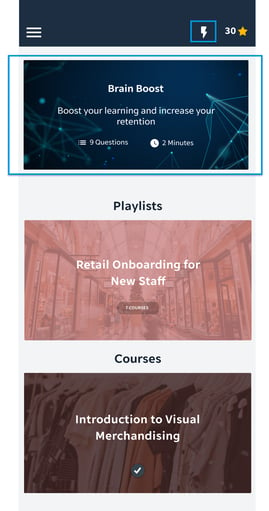
- Tap Boost
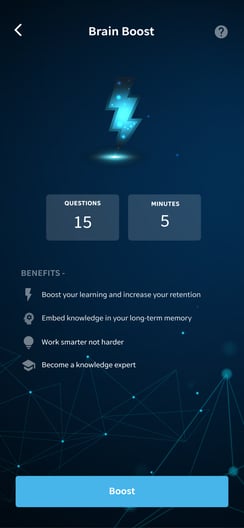
This will open your session! Proceed through the session just as you would any other EdApp lesson. At the end of the session, you may choose to either exit Brain Boost or "Keep Boosting" if you have more boosted content available.
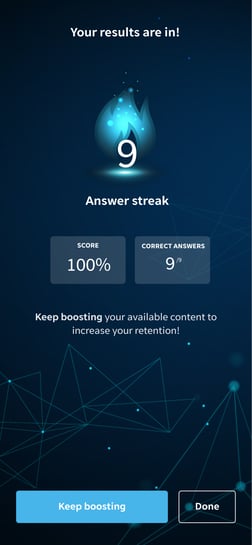
If you have completed all your boosted content, at the end of the session there will be a countdown showing you when your next session will be ready.
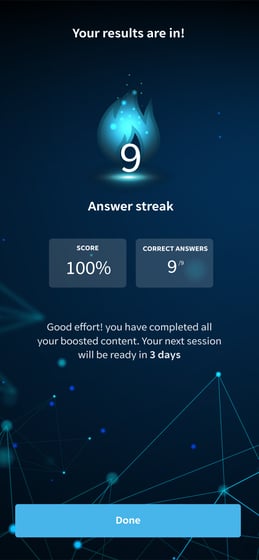
To learn how to enable Brain Boost in the admin portal, reference this guide.
