Author Lesson Locking
Prevent authors from overriding each other's work in the creator tool by locking lessons, allowing only one author to access the lesson editor at one time.
To see how to lock a lesson for your learners, visit this guide.
How does it work?
- Only one author is able to access the lesson editor at one time.
- Course and lesson pages are still accessible while another author is in the lesson editor.
When a lesson is locked
Authors
Buttons to access the lesson editor are disabled.
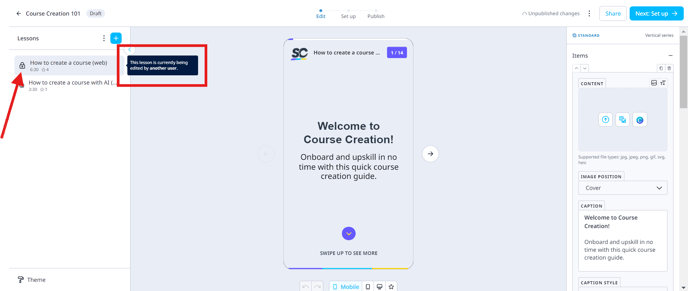
Admins
Admins are able to remove a lock at any time. Click "Edit this lesson anyway" to proceed.

The lesson automatically unlocks after 5 minutes of no activity on the page.