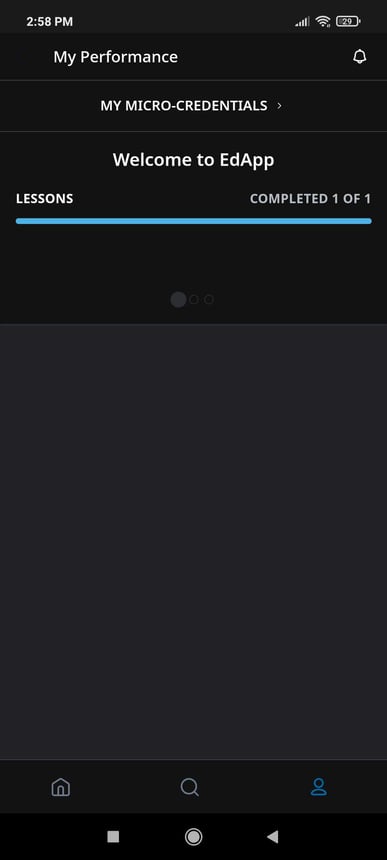Micro-credentials
Reward learners accessing your content through the Content Library with our new micro-credential feature!
Micro-credentials are qualifications issued to learners upon completion of a course. Learners can track these in their account and even share them to their social networks. Read more about how to easily set these up for your Content Library courses!
Note: This feature is currently available for Admins with courses in the public Content Library. Enterprise customers can continue to utilise the course completion certificate feature.
Admin: Configure Micro-Credentials
- In the LMS, navigate to your course. Navigate to the Completion tab and check 'Award a micro-credential.'
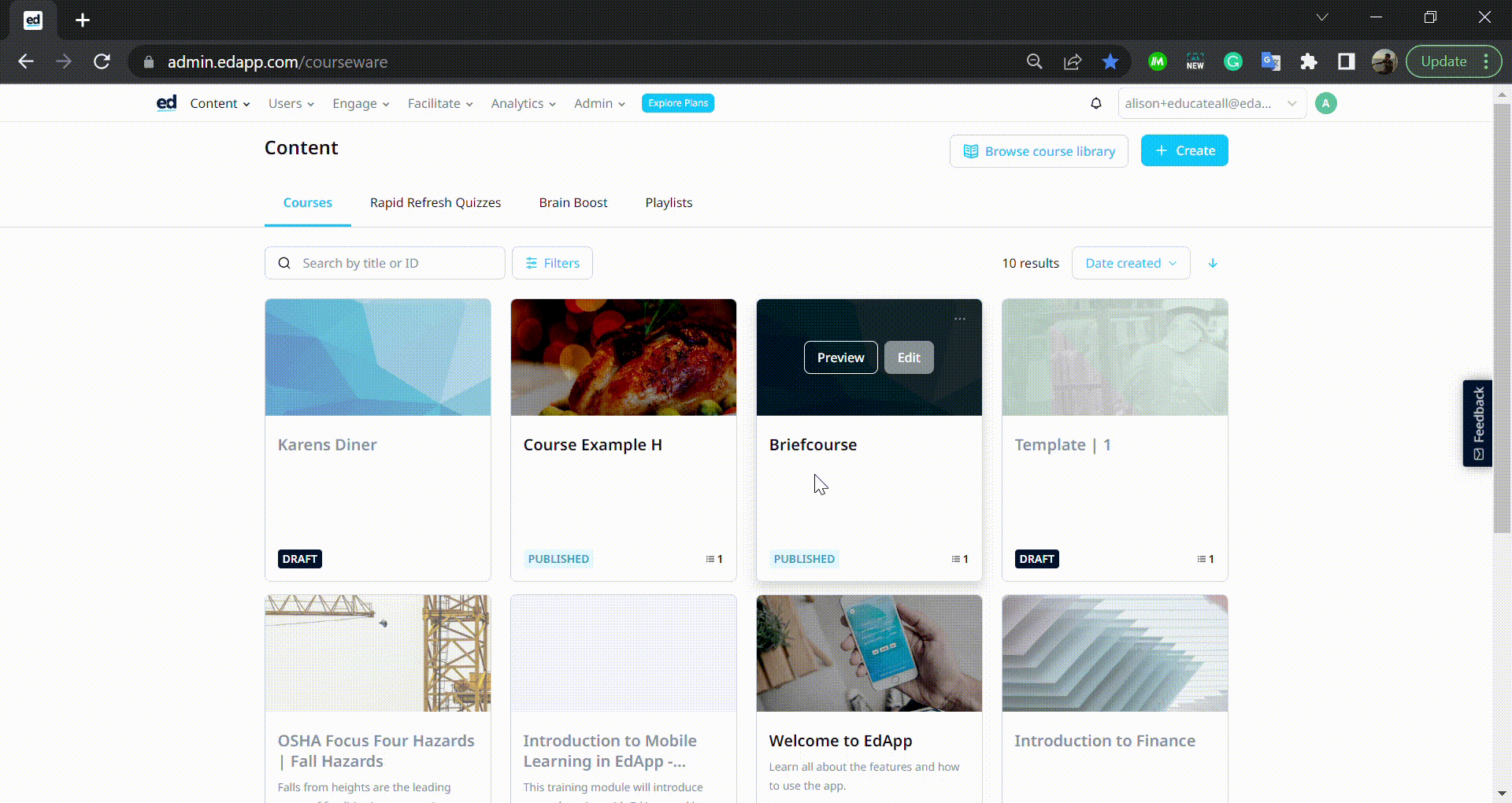
- Customise the micro-credential. Admins can change the Title and Description and even upload a custom image or create one on Canva.
Top Tip: The Title will be filled in as the course name by default and the EdApp credential image will be added as default.
3. Click the Preview button to see how it will look to the learner.
Learner: Earn a Micro-Credential
- When a learner is exploring the Content Library and they click into the course, they will see the preview page of the course. On this page, they will see if a micro-credential is available.
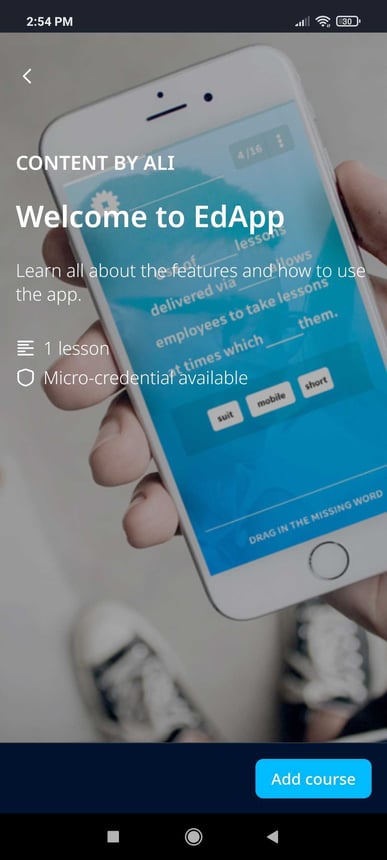
2. When the learner has completed the course, they'll see the earned credential on the course page and a share button. They'll be able to share their micro-credential through the apps on their phone or via LinkedIn, Twitter or Facebook if accessing on desktop.
Mobile View:
.png?width=387&height=748&name=image%20(10).png)
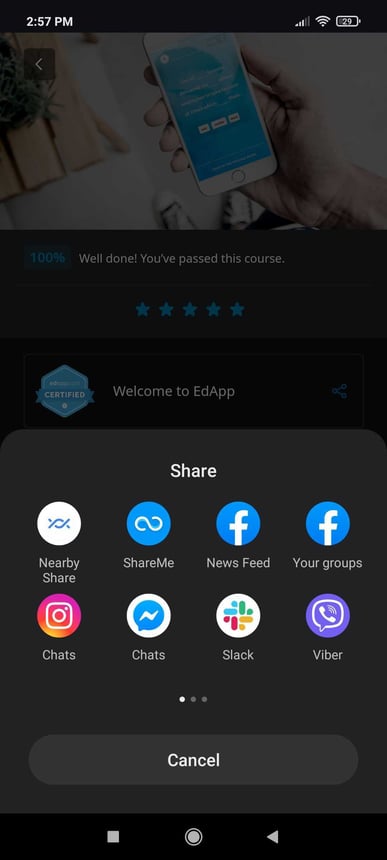
Desktop view
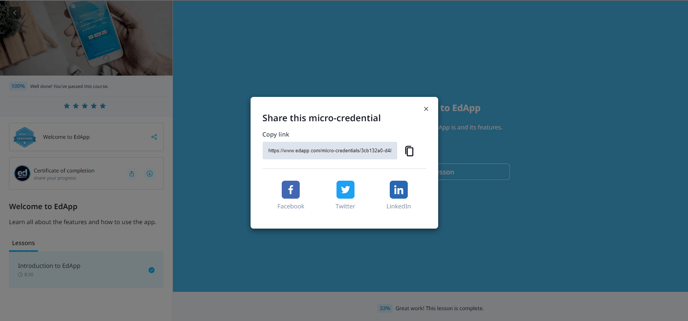
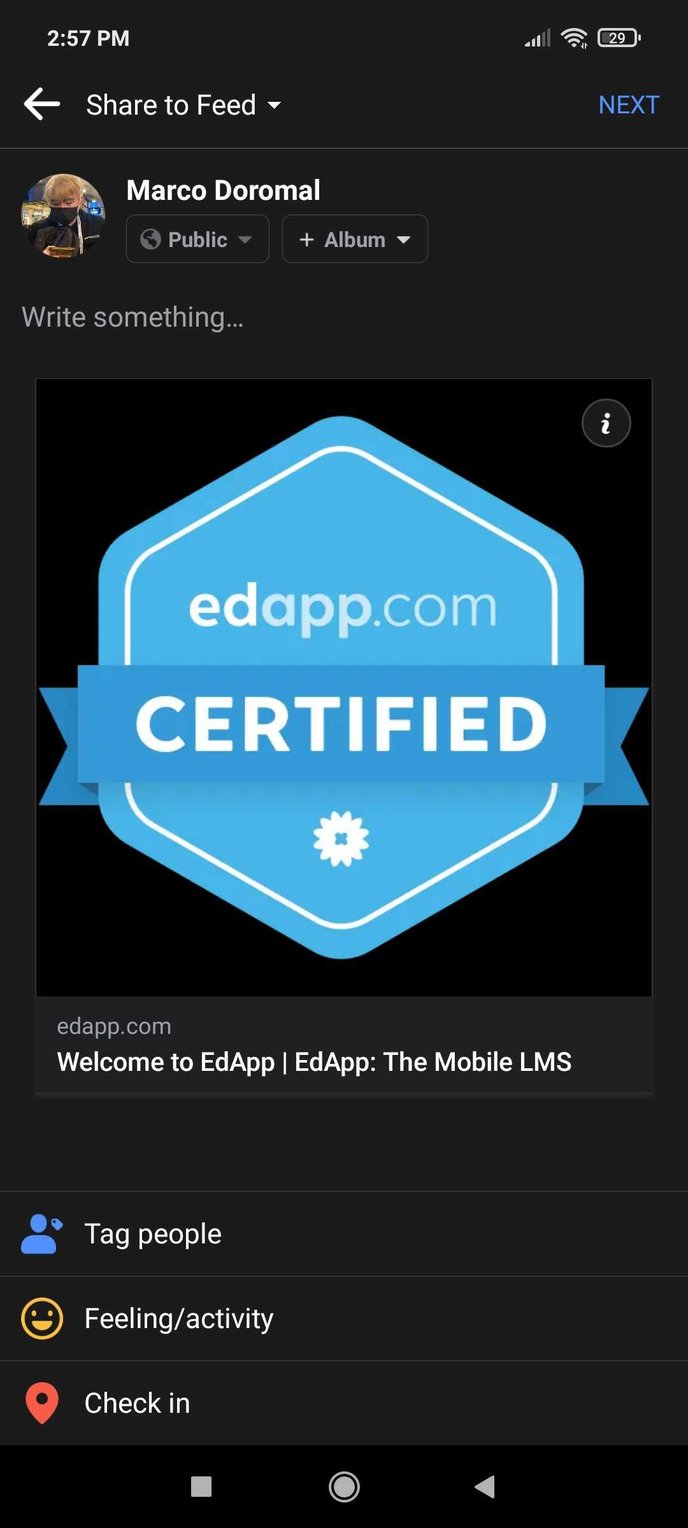
3. Learners can also copy the link manually to view it on browser or send it directly to others.
4. Learners can also view their earned credentials in the 'My Progress' page on the app. They can also share the micro-credentials from here.