Prerequisites
This post covers how to set prerequisites for courses or lessons.
From 5th May 2023, Prerequisites will begin to be phased out in favor of Sequential Playlists. Any accounts created after this date will not have access to the Prerequisites feature. Please see the Paths support article for info on how to configure prerequisites using Playlists.
As an Admin, you have the option to set prerequisites for your learners. This sets restrictions on which courses or lessons they can take prior to completing a required course or lesson. As they progress through their courses or lessons, it will unlock the next available course or lesson.
Useful to note - The prerequisite feature can be enabled only if there are multiple courses or lessons available.
2. Select an existing course
3. Go to 'Course Settings" and then the 'Access Rules' tab
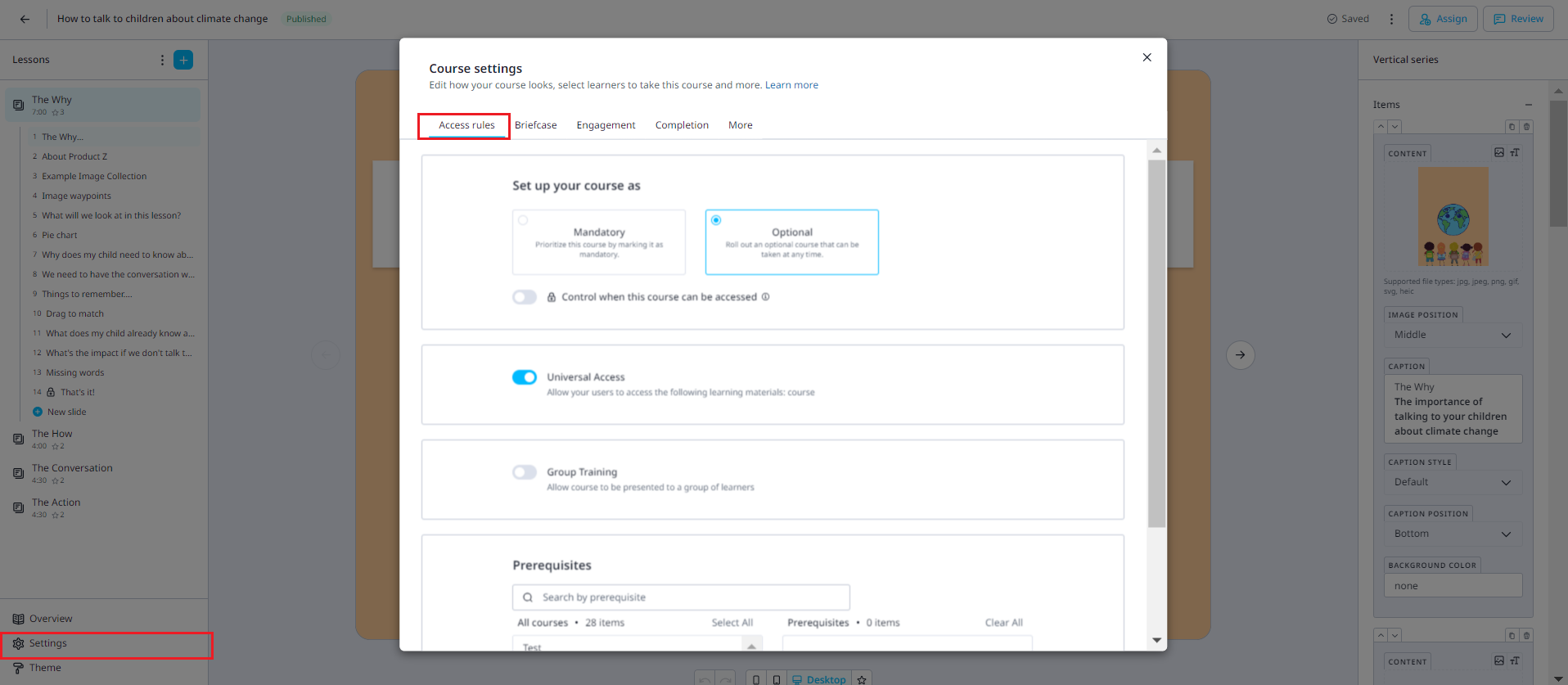
From the list on the left titled 'All courses', select the courses that must be completed prior to having access to the current course or lesson you are editing. The changes will be saved automatically.
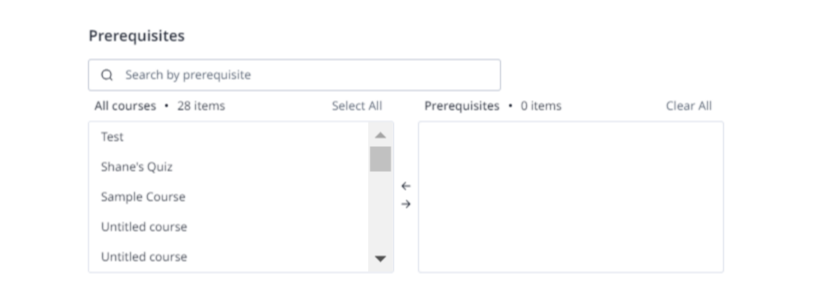
Additional note: Admins can also apply linked translated courses as prerequisites to other courses.
To set your prerequisite per lesson level;
1. Click on the lesson settings (three-dot menu when you hover to the lesson)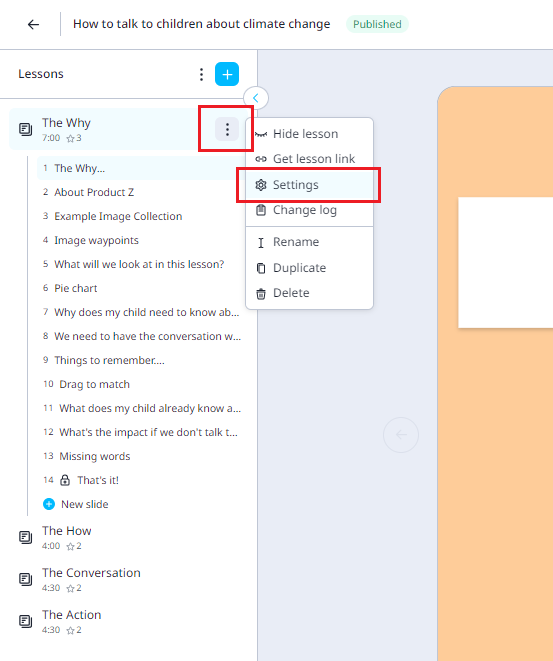
2. Click on Access Rules
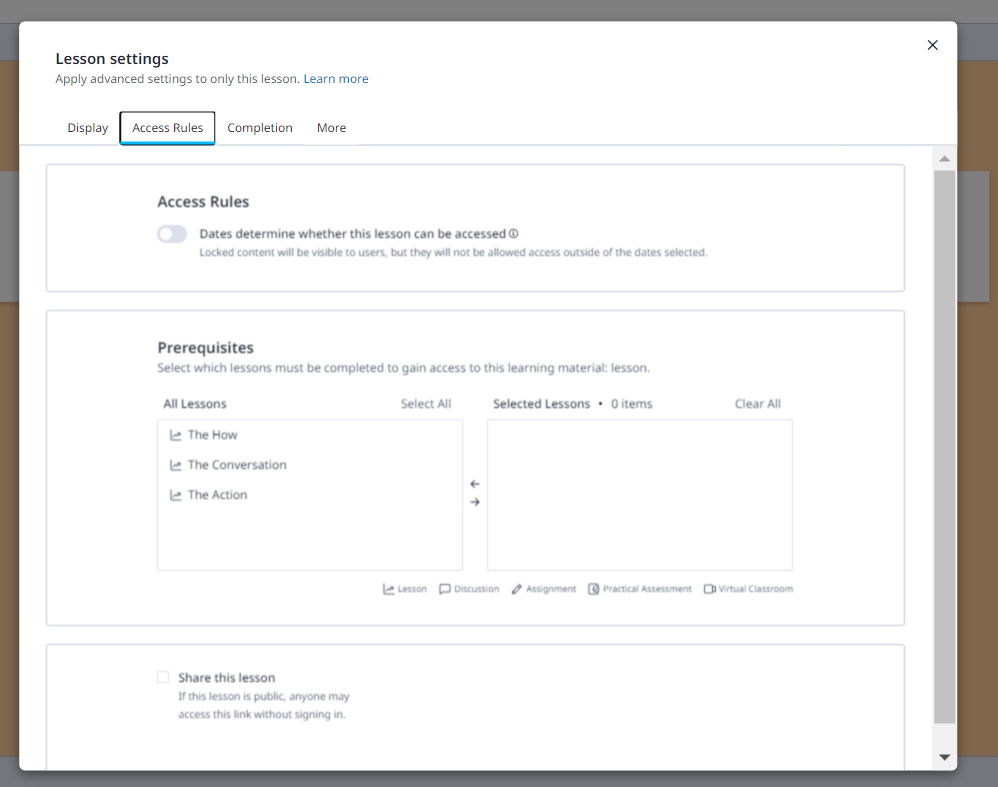
From the list on the left titled 'All lessons', select the lessons that must be completed prior to having access to the current lesson you are editing. The changes will be saved automatically.