Public Course Previews
Share your lessons for instant learning or review, no login needed. You can provide a public course preview link without requiring a user login.
Preview:
1. Access Your Course: Start by navigating to the specific course you wish to share, and then click on the 'Edit' option.
2. Share Your Course: Select the 'Share' button in the top-right corner of your screen, then select ‘With editors or publicly’.
3. Share Publicly: Toggle on the public preview link and select the ‘Copy link’ button or download the QR code and share the link with anyone you would like to access a preview of the course. Paste the URL link into any web browser on desktop or mobile to see a preview of the course.
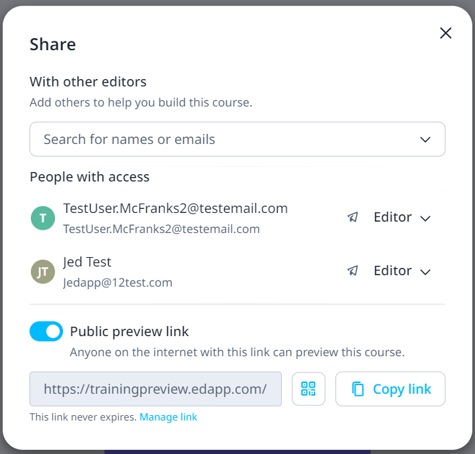
To access the Course Preview Link on the Mobile version of the Admin Portal, a share icon is available on the top right.
Anyone on the internet with this URL can preview the course. By default, the Public Course Preview Links have no expiry. But you can set it up so that the links expire on a certain date.
.png?width=688&height=448&name=image%20(39).png)
Changing the expiry affects all the Public Preview links across your EdApp platform.
The public course preview can also be viewed in full-screen mode and is responsive on both web and mobile devices.
Public preview links can be disabled at an account level from within App Settings - Content
Please note that when you make changes to the course, the changes will reflect in the Public Preview after a short delay of 1-2 minutes or more depending on the amount of changes.
Public Course Preview links are used for demo and preview purposes only. Analytics aren't recorded. Only users you add as learners under your platform can take the courses you create through the EdApp application or learner portal (web.edapp.com) and have their analytics recorded.