Creating a public link
Share your lessons for review without having to log in.
Creating a public link on lesson settings will soon be phased out in favor of the Public Course Preview.
You are able to share a lesson link without the user logging in.
- Log in to admin.edapp.com
- Navigate to the lesson that you would like to share
- Click on Lesson Settings ( " ⋮ " located on the right side of the Lesson Title ) and go to 'Access Rules'
- Tick the 'Share this lesson' checkbox
- Anyone with this URL will be able to preview the lesson.
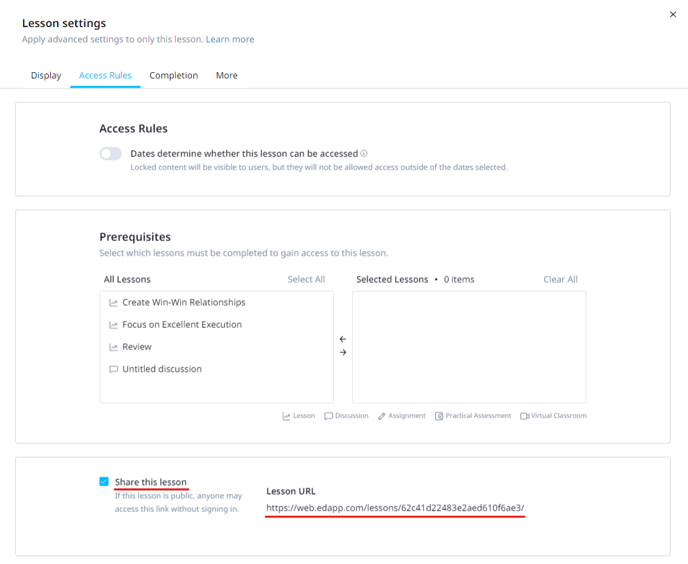
If you have interactive slides such as questions or survey slides, these will NOT be recorded as EdApp does not record any information from the public link.
To view this lesson on the web in an iPhone frame you can use this URL
https://www.edapp.com/preview/#
followed by the lesson ID. In the image above the lesson ID is "5c6b3f62911e90001c6312f"