How To Configure Completion Settings on Discussions
This article will show you how to configure learner completion settings on discussions
Discussions is a ‘forum’ style feature in which admins can pose questions or topics to their learners and start a peer-to-peer and/or peer-to-admin conversation. This can be made mandatory or optional in order for learners to complete a course. Admins can utilise the corresponding page on the Admin tool to centralise replying to and managing threads. You can read more about this feature here.
Step 1: Create a discussion
You can create a discussion by clicking on the 'Create lesson' button and selecting 'Discussion'.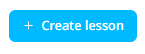
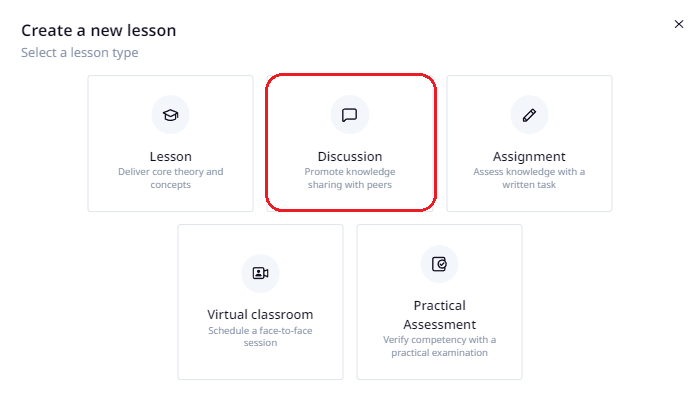
Step 2: Name the discussion and enter the discussion prompt
The discussion prompt will guide the learners on the topic they will be posting about and how best to approach the discussion.
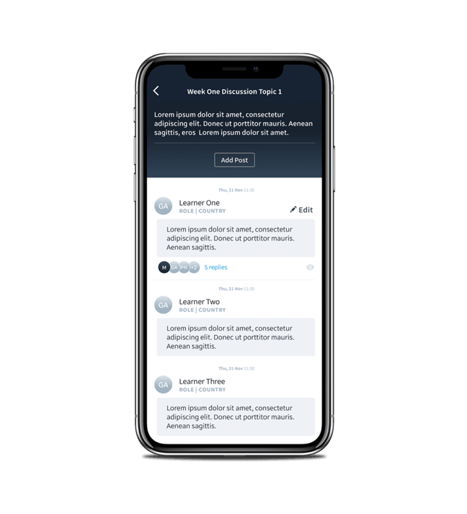
Step 3: Configuring completion requirements
The completion requirements include:
- Users must submit at least one post and one comment; or
- Users must submit at least one post.
The course will be completed only if the learner has completed the discussion by achieving the completion requirement.
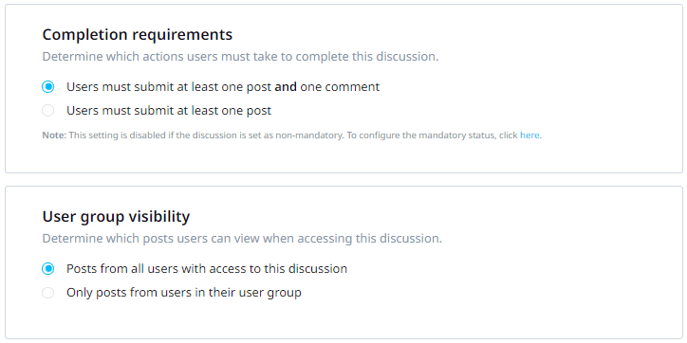
Step 4: Decide if you want the discussion to be mandatory or non-mandatory
If admin would like discussion to be mandatory:
If you want the discussion to be mandatory please select the completion requirement in the second part of the discussion tab and you are all good to go.
If admin would like the discussion to be optional:
Click on 'Settings' to navigate to the Access Rules tab wherein you can set Access Rules dates and Prerequisites for the discussion.
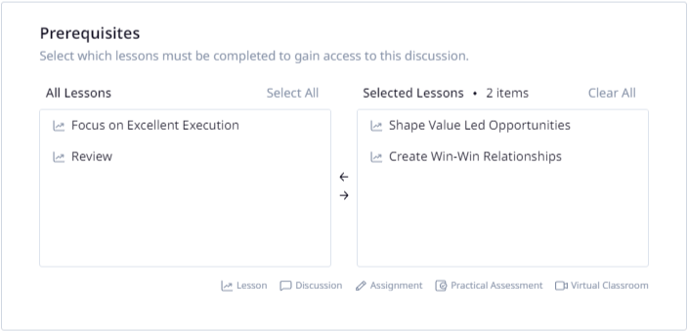
Under the completion requirements, admins can select “specific lessons are required”
You will be able to see all lesson in the course are now under the “All lessons” table on the left-hand side.
Everything on the left-hand side “All lessons” table will be optional. So if a discussion is in the “All lessons” table, the discussion will be optional.
If you would like the lessons in your course to still be mandatory to complete the course then please move them over to the “mandatory lesson” side.
*Useful to note – all lessons created after this will automatically fall into the 'all lessons' side, so please move them to the 'mandatory lessons' side if you would like them to be mandatory for completion.
Once you are done with the steps above you are all set to publish your discussion ready for your learners to take. If you want to see how this will look for a learner, you can see this leaner's guide to discussions.