Preventing Cheating
Cheating is difficult to avoid. Here are some features you can use to avoid that in EdApp
1. Use a variety of assessment methods.
This makes it more difficult for learners to cheat by memorizing the answers or using unauthorized materials. Try practical assessments for on-the-job training.
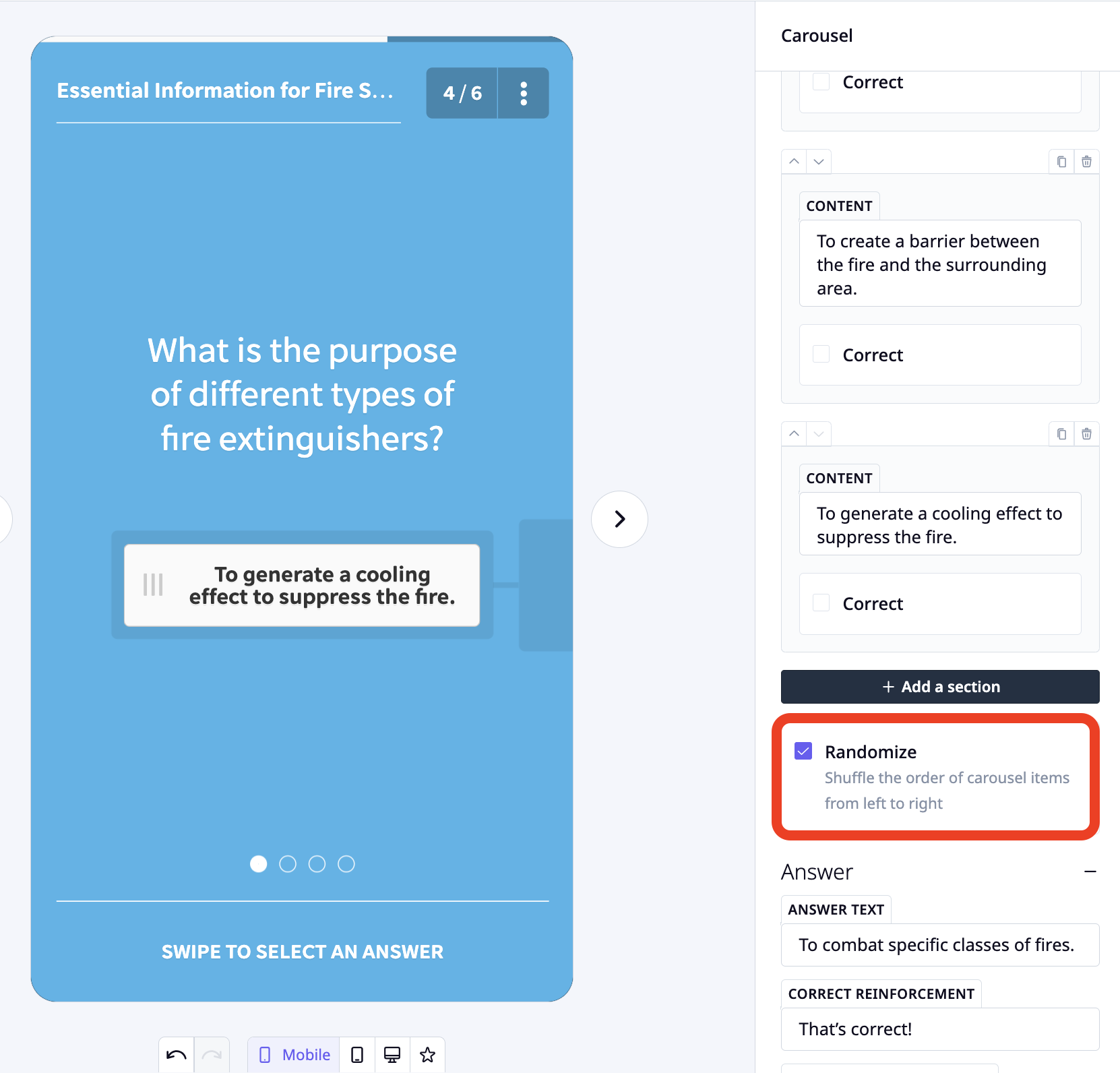
2. Randomize answers.
This makes it more difficult for learners to cheat by sharing answers with each other.
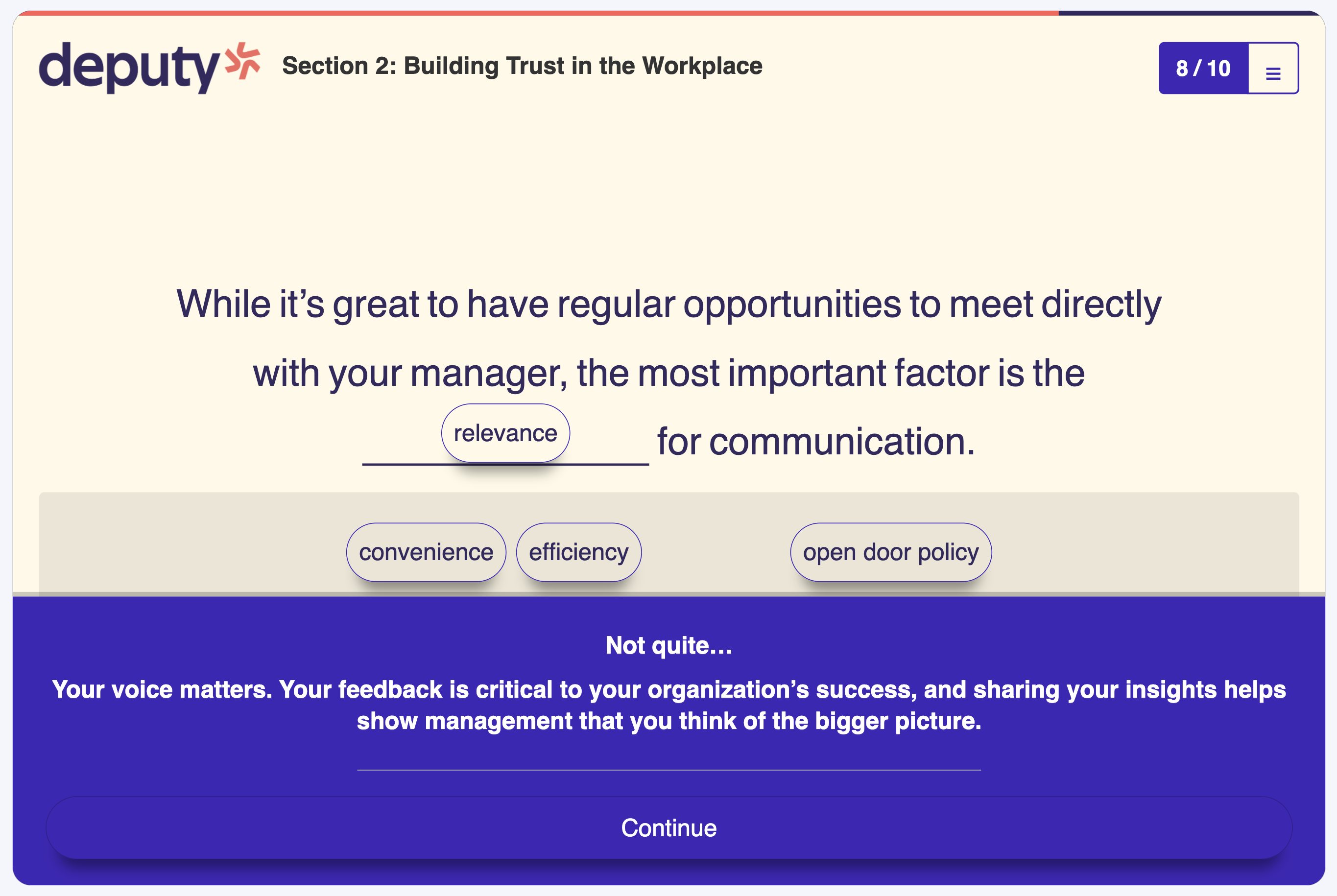
3. Disable answers feedback in lesson settings.
If disabled, the learner won't know if they got the answer right or wrong.
-png.png)
4. Set a time limit on the question slide.
This will discourage students from taking too long to answer each question, which could give them time to cheat.
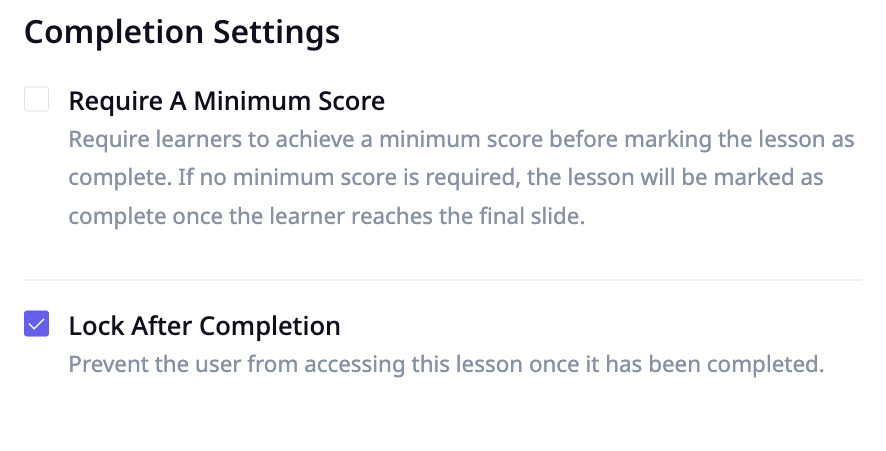
5. Turn on the Lock after completion in lesson settings
Here are some general tips that can be used to stop cheating
- Build a culture of honesty and integrity. This can be done by modelling honest behavior, providing positive reinforcement for honest behavior, and addressing cheating promptly and fairly.
- Educate learners about the dangers of cheating. This can help to deter learners from cheating in the first place.
- Use a proctoring service. A proctoring service can monitor students during quizzes and tests to ensure that they are not cheating.
- Set clear expectations and consequences for cheating. Make sure that learners know what constitutes cheating and what the consequences will be if they are caught.