Contents
Lesson scoring
- As you complete courses, you'll see a score on each lesson.
- Each lesson is worth 100 points (or 100%).
- Points are earned only on the game and question slides within the lesson (content slides cannot earn points).
- Once a course is complete, your lesson score will be displayed. If you are to re-take a course more than once, only your best score will be recorded in analytics. If you want to see all scores for a specific learner, navigate to Analytics > Users > Course Completion by User
Leaderboard scoring
- Each lesson is worth 100 points (or 100%).
- Scores earned while the leaderboard is live will be accumulated to move learners up and down the leaderboard.
- Leaderboards will record the learner's highest score on lesson attempts.
Scoring for games
- Scoring varies on the type of game template used
- If you don't want the game scores to contribute to the total lesson score, you can change the question weight from 1 to 0 in the Scoring section of your game template.
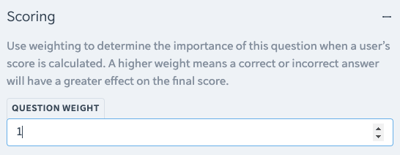
Game templates
- Image / Word Match: 1000 points per correct answer
- Elevator Game: 1000 points per correct answer
- Letter Jumble: 1000 points per correct answer
- True / False: 1000 points per correct answer
- Memory Game: 1000 points per correct answer
- Next in Order: 200 points per correct answer
Setting Stars and All Stars
In some games, you can set the minimum points to get 1 star. In the example below, the learner must:
1. earn a minimum of 1000 points to earn 1 star.
2. earn 9000 points in order to get all the stars available in this game.
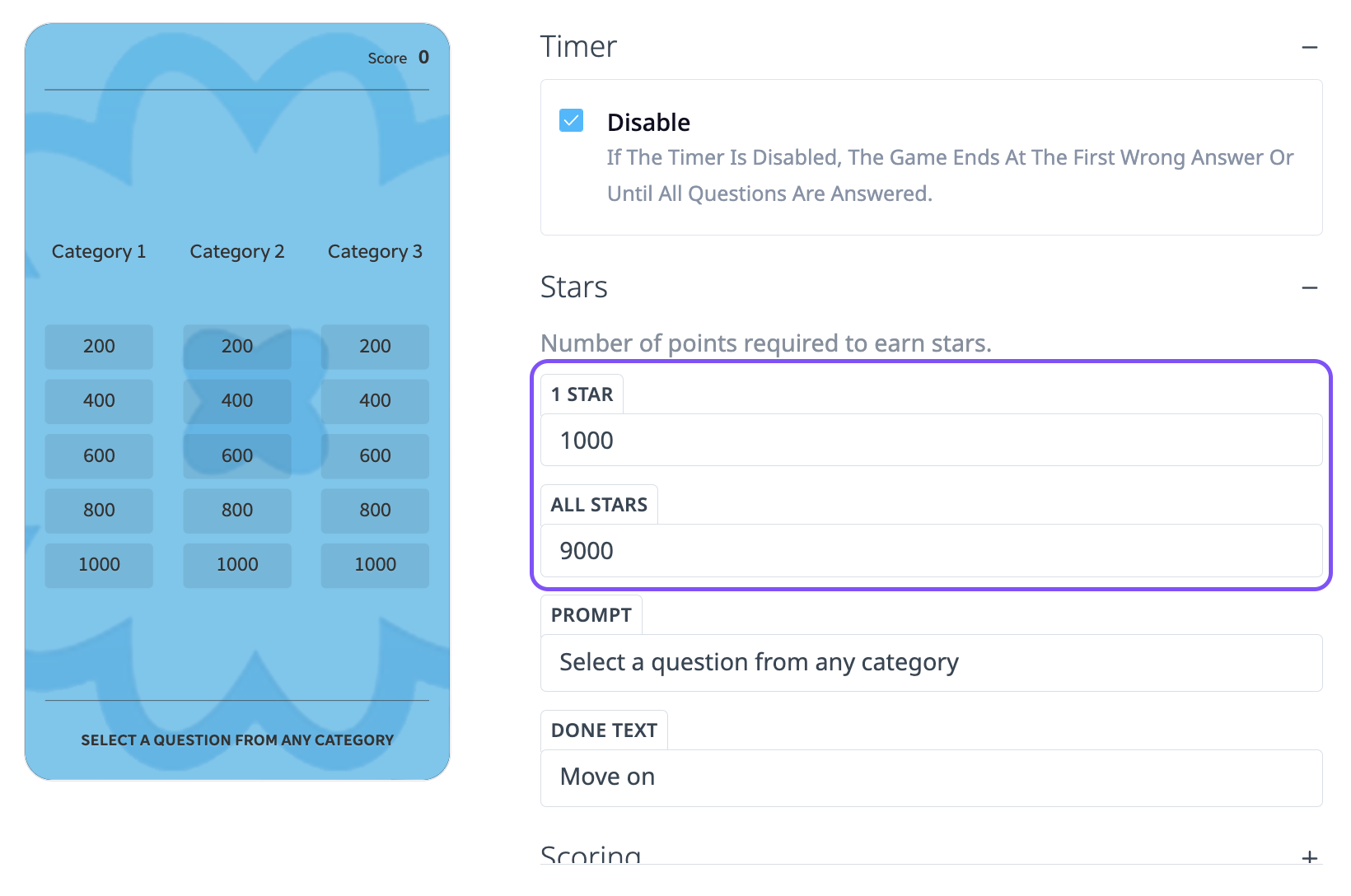
If the timer is disabled, ensure that ALL STARS must be less than the total points available in this game (all stars =< [# of questions] * 1000 points).
E.g. If there are 10 questions, input ALL STARS = 10,000 (or less). This means that if the learner scores less than 10,000 points, they won't achieve 100% on the lesson score.
If the timer is enabled, the learner would be able to earn more than 10,000 points in this example, because they can keep repeating the same questions in the set time frame.
FAQ
Q: Are scores and stars the same thing?
Scores and stars are different engagement features.
Think of stars as currency. You earn stars by answering questions correctly and you can spend those stars to play for prizes in your account.
Each lesson is always out of 100 points.
Q: As a learner, where do I see my scores?
You can view all of your scores on a lesson level, and a course level. When you open a course, you will see your score out of 100% on the progress bar. When you open any lesson, you will see your score out of 100% on the progress bar.
Q: As an admin, how do I check the score of a learner?
You can see lesson scores in Performance Dashboard, User Analytics, or Course Completion by User data export
Q: If I move my user to a different user group, what happens to their score?
All scores and stars are linked to a user, no matter what user group the user is in, their scores and stars will always move with them.
