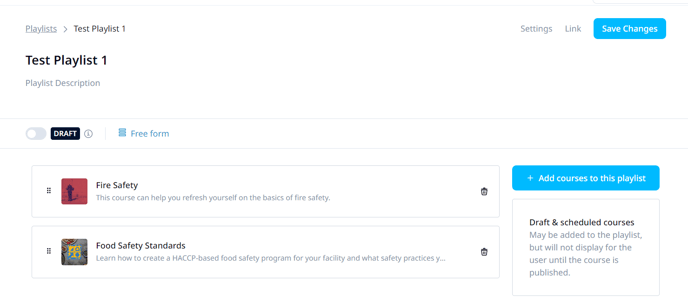This post covers the different tiers of content you can utilise for your EdApp courseware.
Folder Order
- Course Collections / Playlists
- Courses
- Sections
- Lessons
- Slides
E.g. course collections contain courses that contain lessons.
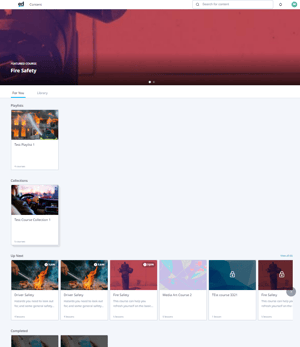
Learner Display Order
- Banners
- Rapid Refresh Quizzes
- Brain Boost
- Paths
- Courses
- Mandatory courses that are due soon will be sorted depending on the dates; courses that have due dates set will be sorted in ascending order of date.
- E.g. the course earlier (due Jan 1st) will come before the course due later (Jan 10th).
One of the first things you should think about when creating your courseware is how you would like it structured. To start, you can ask yourself two main questions:
1) What are the key themes/topics I am presenting?
2) Will the audience for the courseware differ?
Consider both questions and then determine which structure may be best suited for your needs. The available hierarchies are:
Course collection: These are made up of courses. They can be used to organize courses around a common theme. These are optional high-level structures and really useful if you have a lot of content you are presenting to your users and are looking for an organized way to display it.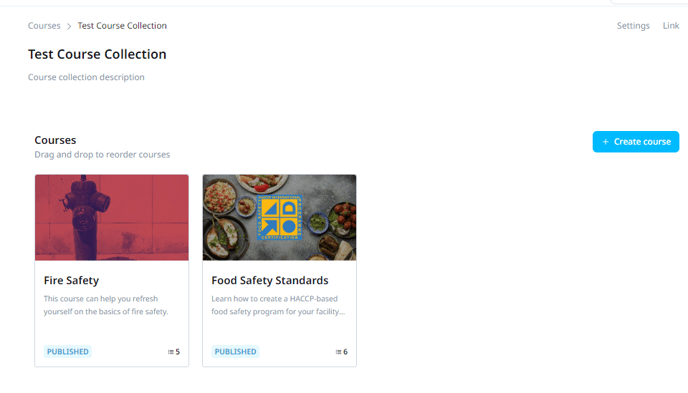
Courses: This is the primary structure used for all courseware. Courses are made up of lessons. Courses can be assigned to different audiences, have custom branding applied, and benefit from a range of other customized functionality. Learn more here. 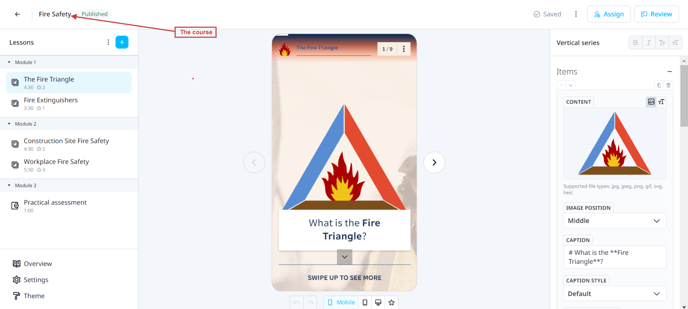
Lessons: This is the secondary structure used for all courseware. Lessons house the slides that users engage with. They can be traditional microlessons, discussions, assignments, or meeting sessions. Lessons can have custom branding applied and benefit from a range of other customized functionality.
Sections: While not directly part of the content hierarchy, sections can be used to organize lessons within a course into different categories. This creates a more visual experience for the learner. Learn more here. 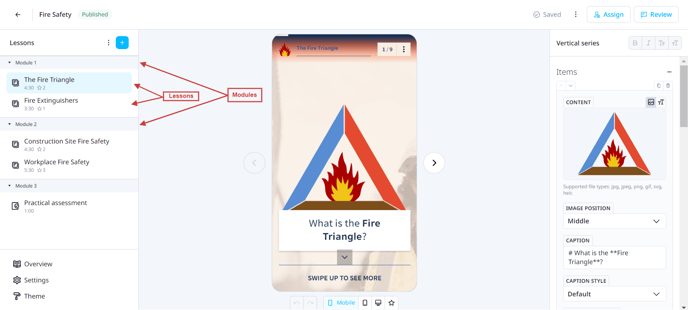
Paths: These are made up of courses and can be used to organize courses around a common theme. While similar to course collections, they have some additional functionality including being able to sequence the learning to users, being able to customize the paths completion badge, and more. Learn how to configure these here.