- Help Center
- Admin portal
Reset Your Learner's Course Progress
Learn how to reset the progress of your training course for an individual learner
Admins are able reset any learner's progress in completing a training course. This feature is useful when you want your users to retake their courses and clear their data under the Analytics.
Though the data of their progress and completion will be cleared under the Analytics, previously awarded certificates can still be accessed by Admins while subscribed to a Paid Plan.
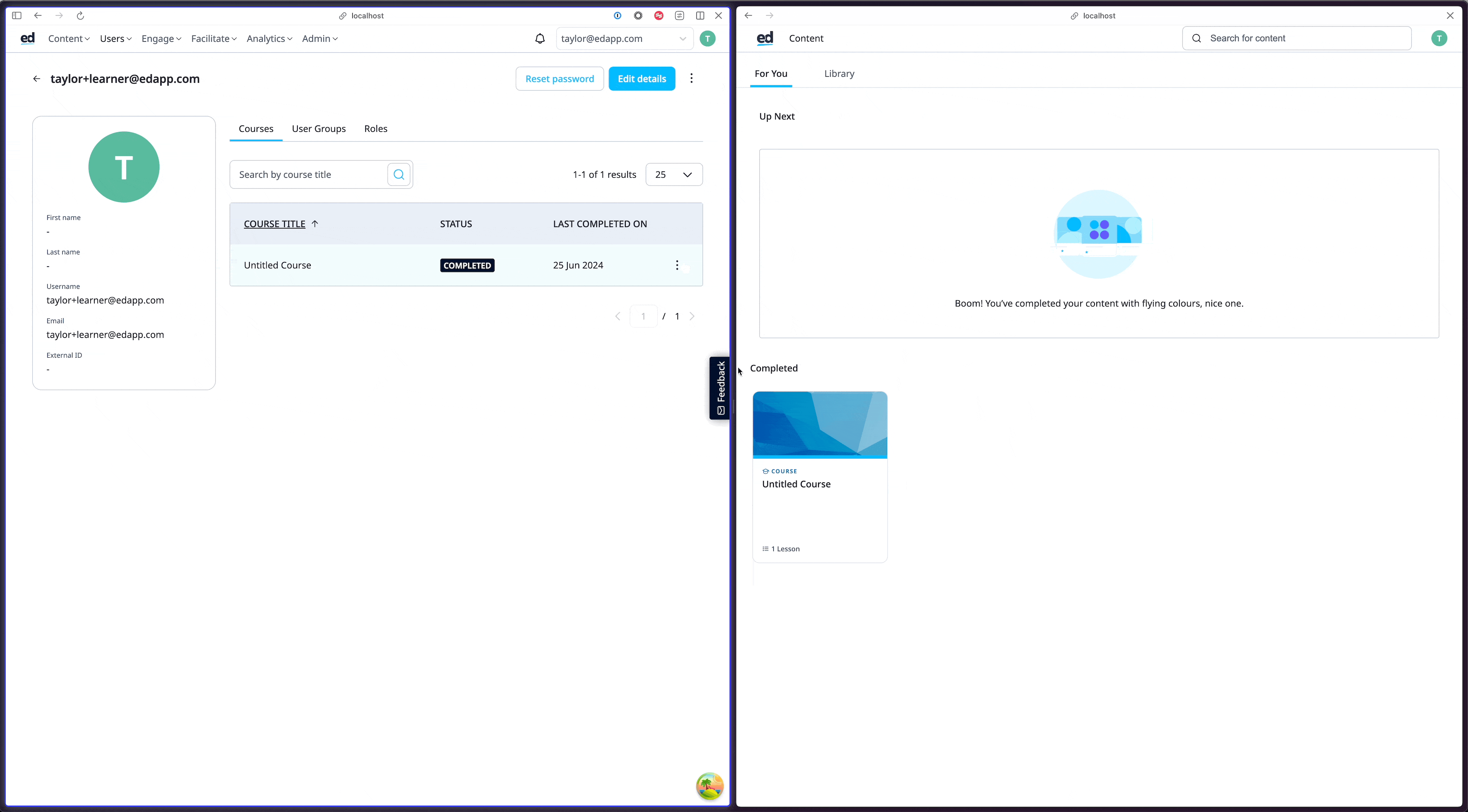
Reset Your Learner's Training Course Progress and Completion
- Log in to your Admin Account (https://admin.edapp.com/login).

- Click on Users on the top navigation bar, then Users again on the drop-down menu.

- On the Users page, search and click the name or email of the Learner whose progress you want to reset.

- On the Course Tab of the User's Profile, search for the course you want to reset, then click the three vertical dots on the last column.
- Click on the Reset Progress button.

FAQs
What happens to the certificate?
A new certificate will be regenerated
What if I want to reset a course for all assigned learners?
Consider enabling recurring certifications. Set and forget!
