- Help Center
- Tips and tricks
- Engagement
How to create a blended learning experience with EdApp
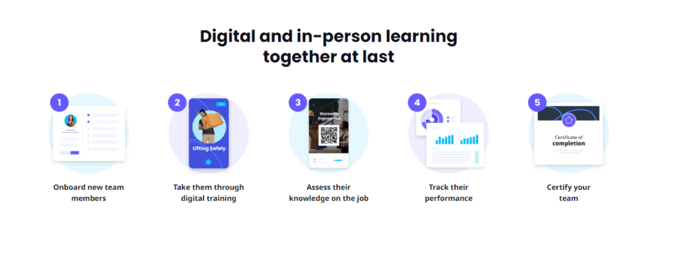
- Set a temperature check to assess a base-line of knowledge with EdApp's Rapid Refresh quiz or set up an assessment lesson
- Use EdApp courses as a primer before a virtual/F2F event so that you can use your time together wisely and efficiently; leaving theory to EdApp and the practical elements to your WebEx/Event.
- Set up discussion boards in EdApp for new teams/cohorts to meet each other by posting introductions
- During the event, have attendees compete in a one-off Rapid Refresh quiz and award the winner of the associated leaderboard
- Use the briefcase feature to share additional PPT templates and guides with learners
- Rapid Refresh and BrainBoost are great for post-event to follow-up and knowledge retention
- Use EdApp's survey slides to receive feedback from your attendees
Our features like Group Training (aka attendance marking) and Practical Assessments, will continue to provide features for you to train the desk-less worker and further enrich your blended experience.
