How to use courses, Brain Boost and Rapid Refresh as part of a learning programme to assess knowledge in EdApp
Learn more about creating courses and lesson here
Learn more about Brain Boost here
Learn more about Rapid Refresh here
What is the purpose of this Content?

Traditional EdApp Content (Courses, Lessons & Slides)
Micro-bursts of info-rich content, keeps learners engaged through interactive templates and gamification. EdApp Content may take the form of a stand-alone course with lessons, or it may be used to complement face-to-face interactions or blended learning environments.
Brain Boost
Reinforces knowledge using spaced repetition. Brain Boost is a quiz made up of interactive slides the learner has previously been exposed to in EdApp lessons. Brain Boost sessions are of a fixed length, but can be taken multiple times per day where there is reinforceable content available.
Rapid Refresh
A fast and easy way to create an interactive quiz to reinforce knowledge. Create quizzes via bulk uploading questions, and choose to deploy the questions all at once in a single quiz, or several daily or weekly quizzes.
How is this 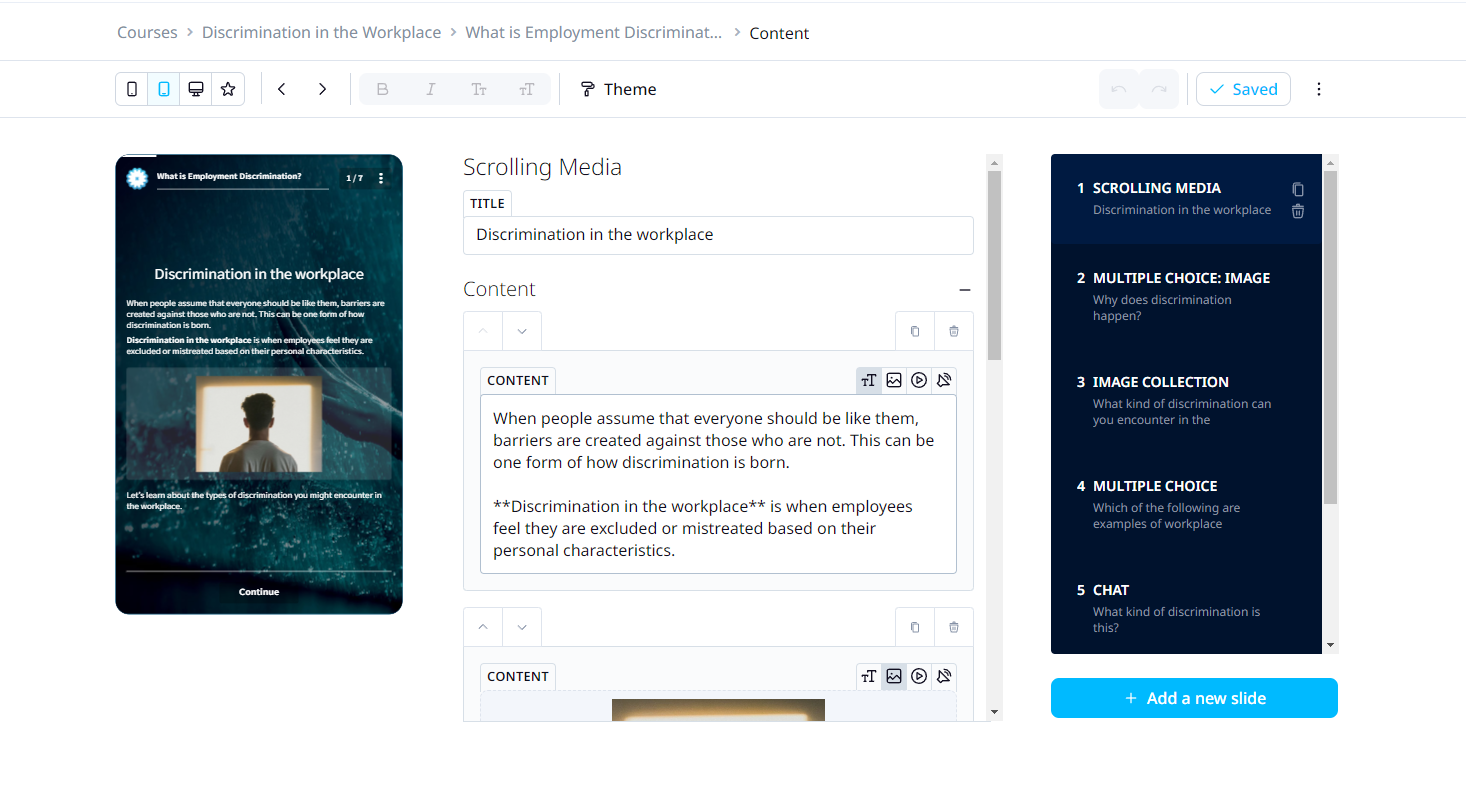 Content Created?
Content Created?
Traditional EdApp Content (Courses, Lessons & Slides)
There are multiple ways to go about course creation in our admin portal using the Authoring Tool:
- Build a course from scratch
- Use an editable course from our Content Library
- Upload a PPT in order to build a lesson
Brain Boost
Built by using content that already exists within your EdApp library and requires learners to have completed a number of lessons to activate. Select the interactive slides you'd like to be included in BB quizzes. In order for this feature to function, you must enable at least 1 interactive slide, and a learner must have completed these interactive slides via traditional EdApp course completion. Once this occurs, daily Brain Boost quizzes will automatically display on the Learner Home screen.
Rapid Refresh
You don’t need any existing content in your EdApp account to get started. Upload an excel template of questions and answers, and our technology transforms this into an engaging quiz to quickly deploy to your learners.
How many questions are included in this Content?
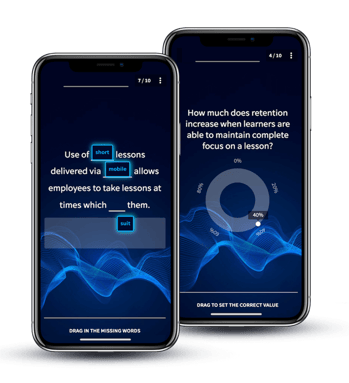
Traditional EdApp Content (Courses, Lessons & Slides)
Questions come in the form of Interactive Slide Templates within a lesson. Authors are not limited on the number of slides they can include in a lesson, although microlearning best practices suggest using between 8-12 slides for a lesson.
Brain Boost
Select an unlimited number of interactive slides to participate in Brain Boost. Once a learner has answered any of these for the first time, Brain Boost sessions of approximately 2, 5 or 7 minutes in length will become available - automatically generated and delivered based on the the science of Space Repetition.
Rapid Refresh
Use the Rapid Refresh wizard to select the amount of questions to be delivered in your Rapid Refresh quiz. You may choose to include up to 100 questions at a time.
Can I choose which specific questions are included in this content?
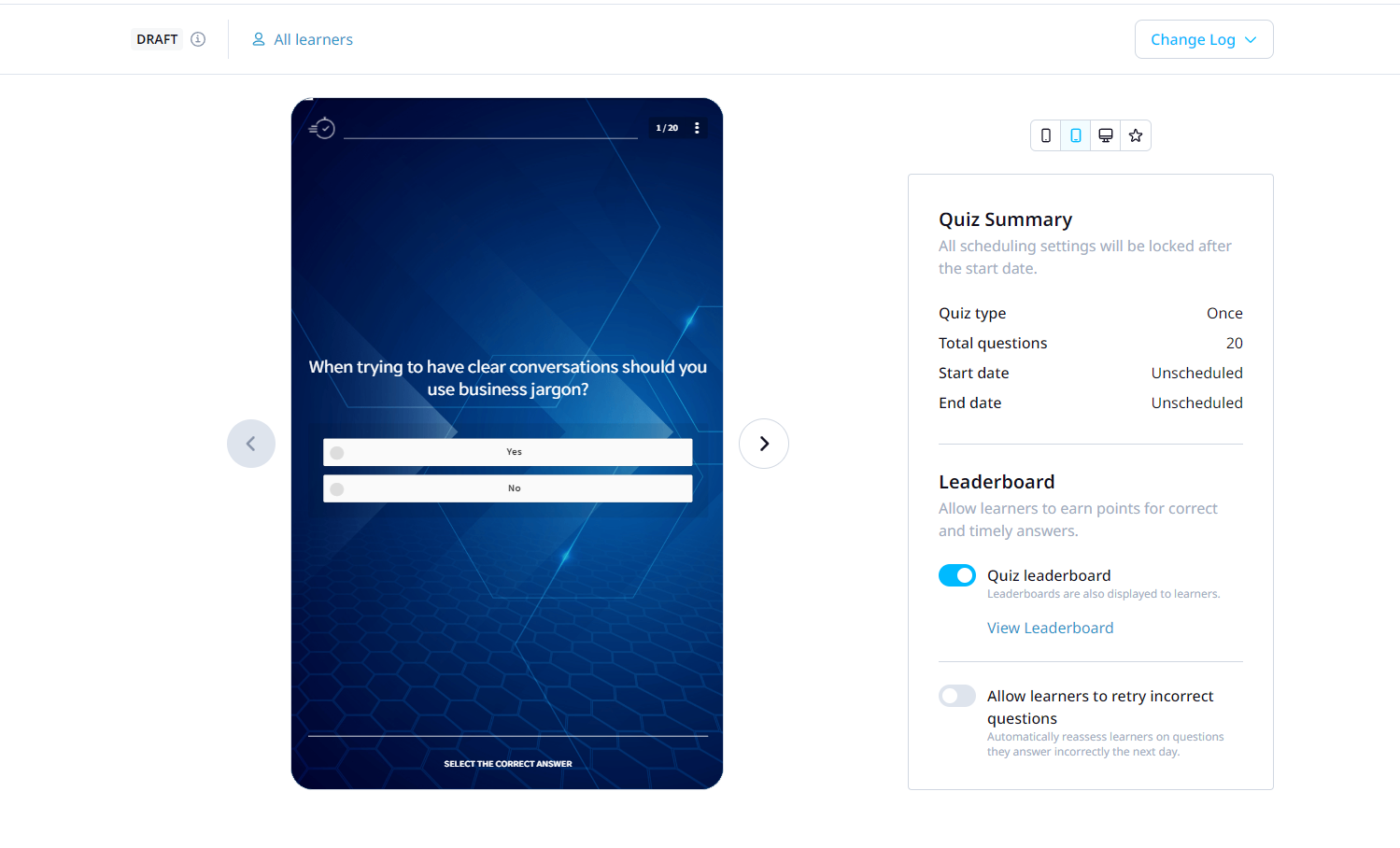
Traditional EdApp Content (Courses, Lessons & Slides)
Yes. Using the Authoring Tool, you can manually author and configure whichever questions (interactive slides) you'd like.
Brain Boost
No. Brain Boost automatically creates daily quizzes based upon core, previously-learned content. Course material that a learner has not completed successfully is repeated more frequently to encourage retention until it is locked in to long-term memory. It uses the highly-regarded SM-2 interval algorithm to space out questions.
Rapid Refresh
Yes. Upload your choice of up to 100 questions via excel sheet. Questions are pulled sequentially from the excel sheet.
Can I choose when this Content is delivered?
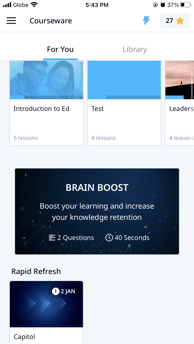
Traditional EdApp Content (Courses, Lessons & Slides)
Yes. Publishing and assigning the course allows access in the Learners' App. You can also attach an access period to courses via the Access Rules tab.
Brain Boost
No. Brain Boost sessions are generated automatically based on a learner's recent performance on participating slides.
Rapid Refresh
Yes. Using the Rapid Refresh wizard, you can configure scheduling so that your uploaded questions will be deployed either all at once, or spaced out in weekly or daily sessions.
How do Learners Access this Content?
Traditional EdApp Content (Courses, Lessons & Slides)
Once a course is published and assigned, all assigned learners can find and access the course in the app, on the Courses page. By tapping a course cover, they'll gain access to the lessons within.
Brain Boost
Learners can access available Brain Boost sessions in the app by tapping on the lightning icon in the toolbar, or the Brain Boost card on the Home page.
Rapid Refresh
When a Rapid Refresh quiz deploys to the app, the quiz will sit above the Courses tab, just above the Courses section in the app.
What happens when a Learner completes this Content?
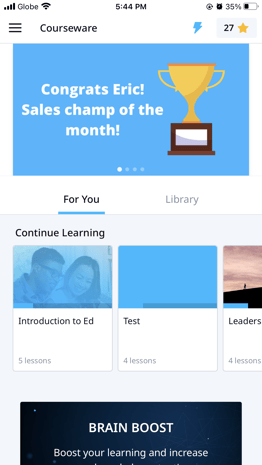
Traditional EdApp Content (Courses, Lessons & Slides)
When a learner completes a lesson or a course, the content will remain in the app, in the Courses Section. Learners will have continued access to the content for as long as it's published and assigned to them. Once a course or lesson has been completed, learners will see a green check mark next to the title to indicate the content has been completed.
Brain Boost
Once a learner has completed their Brain Boost session, they may elect to "Keep Boosting" if more sessions are available. A learner cannot retake a Brain Boost session once it has been completed.
Rapid Refresh
When a learner completes a Rapid Refresh quiz, the content will no longer be displayed in the app. Once the learner exits the quiz, they'll return to the Courses tab in the app and the Rapid Refresh quiz will no longer be displayed above the Courses section.
What happens when a Learner doesn't complete this Content?
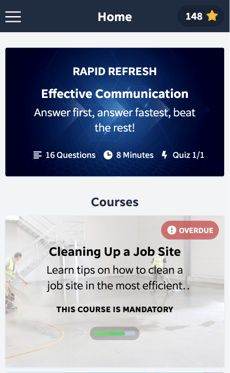
Traditional EdApp Content (Courses, Lessons & Slides)
If a learner has begun (but not completed) a course, they will see a progress bar on the course cover in the app, and this will remain until the learner has reached full completion of the course. If there is a due date attached to the course, then as the deadline nears, the course will automatically display at the top of the Courses section in the app. If the due date passes and the learner still hasn't achieved completion, the learner will see the text "OVERDUE" on the course cover, and this will remain displayed until the learner completes the course.
Brain Boost
If a learner does not to complete a Brain Boost session, it will remain available via the lightning icon in the menu bar and as a card on the Home screen.
Rapid Refresh
In the app, a Rapid Refresh quiz will remain displayed above the Courses section in the Courses tab, until the next scheduled quiz deploys. If the learner still hasn't completed the Rapid Refresh quiz when it becomes time for the next scheduled Rapid Refresh quiz to deploy, then the previous quiz will be replaced with the new one, and they will no longer have access to the previous quiz; for this reason, learners should complete their RR quizzes before this happens.
Is completion of this Content tied to a Leaderboard?
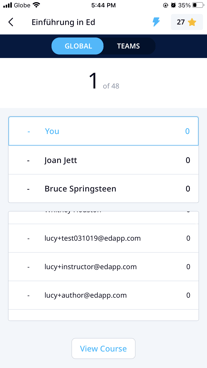
Traditional EdApp Content (Courses, Lessons & Slides)
Yes. Points earned through lesson completion allows learners to increase their rankings on the available leaderboards.
Brain Boost
No. These scores do not count against leaderboards.
Rapid Refresh
Yes. Rapid Refresh quizzes have leaderboards directly tied to the quiz. Leaderboard rankings are displayed at the end of the Rapid Refresh quiz.
What analytics are available for this Content?
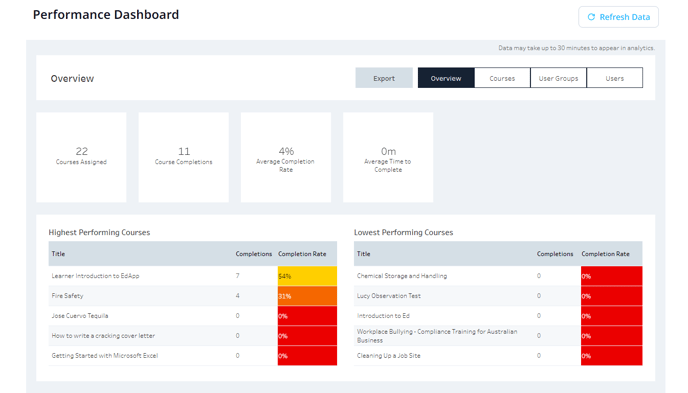
Traditional EdApp Content (Courses, Lessons & Slides)
There is lots of analytics information available in EdApp, including: Course Completion, Course progress, Course Score (%), Time Spent
Brain Boost
Analytics are coming soon - watch this space.
Rapid Refresh
Yes. Rapid Refresh quizzes allow for question-by-question tracking across individual users, and user groups. Time Spent, question performance, and Score (%) are metrics included in Rapid Refresh analytics.
Recommendations for how to use all three features to create a powerful learning approach:
Traditional EdApp Content (Courses, Lessons & Slides)
Use traditional EdApp courses to introduce new concepts - include explanations, video, narration, gamification and interactive slides. Use Briefcase documents to attach glossary terms, infographics or data sheets to courses. Lesson templates designed around peer-to-peer learning, and survey slide templates are available in order to incorporate user generated content and feedback.
Brain Boost
Once a learner is introduced to new concepts via traditional EdApp courses, Brain Boost helps ensure learners retain knowledge through spaced repetition.
Rapid Refresh
Rapid Refresh quizzes can be operating all the while in the background, used for pre+post knowledge checks to identify gaps.
Features Matrix - Rapid Refresh vs Lesson Creation
|
Rapid Refresh |
Lessons |
|
|
Excel Upload |
YES |
NO |
|
Heat Map |
NO |
|
|
Repeats |
One-off |
Adjustable |
|
Answer level data |
NO (custom reports available upon requests only for Enterprise clients) You can check whether a user got a slide correct or incorrect via the activity feed. |
|
|
Access Dates/Scheduling |
YES |
YES |
|
Slide Variation |
MCQ only |
YES |
|
Scoring |
YES |
YES |
|
User Group Aggregated Analytics |
YES |
YES |
|
Data Available via public API |
YES |
YES |
|
Reporting Available in Manager’s Permissions |
NO |
|
|
Minimum Score to Pass |
NO |
YES |
|
Automatic Notifications |
Available via Push Notifications only |
|
|
Deferred Deep Linking |
NO |
|
|
Platform Authoring |
NO |
YES |
|
Social Learning |
NO |
YES |
|
Timer |
NO |
You can set a timer per slide |
|
Order Randomisation |
NO |
YES Use Question Pool Slide |
|
Linked Translations |
NO |
YES |

